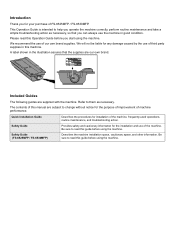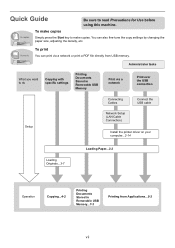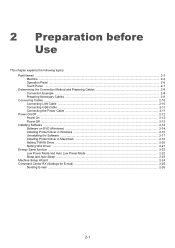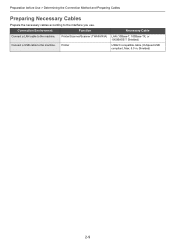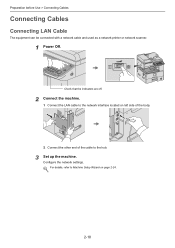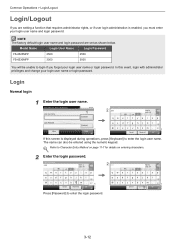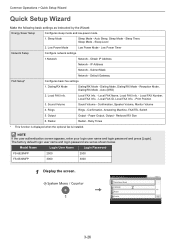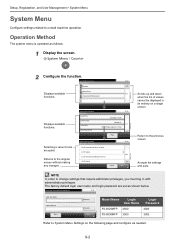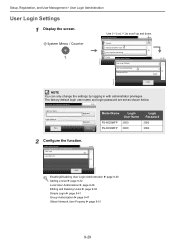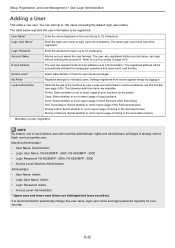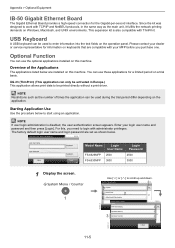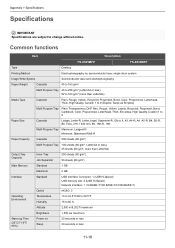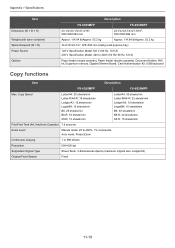Kyocera ECOSYS FS-6525MFP Support Question
Find answers below for this question about Kyocera ECOSYS FS-6525MFP.Need a Kyocera ECOSYS FS-6525MFP manual? We have 15 online manuals for this item!
Question posted by hhff200 on November 21st, 2021
Connect With Lan
how i can connect the priner on lan
Current Answers
Answer #1: Posted by SonuKumar on November 21st, 2021 7:38 AM
Please respond to my effort to provide you with the best possible solution by using the "Acceptable Solution" and/or the "Helpful" buttons when the answer has proven to be helpful.
Regards,
Sonu
Your search handyman for all e-support needs!!
Related Kyocera ECOSYS FS-6525MFP Manual Pages
Similar Questions
Initialization And Reset Parameters For Printer Kyocera Fs-1320d Kx
Hi Sir, Please let me know these details as i want to setup this printer in oracle applications r12....
Hi Sir, Please let me know these details as i want to setup this printer in oracle applications r12....
(Posted by kuppalabhanu 6 years ago)
Kyocera Fs 6525
I replaced the toner in my copier, printer and it continues to flash "change toner"
I replaced the toner in my copier, printer and it continues to flash "change toner"
(Posted by yspence 8 years ago)
Kyocera Fs-6525mfp Error 2202
My scanner keeps giving me this error. I have checked the SMTP Settings, and they are correct. I als...
My scanner keeps giving me this error. I have checked the SMTP Settings, and they are correct. I als...
(Posted by adam91100 10 years ago)
Fs-6525 Envelope Printing
Where is the feed for letter-sized envelopes for FS-6525? Generally, how do I print envelopes with ...
Where is the feed for letter-sized envelopes for FS-6525? Generally, how do I print envelopes with ...
(Posted by JohnWallace 10 years ago)