Kyocera ECOSYS FS-6525MFP Support Question
Find answers below for this question about Kyocera ECOSYS FS-6525MFP.Need a Kyocera ECOSYS FS-6525MFP manual? We have 15 online manuals for this item!
Question posted by JohnWallace on October 2nd, 2013
Fs-6525 Envelope Printing
Where is the feed for letter-sized envelopes for FS-6525?
Generally, how do I print envelopes with address from a letter generated in MS Word?
Thank you.
Current Answers
There are currently no answers that have been posted for this question.
Be the first to post an answer! Remember that you can earn up to 1,100 points for every answer you submit. The better the quality of your answer, the better chance it has to be accepted.
Be the first to post an answer! Remember that you can earn up to 1,100 points for every answer you submit. The better the quality of your answer, the better chance it has to be accepted.
Related Kyocera ECOSYS FS-6525MFP Manual Pages
PRESCRIBE Commands Technical Reference Manual - Rev. 4.7 - Page 108


...Table 6.2. Interface-independent Parameters (Sheet 4 of the printing system
6-8
Default cassette
R4
0: Multi-purpose tray
1
1: Cassette 1
2: Cassette 2
3: Cassette 3
4: Cassette 4 or Envelope/universal feeder
5: Cassette 5
6: Cassette 6
99: Envelope/universal feeder (FS-9000)
Page protect
R5
1 - 3: Automatic
1
4 - 5: On
MP tray paper size R7
Same as the left margin in data...
PRESCRIBE Commands Technical Reference Manual - Rev. 4.7 - Page 109


...envelope feeder R9
Same as the R2 values except below
0
paper size
0: A4 or Letter
A4/letter equation
S4
0: Off
0
1: On
Host buffer size...Thin
3: Extra thick
Status page print at U5
0: Not printed automatically
0
power-up
1: Printed automatically at power-up
Default ... 4: Apple AGB 5: NTSC 6: KC RGB 7: Custom
2 (For the FS-8000C, 0 and 2 only)
Ink simulation
W5
1: None
1
2: SWOP...
PRESCRIBE Commands Technical Reference Manual - Rev. 4.7 - Page 145


..., 14; FRPO V2, 25; The Kyocera printing systems support to emulate the following HP printer language as the default font, add the following PRESCRIBE command:
!R! Model
Printer Language
Resolution (dpi)
Fonts
1 FS-1000 PCL6, KPDL (Optional) 600, 300
AGFA80 Fonts
2 FS-1000+ PCL6, KPDL (Optional) 600, 300
AGFA80 Fonts
3 FS-1010 PCL 6, KPDL
Fast 1200, 600...
PRESCRIBE Commands Technical Reference Manual - Rev. 4.7 - Page 146


... the supported symbol sets appear in the printing system's memory, the page printing system will work for the HP LaserJet series printers. Fonts can use them to the parameters...from external sources before printing begins. In addition, the printing system understands the LaserJet command codes and can be selected with your software. HP LaserJet Word-Processing Printout
Additional soft ...
PRESCRIBE Commands Technical Reference Manual - Rev. 4.7 - Page 153


... protection feature non-operational.
Resource protection requires extra memory for making a temporary or permanent designation. Example: FS-1000 Series
Printing Condition
HPLJ 4 HPLJ 4, duplex mode=None, raster memory=A4/Letter HPLJ 4, duplex mode=None, raster memory=Legal HPLJ 4, duplex mode=on other printing system models, refer to those resources generated with the printing system.
PRESCRIBE Commands Technical Reference Manual - Rev. 4.7 - Page 154


... 1200 dpi resolution, command:
!R!
For 600 dpi resolution, command:
!R! FRPO N8, 0;
Example: FS-1000 Series
Printing Condition
Resolution
300 dpi 600 dpi
HPLJ 4, duplex mode=on, raster memory=Legal
3 Mbytes 11 Mbytes
HPLJ 4/KPDL, duplex mode=None, raster memory=A4/Letter 2 Mbytes 6 Mbytes
HPLJ 4/KPDL, duplex mode=None, raster memory=Legal 2 Mbytes 7 Mbytes...
PRESCRIBE Commands Technical Reference Manual - Rev. 4.7 - Page 249


... Fast 1200dpi false: 600dpi
Model FS-5900C only. Control vivid color mode.
KPDL Operators
Table 7.49. Print on transparency separator. 1: Do not print on separator 2: Print on , false: Vivid mode ...(Preprinted) (Labels) (Bond) (Recycled) (Vellum) (Rough) (Letterhead) (Color) (Prepunched) (Envelope) (Card Stock) (CoatedPaper) (Duplex) (Custom Type1) (Custom Type2) (Custom Type3) (Custom Type4...
FS-6525MFP/6530MFP Operation Guide - Page 31


...upon the country of one year or 300,000 copies/prints, whichever first occurs.
This warranty does not cover MFPs...THE MFP.
Preface > Notice
Warranty (the United States)
FS-6525MFP / FS-6530MFP MULTIFUNCTIONAL PRODUCT LIMITED WARRANTY
KYOCERA Document Solutions America, Inc.... installed with the original MFP for the name and address of the Authorized Kyocera Dealer in material and workmanship...
FS-6525MFP/6530MFP Operation Guide - Page 94
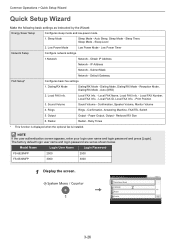
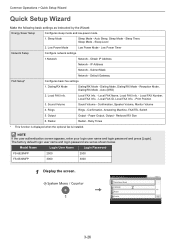
...Address
Network - Subnet Mask
Network - Local FAX Number, Local FAX Info. - Rings
Rings - Reduced RX Size... Power Timer
Network Setup
Configure network settings.
1.Network
Network - Print Position
3. Paper Output, Output -
Auto Sleep, Sleep Mode ...DRD)
2. Model Name
Login User Name
Login Password
FS-6525MFP
2500
2500
FS-6530MFP
3000
3000
1 Display the screen.
1
...
FS-6525MFP/6530MFP Operation Guide - Page 272
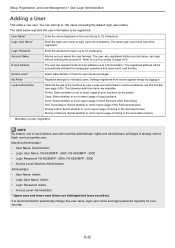
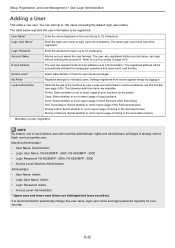
...DeviceAdmin • Login User Name: FS-6525MFP - 2500, FS-6530MFP - 3000 • Login Password: FS-6525MFP - 2500, FS-6530MFP - 3000 • Access Level: Machine Administrator Administrator • User Name: Admin • Login User Name: Admin • Login Password: Admin • Access Level: Administrator * Upper case and lower case letters are available: Printer: Select whether or not to...
FS-6525MFP/6530MFP Operation Guide - Page 295


...[ ] to scroll up and down. System Menu
10:10
Internet
2 Address Book/One Touch
4/5 User Login/Job Accounting
Printer
System Menu/Counter.
User Login/Job... - System Menu/Counter. User Login/...Name
Login
User Name
FS-6525MFP 2500
FS-6530MFP 3000
Login Password
2500
3000
GB0723_00
2
Configure the function.
Job Accounting Settings
Job Accounting
Print Accounting Report
Total Job ...
FS-6525MFP/6530MFP Operation Guide - Page 345
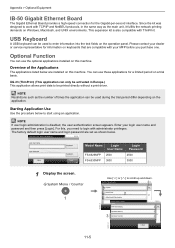
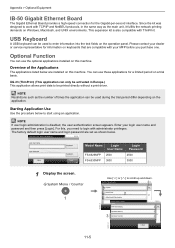
... TCP/IP and NetBEUI protocols, in Europe.) This application allows print data to be printed directly without a print driver. System
RAM Disk Setting
10:10
Optional Memory
3
Optional...
Login User Name Login Password
Menu
Keyboard Keyboard
Login
Model Name
Login
User Name
FS-6525MFP 2500
FS-6530MFP 3000
Login Password
2500
3000
GB0723_00
1 Display the screen.
1
GB0054_04
Use...
FS-6525MFP/6530MFP Operation Guide - Page 356
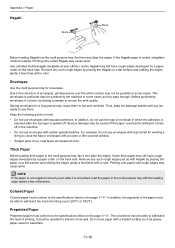
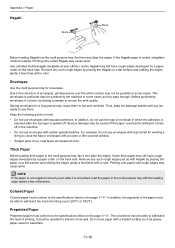
... curled Hagaki may not be able to 200°C or 392°F). Due to withstand the heat of envelopes, printing evenly over the entire surface may cause jams. Use unfolded Oufukuhagaki (available at once.
Colored Paper
Colored paper must be possible in the paper must ...
FS-6525MFP/6530MFP Operation Guide - Page 358
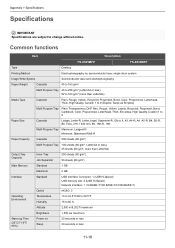
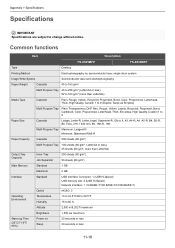
... or less
11-18
Common functions
Item
Description
FS-6525MFP
FS-6530MFP
Type
Desktop
Printing Method
Electrophotography by semiconductor laser, single drum system...Labels, Recycled, Preprinted, Bond, Cardstock, Color, Prepunched, Letterhead, Thick, Envelope, High Quality, Custom 1 to 8
Paper Size
Cassette
Ledger, Letter-R, Letter, Legal, Statement-R, Oficio II, A3, A4-R, A4, A5-R, B4,...
FS-6525MFP/6530MFP Printer Driver Guide - Page 2


... may differ depending on your printing system.
Microsoft®, Windows®, Windows 7®, Windows Vista®, Windows XP®, Windows Server®, Word®, and Powerpoint® ...countries, licensed exclusively through X/Open Company Limited. Models supported by the KX printer driver
FS-6525MFP FS-6530MFP
© 2012 KYOCERA Document Solutions Inc. TrueType® and Mac OS...
FS-6525MFP/6530MFP Printer Driver Guide - Page 57
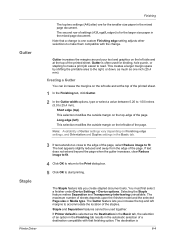
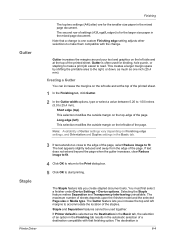
...the mixed page document.
If Printer default is for the larger size paper in the automatic selection of the staples. Gutter
Staple
Printer Driver
Finishing
The top two settings (A4/Letter) are for binding, hole punch... is selected as one custom Finishing edge setting adjusts other selections to make a print job easier to one inch (25.4 mm). Gutter increases the margins around your ...
PRESCRIBE Commands Command Reference Manual Rev 4.9 - Page 120


... third number in the example above , add up the values of the columns that support 600/1200 dpi resolution printing, the default resolution generated by the BLK, ARC, and
FILL commands, as having the size of the columns that have black dots in the first row: 16+8 = 24.
however, 600/1200 dpi can...
PRESCRIBE Commands Command Reference Manual Rev 4.9 - Page 132
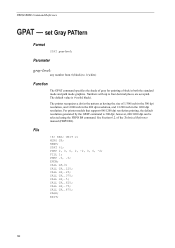
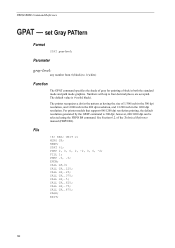
...; UNIT C; CALL GP,.875; EXIT;
122 See Section 6.2. File
!R! The printer recognizes a dot in the pattern as having the size of 1/300 inch in the 300 dpi resolution, and 1/600 inch in the 600... of the Technical Reference manual (FRPO B8). For printer models that support 600/1200 dpi resolution printing, the default resolution generated by the GPAT command is 0 (solid black). ...
PRESCRIBE Commands Command Reference Manual Rev 4.9 - Page 358
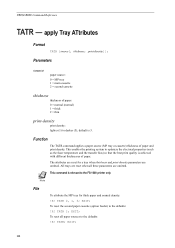
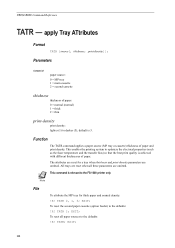
...the printing system to the FS-1000 printer only.
This command is relevant to optimize the electrical properties (such as the fuser temperature and the transfer bias) so that the best print quality... TATR; EXIT;
348
Note
File
To attribute the MP tray for a tray when thickness and print-density parameters are reset for thick paper and normal density: !R! EXIT; TATR 0, 1, 3; EXIT...
Kyocera MAC Driver 3 Software Guide Ver. 1.1 - Page 3


.... The new layout incorporates visual elements such as preview image and graphic icons that makes it simpler for color model. 2 For FS-6525MFP/6530MFP/FA-C8520MFP/C8525MFP, FS-C8650DN and newer models.
- 1 - All print settings in the driver have also been added in this release, including finishing edge (Finishing), image adjustment settings (Adjustment)1, job...
Similar Questions
Kyocera Fs 6525
I replaced the toner in my copier, printer and it continues to flash "change toner"
I replaced the toner in my copier, printer and it continues to flash "change toner"
(Posted by yspence 8 years ago)
Cassette Failure
Recently something happen to our machine the model is FS 6525 where a word appears from the screen s...
Recently something happen to our machine the model is FS 6525 where a word appears from the screen s...
(Posted by samuelamagiti 10 years ago)

