Kyocera ECOSYS FS-6525MFP Support Question
Find answers below for this question about Kyocera ECOSYS FS-6525MFP.Need a Kyocera ECOSYS FS-6525MFP manual? We have 15 online manuals for this item!
Question posted by ryansadsad13 on March 15th, 2014
How To Use Fs 6525 On Refill Toner
The person who posted this question about this Kyocera product did not include a detailed explanation. Please use the "Request More Information" button to the right if more details would help you to answer this question.
Current Answers
There are currently no answers that have been posted for this question.
Be the first to post an answer! Remember that you can earn up to 1,100 points for every answer you submit. The better the quality of your answer, the better chance it has to be accepted.
Be the first to post an answer! Remember that you can earn up to 1,100 points for every answer you submit. The better the quality of your answer, the better chance it has to be accepted.
Related Kyocera ECOSYS FS-6525MFP Manual Pages
PRESCRIBE Commands Technical Reference Manual - Rev. 4.7 - Page 108


...
4: Cassette 4 or Envelope/universal feeder
5: Cassette 5
6: Cassette 6
99: Envelope/universal feeder (FS-9000)
Page protect
R5
1 - 3: Automatic
1
4 - 5: On
MP tray paper size R7
Same as the left margin...6.2. HT reference point as the left margin.
11: Full PCL printable area for IBM emulation, using the pitch given by U2 and U3.
10: IBM HT reference point as the R2 values except...
PRESCRIBE Commands Technical Reference Manual - Rev. 4.7 - Page 133


...on or after a reset, the printing system always defaults in the word processing software or using an Epson LQ-850 printer driver. FRPO P3, 2; EXIT; Tables of the basic symbols are given at power-up... set is IBM PC-8 for the LQ-850 emulation. FRPO P1, 5; The Epson LQ-850 emulation uses 13 symbol sets that include both plain and italic characters.
FRPO U6, 2; FRPO U7, 0; FRPO U6...
PRESCRIBE Commands Technical Reference Manual - Rev. 4.7 - Page 145


...Printer Language
Resolution (dpi)
Fonts
1 FS-1000 PCL6, KPDL (Optional) 600, 300
AGFA80 Fonts
2 FS-1000+ PCL6, KPDL (Optional) 600, 300
AGFA80 Fonts
3 FS-1010 PCL 6, KPDL
Fast 1200, 600, 300
AGFA80 Fonts
4 FS-1050 PCL 6, KPDL
Fast 1200, 600, 300
AGFA80 Fonts
5 FS-1200 PCL 6, KPDL
600, 300
AGFA80 Fonts
6 FS...is set is Courier.
To set , use the TimesNewRoman font of the FRPO V ...
PRESCRIBE Commands Technical Reference Manual - Rev. 4.7 - Page 153


... printing system.
This memory requirement extends beyond the standard memory that a print environment using resource protection but whose space has been limited by the user memory available.
A...2 Mbytes 2 Mbytes 2 Mbytes 6 Mbytes 2 Mbytes 7 Mbytes 3 Mbytes 10 Mbytes
7-41 Example: FS-1000 Series
Printing Condition
HPLJ 4 HPLJ 4, duplex mode=None, raster memory=A4/Letter HPLJ 4, duplex mode...
PRESCRIBE Commands Technical Reference Manual - Rev. 4.7 - Page 158


Digits can consist of valid strings:
"Model:FS-9500DN" - Examples of invalid numeric variables:
.123456 (The decimal point... following explains the three types of numbers 0 through 9 (ASCII 48 through 57).
A string should not be used in a string. Example of valid alphanumeric variables:
Alpha 635 X2000
Examples of invalid alphanumeric variables:
635Alpha (Alphanumeric ...
PRESCRIBE Commands Technical Reference Manual - Rev. 4.7 - Page 249


... RGB emulation.
See CopyMode below. true: Fast 1200dpi false: 600dpi
Model FS-5900C only. Ex: > >> setpagedevice name /sRGB >> setpagedevice RGB emulation is ...Custom Type3) (Custom Type4) (Custom Type5) (Custom Type6) (Custom Type7) (Custom Type8)
Description
Punch using sub style. (DF-71) 1: Native style of punching 2: Sub style
Insert transparency separator. 0: No ...
FS-6525MFP/6530MFP Operation Guide - Page 2
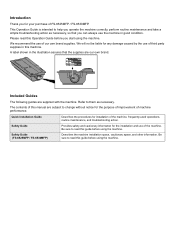
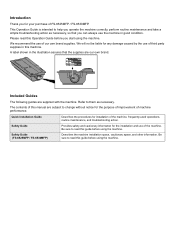
... supplies.
We will not be liable for your purchase of FS-6525MFP / FS-6530MFP. The contents of this guide before using the machine. A label shown in the illustration assures that you for any damage caused by the use the machine in this machine.
Safety Guide (FS-6525MFP / FS-6530MFP)
Describes the machine installation space, cautionary space, and other...
FS-6525MFP/6530MFP Operation Guide - Page 38
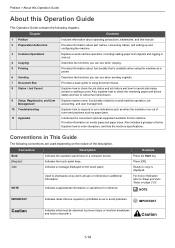
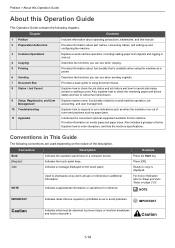
... how to respond to error indications such as when the machine runs out of toner and problems such as paper jams.
11 Appendix
Introduces the convenient optional equipment available... description.
Ready to copy is available when using the machine as a printer.
6 Sending
Describes the functions you can use when copying.
5 Printing
Provides information about operating precautions, trademarks,...
FS-6525MFP/6530MFP Operation Guide - Page 147


Ready to save toner when printing.
Copying > Copying Functions
EcoPrint
Use EcoPrint to copy. Use this function for test copies or any other occasion when high ...Sharpness
2
Background Density Adj.
10:10
Text+Photo Off 2/4 0
Off
Close
Add/Edit Shortcut
Use [ ] or [ ] to copy. GB0002_01
1
Display the screen.
1 Referring to Basic Operation on page 4-2, display the screen.
2
...
FS-6525MFP/6530MFP Operation Guide - Page 269
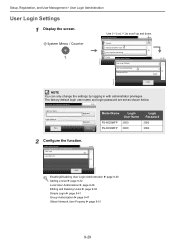
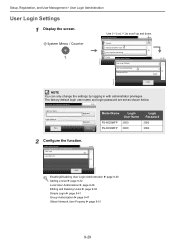
...6525MFP 2500
FS-6530MFP 3000
Login Password
2500
3000
GB0723_00
2
Configure the function. System Menu
10:10
Internet
2 Address Book/One Touch
4/5 User Login/Job Accounting
Printer
System Menu/Counter.
User Login/Job Acco... - Setup, Registration, and User Management > User Login Administration
User Login Settings
1 Display the screen.
1
GB0054_03
Use [ ] or [ ] to scroll up...
FS-6525MFP/6530MFP Operation Guide - Page 272
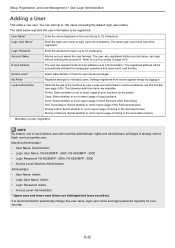
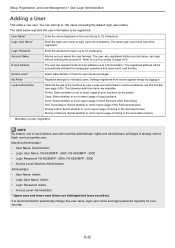
...* Mandatory at user registration.
Local Authorization
Restricts the use this function (see page 9-36). Copy: Select ...FS-6525MFP - 2500, FS-6530MFP - 3000 • Access Level: Machine Administrator Administrator • User Name: Admin • Login User Name: Admin • Login Password: Admin • Access Level: Administrator * Upper case and lower case letters are available: Printer...
FS-6525MFP/6530MFP Operation Guide - Page 295


...Keyboard Keyboard
Login
Model Name
Login
User Name
FS-6525MFP 2500
FS-6530MFP 3000
Login Password
2500
3000
GB0723_00
2
... page 9-58 Editing and Deleting Accounts page 9-60 Restricting the Use of the Machine page 9-62 Counting the Number of Pages Printed ...Login/Job Accounting
Printer
System Menu/Counter. Setup, Registration, and User Management > Job Accounting
Job...
FS-6525MFP/6530MFP Operation Guide - Page 359
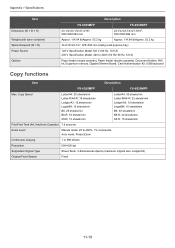
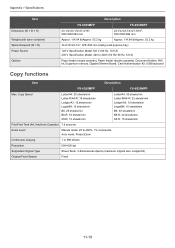
..., Expansion memory, Gigabit Ethernet Board, Card Authentication Kit, USB keyboard
Copy functions
Item
Description
FS-6525MFP
FS-6530MFP
Max. Appendix > Specifications
Item
Dimension (W × D × H) Weight (with toner container) Space Required (W × D) Power Source
Options
Description
FS-6525MFP
FS-6530MFP
23-1/4×23-1/4×27-5/16", 590×590×694 mm
23-1/4×...
FS-6525MFP/6530MFP Printer Driver Guide - Page 2


...Windows Server 2003, and Windows Server 2008 environments. Models supported by the KX printer driver
FS-6525MFP FS-6530MFP
© 2012 KYOCERA Document Solutions Inc. Legal Notes
Unauthorized reproduction of ...Windows Vista®, Windows XP®, Windows Server®, Word®, and Powerpoint® are used for the 5.3 driver. TrueType® and Mac OS® are trademarks of Apple Inc....
FS-6525MFP/6530MFP Printer Driver Guide - Page 91
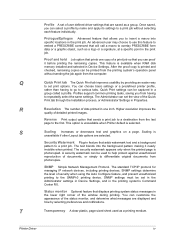
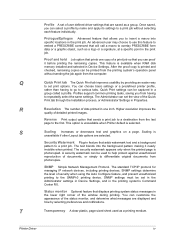
... and checked, remaining copies can proof it nearly invisible when printed. SNMP settings determine the level of security when using the Auto Configure feature, and prevent unauthorized printing to set print options.
Printer Driver
iv Q
Quick Print tab The Quick Print tab improves usability by providing an easier way
to the SNMPv3...
PRESCRIBE Commands Command Reference Manual Rev 4.9 - Page 134
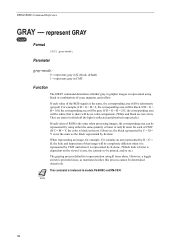
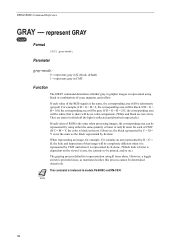
... (If C = M = Y, the color is black in graphic images is irrelevant to be gray. This command is represented using K toner alone.
PRESCRIBE Command Reference
GRAY - represent GRAY
COLOR
Format
GRAY gray-mode; Parameter
gray-mode:
0 = represents gray in ... white, that image will be printed, and so on the viewer's taste, the contents to models FS-8000C and KM-C830. Note
124
PRESCRIBE Commands Command Reference Manual Rev 4.9 - Page 171


... if resource protection mode is used. Macro Downloaded Memory card Internal
Location RAM Memory card ROM
Property Temporary/Permanent Permanent Permanent
The internal printer firmware manages the PCL macros,...File
!R! NOT SORRY', 2.1; If the printer encounters PCL macros with the same macro ID, it will be sent to RAM, macros residing on all FS-series printers, may be deleted. MRP -.15,...
PRESCRIBE Commands Command Reference Manual Rev 4.9 - Page 191
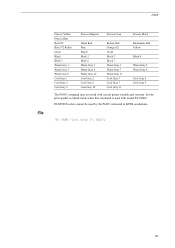
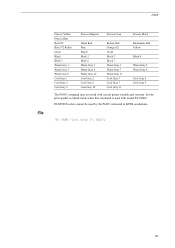
...
181 PANT 'Cool Gray 1'; Set the print quality to Quick mode when this command is used by the PANT command in KPDL emulations.
!R!
PANTONE colors cannot be used with certain printer models and versions. PANT
File
Process Yellow Process Blue Red 032 Blue 072 Reflex Green Black ... 4
Warm Gray 4 Warm Gray 8
Cool Gray 4 Cool Gray 8
The PANT command may not work with model FS-5800C.
PRESCRIBE Commands Command Reference Manual Rev 4.9 - Page 225


... be made with the FRPO command described in the PRESCRIBE mode, the printer ignores the mistaken !R! and whatever follows, up to another character. Parameter
command-recognition-character:
capital R, unless changed from the !R! The command recognition character can be made using the SCRC (Set Command Recognition Character) command described later. EXIT; BOX 1, 1, E; PRESCRIBE...
Kyocera MAC Driver 3 Software Guide Ver. 1.1 - Page 10


... and customize a watermark for their documents. For certain device models, a Super Watermark feature is listed under Printer Features, which is provided by the OS.4
4 Super Watermark should not be used together with the Watermark settings. Printer models supporting Super Watermark include FS-1350DN, FS-1370DN, FS-2020D, FS-3920DN, FS-4020DN.
- 8 - Software Information
Mac Driver 3
10.
Similar Questions
Kyocera Fs-c5250dn Check Toner Status
How to check Kyocera FS-C5250DN toner status
How to check Kyocera FS-C5250DN toner status
(Posted by geirfinnur 2 years ago)
Kyocera Fs 6525
I replaced the toner in my copier, printer and it continues to flash "change toner"
I replaced the toner in my copier, printer and it continues to flash "change toner"
(Posted by yspence 8 years ago)
Fs-6525 Envelope Printing
Where is the feed for letter-sized envelopes for FS-6525? Generally, how do I print envelopes with ...
Where is the feed for letter-sized envelopes for FS-6525? Generally, how do I print envelopes with ...
(Posted by JohnWallace 10 years ago)
Cassette Failure
Recently something happen to our machine the model is FS 6525 where a word appears from the screen s...
Recently something happen to our machine the model is FS 6525 where a word appears from the screen s...
(Posted by samuelamagiti 10 years ago)

