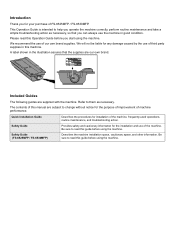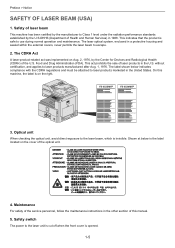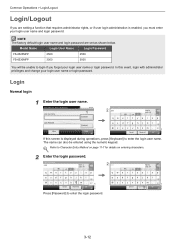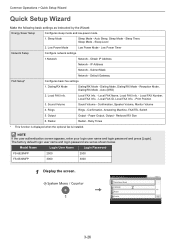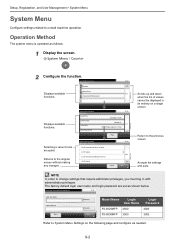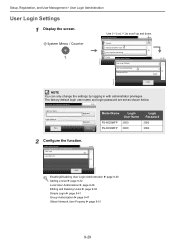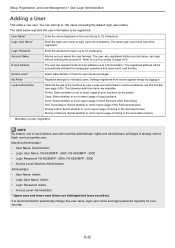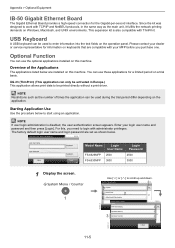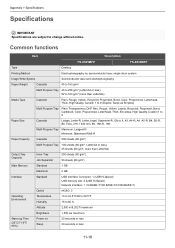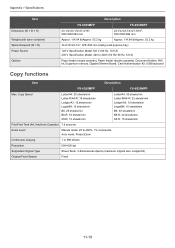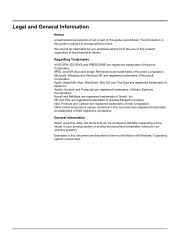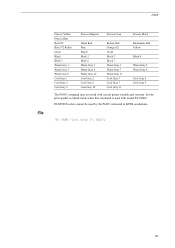Kyocera ECOSYS FS-6525MFP Support Question
Find answers below for this question about Kyocera ECOSYS FS-6525MFP.Need a Kyocera ECOSYS FS-6525MFP manual? We have 15 online manuals for this item!
Question posted by yspence on September 16th, 2015
Kyocera Fs 6525
I replaced the toner in my copier, printer and it continues to flash "change toner"
Current Answers
Related Kyocera ECOSYS FS-6525MFP Manual Pages
Similar Questions
Kyocera Fs-c5250dn Check Toner Status
How to check Kyocera FS-C5250DN toner status
How to check Kyocera FS-C5250DN toner status
(Posted by geirfinnur 2 years ago)
Kyocera Fs-6525mfp Error 2202
My scanner keeps giving me this error. I have checked the SMTP Settings, and they are correct. I als...
My scanner keeps giving me this error. I have checked the SMTP Settings, and they are correct. I als...
(Posted by adam91100 10 years ago)
Fs-6525 Envelope Printing
Where is the feed for letter-sized envelopes for FS-6525? Generally, how do I print envelopes with ...
Where is the feed for letter-sized envelopes for FS-6525? Generally, how do I print envelopes with ...
(Posted by JohnWallace 10 years ago)
My Fs-c5250dn Says Replace Toner And I Have Replaced The Cartridge
my kyocerafs-c5250dn says replace toner and I have replaced the cartridge but It doesn't seem to see...
my kyocerafs-c5250dn says replace toner and I have replaced the cartridge but It doesn't seem to see...
(Posted by petrodelange 11 years ago)