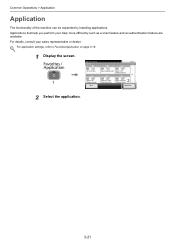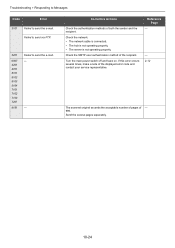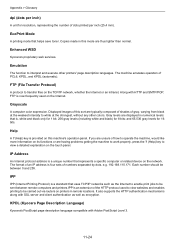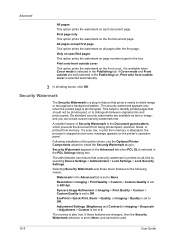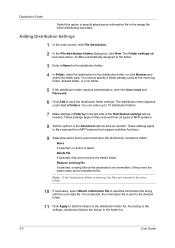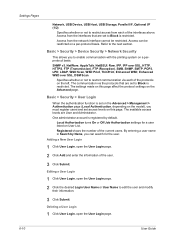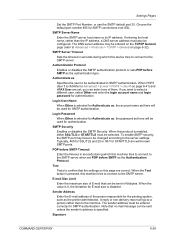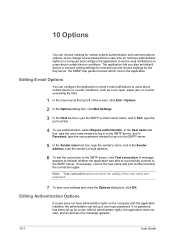Kyocera ECOSYS FS-6525MFP Support Question
Find answers below for this question about Kyocera ECOSYS FS-6525MFP.Need a Kyocera ECOSYS FS-6525MFP manual? We have 15 online manuals for this item!
Question posted by lukovaw on January 29th, 2022
Our Kyocera 6525 Cant Scan To Email Under Office365 Smtp. Authentication Error
The person who posted this question about this Kyocera product did not include a detailed explanation. Please use the "Request More Information" button to the right if more details would help you to answer this question.
Current Answers
Answer #1: Posted by SonuKumar on January 29th, 2022 8:19 AM
Please respond to my effort to provide you with the best possible solution by using the "Acceptable Solution" and/or the "Helpful" buttons when the answer has proven to be helpful.
Regards,
Sonu
Your search handyman for all e-support needs!!
Related Kyocera ECOSYS FS-6525MFP Manual Pages
Similar Questions
Our Kyocera 6525 Cant Scan To Email Authentication Error
we have been using smtp.office365 on port 587 to scan to email but suddenly this has stopped.now we ...
we have been using smtp.office365 on port 587 to scan to email but suddenly this has stopped.now we ...
(Posted by lukovaw 2 years ago)
How To Resolve F24c Error?
I keep getting an "f24C" error when trying to access the control panel through the network. The only...
I keep getting an "f24C" error when trying to access the control panel through the network. The only...
(Posted by jerlenaz 3 years ago)
Initialization And Reset Parameters For Printer Kyocera Fs-1320d Kx
Hi Sir, Please let me know these details as i want to setup this printer in oracle applications r12....
Hi Sir, Please let me know these details as i want to setup this printer in oracle applications r12....
(Posted by kuppalabhanu 6 years ago)
Kyocera Fs-6525mfp Error 2202
My scanner keeps giving me this error. I have checked the SMTP Settings, and they are correct. I als...
My scanner keeps giving me this error. I have checked the SMTP Settings, and they are correct. I als...
(Posted by adam91100 10 years ago)
How To Scan Double Sided Documents With My Kyocera Ecosys Fs-c2126mfp+
Hi, This is a bit of a easy or silly question i'm sure but how do I change the setting's on my K...
Hi, This is a bit of a easy or silly question i'm sure but how do I change the setting's on my K...
(Posted by tenielleheedes 10 years ago)