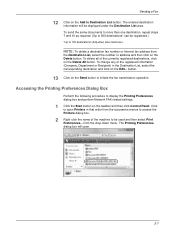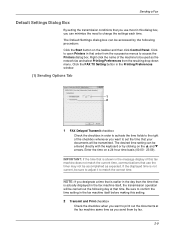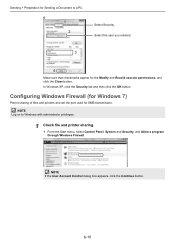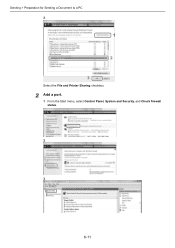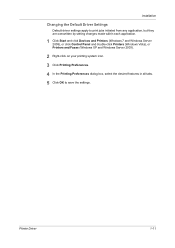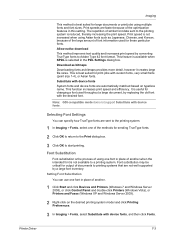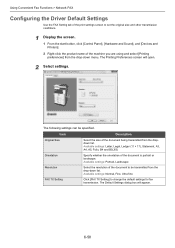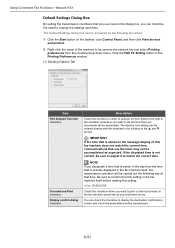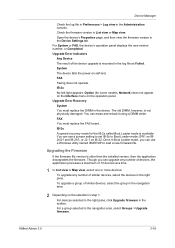Kyocera ECOSYS FS-6525MFP Support Question
Find answers below for this question about Kyocera ECOSYS FS-6525MFP.Need a Kyocera ECOSYS FS-6525MFP manual? We have 15 online manuals for this item!
Question posted by jerlenaz on February 26th, 2021
How To Resolve F24c Error?
I keep getting an "f24C" error when trying to access the control panel through the network. The only solutions I've found is to upgrade the firmware, but I can't find the firmware anywhere on the web to download. Help!Alternatively, is there a way to hard reset (i.e,. factory reset) the printer from the control panel on the machine itself?
Current Answers
Answer #1: Posted by techyagent on February 27th, 2021 12:30 AM
This error can also be caused by a corrupt print job.
But firmware is usually required to resolve the issue, drop us an email if you need it.
Thanks
Techygirl
Related Kyocera ECOSYS FS-6525MFP Manual Pages
Similar Questions
Our Kyocera 6525 Cant Scan To Email Authentication Error
we have been using smtp.office365 on port 587 to scan to email but suddenly this has stopped.now we ...
we have been using smtp.office365 on port 587 to scan to email but suddenly this has stopped.now we ...
(Posted by lukovaw 2 years ago)
Kyocera Fs=3040mfp Hard Reset Procedure
How to stop veeeery long "adding toner", after replacing new one. My printer is in adding toner proc...
How to stop veeeery long "adding toner", after replacing new one. My printer is in adding toner proc...
(Posted by krzok 8 years ago)
Kyocera Fs-6525mfp Error 2202
My scanner keeps giving me this error. I have checked the SMTP Settings, and they are correct. I als...
My scanner keeps giving me this error. I have checked the SMTP Settings, and they are correct. I als...
(Posted by adam91100 10 years ago)
Hard Rest To Factory Defaults
hard rest to factory defaults for Kyocera FS-1135mfp
hard rest to factory defaults for Kyocera FS-1135mfp
(Posted by swampfoxuno 12 years ago)