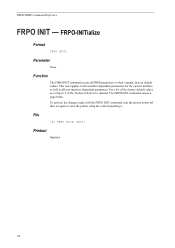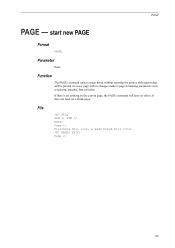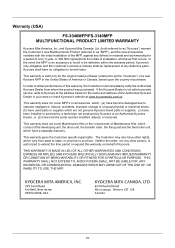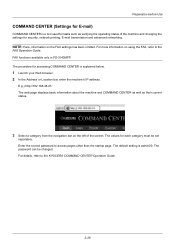Kyocera FS-3040MFP Support Question
Find answers below for this question about Kyocera FS-3040MFP.Need a Kyocera FS-3040MFP manual? We have 10 online manuals for this item!
Question posted by krzok on November 25th, 2015
Kyocera Fs=3040mfp Hard Reset Procedure
How to stop veeeery long "adding toner", after replacing new one. My printer is in adding toner proces over one hour and I cannot find a way, how to stop it.I tried to use another new toner cartridge, but the printer still adds toner - some 75 minutes and I am going crazy of it.Write me your advice on Thank you in advanceWladek Krzok
Current Answers
Related Kyocera FS-3040MFP Manual Pages
Similar Questions
Please My Kyocera Fs 3040mfp+ Is Not Printing, Showing 'close The Rear Unit'
Please my Kyocera FS 3040MFP+ is not printing, showing "close the rear unit"What do I do, it's been ...
Please my Kyocera FS 3040MFP+ is not printing, showing "close the rear unit"What do I do, it's been ...
(Posted by ayotundeoyebade 27 days ago)
Kyocera Fs-3040mfp Error Code C0100 Message Is ' Machine Failure Call Service '
(Posted by shafiqacm 9 years ago)
How Do I Find/enter The Ip Address For A Kyocera Fs-3040mfp
I am trying to add a Kyocera FS-3040 MFP to my network but cannot find the IP address. Help is appre...
I am trying to add a Kyocera FS-3040 MFP to my network but cannot find the IP address. Help is appre...
(Posted by kathleen32497 11 years ago)
How Does One Reset The Kyocera Fs-1135's Paper Size To Be A4 Again
How does one reset the kyocera fs-1135's paper size to be a4 again
How does one reset the kyocera fs-1135's paper size to be a4 again
(Posted by ngkdeberm 12 years ago)