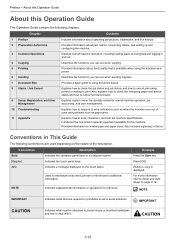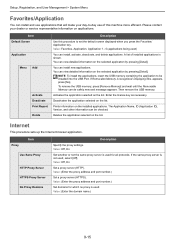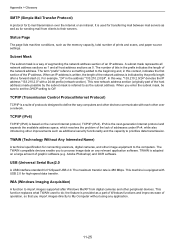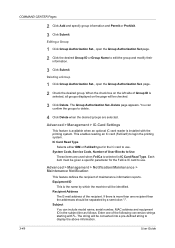Kyocera ECOSYS FS-3640MFP Support and Manuals
Get Help and Manuals for this Kyocera item

View All Support Options Below
Free Kyocera ECOSYS FS-3640MFP manuals!
Problems with Kyocera ECOSYS FS-3640MFP?
Ask a Question
Free Kyocera ECOSYS FS-3640MFP manuals!
Problems with Kyocera ECOSYS FS-3640MFP?
Ask a Question
Most Recent Kyocera ECOSYS FS-3640MFP Questions
'add The Following Paper In The Multi Purpose Tray' Why Does It Keep Saying Thi
I have paper in the machine, the same paper we have been using for months...now it keeps saying "Add...
I have paper in the machine, the same paper we have been using for months...now it keeps saying "Add...
(Posted by jwong78957 6 years ago)
Ecosys Fs-3640mfp Machine Failure
It is saying machine failure turn off main power switch
It is saying machine failure turn off main power switch
(Posted by Anonymous-160627 7 years ago)
Kyocera Fs-3640mfp Offline
Wondering why our printer keeps showing off line and will not print.I unplug and turn off continuall...
Wondering why our printer keeps showing off line and will not print.I unplug and turn off continuall...
(Posted by kdean 8 years ago)
Retrieving Previous Fax Images
Is it possible to back and, if so, how far, retrieve images of faxes that have been received on this...
Is it possible to back and, if so, how far, retrieve images of faxes that have been received on this...
(Posted by jsummers22538 8 years ago)
Paper Jam 0022
(Posted by drinacavar 9 years ago)
Kyocera ECOSYS FS-3640MFP Videos
Popular Kyocera ECOSYS FS-3640MFP Manual Pages
Kyocera ECOSYS FS-3640MFP Reviews
We have not received any reviews for Kyocera yet.