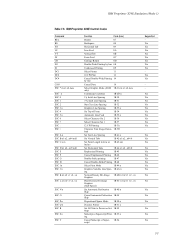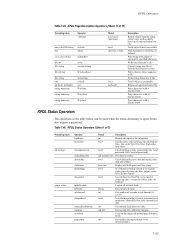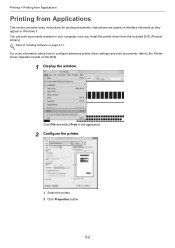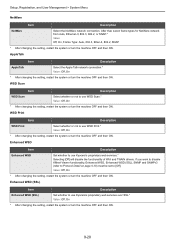Kyocera ECOSYS FS-3640MFP Support Question
Find answers below for this question about Kyocera ECOSYS FS-3640MFP.Need a Kyocera ECOSYS FS-3640MFP manual? We have 16 online manuals for this item!
Question posted by kdean on September 29th, 2015
Kyocera Fs-3640mfp Offline
Current Answers
Answer #1: Posted by TommyKervz on October 2nd, 2015 2:25 PM
If you are sure that the printer is on and connected to the computer. disconnect the USB cable and reconnect it and make sure it is properly inserted. if the problem still unresolved then replace the cable.
Related Kyocera ECOSYS FS-3640MFP Manual Pages
Similar Questions
It is saying machine failure turn off main power switch
Excuse my English. My printer keeps asking for toner (C). I tried 2 new cartridges but still it keep...