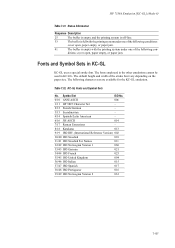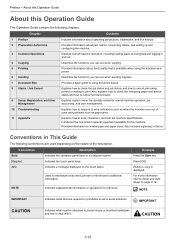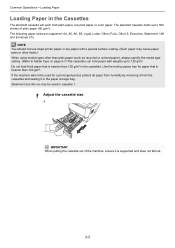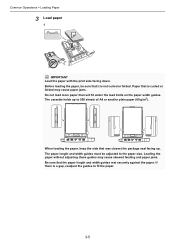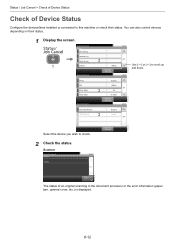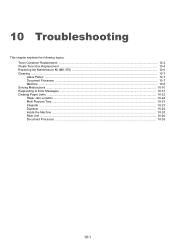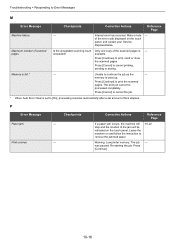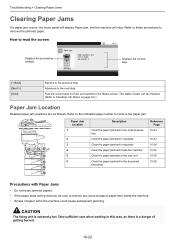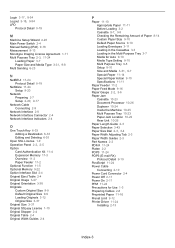Kyocera ECOSYS FS-3640MFP Support Question
Find answers below for this question about Kyocera ECOSYS FS-3640MFP.Need a Kyocera ECOSYS FS-3640MFP manual? We have 16 online manuals for this item!
Question posted by drinacavar on February 11th, 2015
Paper Jam 0022
Current Answers
Answer #1: Posted by BusterDoogen on February 11th, 2015 6:34 AM
I hope this is helpful to you!
Please respond to my effort to provide you with the best possible solution by using the "Acceptable Solution" and/or the "Helpful" buttons when the answer has proven to be helpful. Please feel free to submit further info for your question, if a solution was not provided. I appreciate the opportunity to serve you!
Answer #2: Posted by TommyKervz on February 11th, 2015 6:35 AM
Related Kyocera ECOSYS FS-3640MFP Manual Pages
Similar Questions
I have paper in the machine, the same paper we have been using for months...now it keeps saying "Add...
It is saying machine failure turn off main power switch
Wondering why our printer keeps showing off line and will not print.I unplug and turn off continuall...