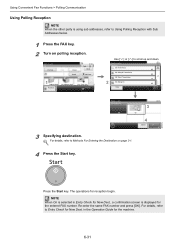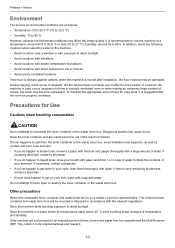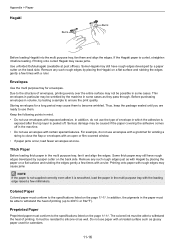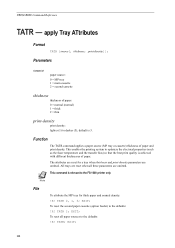Kyocera ECOSYS FS-3640MFP Support Question
Find answers below for this question about Kyocera ECOSYS FS-3640MFP.Need a Kyocera ECOSYS FS-3640MFP manual? We have 16 online manuals for this item!
Question posted by jwong78957 on July 8th, 2017
'add The Following Paper In The Multi Purpose Tray' Why Does It Keep Saying Thi
Current Answers
Answer #1: Posted by Muthamisolomon on August 10th, 2017 4:51 AM
Remedy1:On the system settings, to the common settings, set PAPER TYPE TO BE OVERIDE , as such , be it a letter or a plain paper, will be picked...
Remedy2: on the same system settings, to the MP tray, set to be custom or thick paper such that all other paper types will automatically be for the normal tray/s...
Answer #2: Posted by Odin on July 8th, 2017 4:23 PM
Hope this is useful. Please don't forget to click the Accept This Answer button if you do accept it. My aim is to provide reliable helpful answers, not just a lot of them. See https://www.helpowl.com/profile/Odin.
Related Kyocera ECOSYS FS-3640MFP Manual Pages
Similar Questions
It is saying machine failure turn off main power switch
Wondering why our printer keeps showing off line and will not print.I unplug and turn off continuall...
when print out in printer showing a error add afollowing paper in cassette 1