Kyocera ECOSYS FS-1135MFP Support Question
Find answers below for this question about Kyocera ECOSYS FS-1135MFP.Need a Kyocera ECOSYS FS-1135MFP manual? We have 11 online manuals for this item!
Question posted by cnu9000 on October 10th, 2014
Kyocera Printer Paper Jam 4020 Error Code Indicating How To Solve This Problem
Paper Jam Code 4020
Current Answers
There are currently no answers that have been posted for this question.
Be the first to post an answer! Remember that you can earn up to 1,100 points for every answer you submit. The better the quality of your answer, the better chance it has to be accepted.
Be the first to post an answer! Remember that you can earn up to 1,100 points for every answer you submit. The better the quality of your answer, the better chance it has to be accepted.
Related Kyocera ECOSYS FS-1135MFP Manual Pages
PRESCRIBE Commands Technical Reference Manual - Rev. 4.7 - Page 74


...system receives a request for the bitmap fonts that the previous lineups of Kyocera printers support.The Kyocera printing system behaves exactly in the same manner when it receives these ... table lists the bitmap fonts and the bitmap font numbers that the previous lineups of Kyocera printers, the printing system substitutes a Times Roman style scalable font.
Dutch801BM10-BoldItalic 40 69 10...
PRESCRIBE Commands Technical Reference Manual - Rev. 4.7 - Page 215


... pen positioning instruction. and yaxes. The error code is down . HP 7550A Emulation [KC-GL] (Mode 8)
OA [Output Actual position and pen status]
The plotter returns the x- The pen position and status are ASCII-coded in the same way as follows:
40, 40 TERM This response indicates that plotter units are given in absolute...
PRESCRIBE Commands Technical Reference Manual - Rev. 4.7 - Page 251


... destroy composite object created after save
7-139 When doautocontinue is set to true, only error codes 00 and 98 are also reported from the printer to the CollateDetails parameter should have the following error codes will display these error names on the setting of each e-MPS function. These error codes are available.
KPDL Operators
keys to the computer.
PRESCRIBE Commands Command Reference Manual Rev 4.9 - Page 144
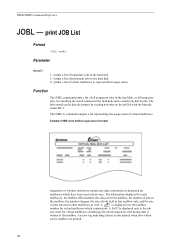
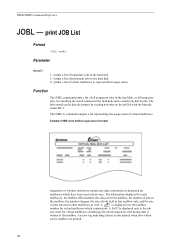
... mailboxes contain any data, information is displayed for
mailboxes which contain jobs. An error log indicating failure is displayed next to represent their usage status
Function
The JOBL command prints .... A
is displayed over the mailbox
number for virtual mailboxes containing jobs which caused an error during data is : the mailbox (Bin) number, the alias set for checking the stored...
PRESCRIBE Commands Command Reference Manual Rev 4.9 - Page 407
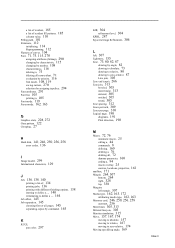
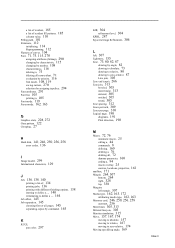
...G Graphics state, 228, 272 Gray pattern, 122 Grouping, 27
H Hard disk, 141, 246, 250, 256, 258
error codes, 136
I Image model, 299 International characters, 129
J Job, 136, 138, 140
printing a list of, 134 printing... copies by command, 145
K
KCGL
pen color, 297
KIR, 304 refinement level, 304
KPDL, 287 Kyocera Image Refinement, 304
L left, 307 Lightness, 155 Line, 73, 80, 82, 87
drawing by angle...
Kyocera MAC Driver 3 Software Guide Ver. 1.1 - Page 3


... color model. 2 For FS-6525MFP/6530MFP/FA-C8520MFP/C8525MFP, FS-C8650DN and newer models.
- 1 - All print settings in this release, including finishing edge (Finishing), image adjustment settings (Adjustment)1, job name overwrite (Job Settings), and job e-mail notification2 (Job Settings).
1 Adjustment function is available only for Mac users to manage their KYOCERA printers and MFPs.
FS-1035MFP/DP/1135MFP Operation GuideRev-1.2011.11 - Page 351


10 Troubleshooting
This chapter explains how to solve problems with the machine. • Solving Malfunctions 10-2 • Responding to Error Messages 10-6 • Clearing Paper Jams 10-13
10-1
FS-1035MFP/DP/1135MFP Operation GuideRev-1.2011.11 - Page 358
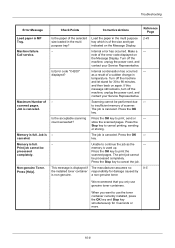
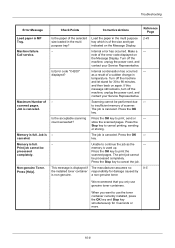
... is of scanner. Is Error code "C4200" displayed? The job is used up. Load the paper in temperature. Is the acceptable scanning Press the OK key to use genuine toner containers.
to print the
scanned pages.
Press the OK key to insufficient memory of the size and type indicated on the Message Display. Maximum...
FS-1035MFP/DP/1135MFP Operation GuideRev-1.2011.11 - Page 359
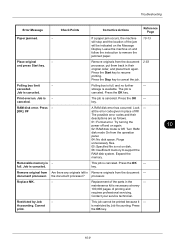
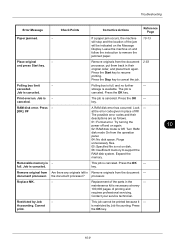
...
Check Points
Corrective Actions
Reference Page
Paper jammed.
- and press Start key.
Job is available. storage is canceled. Press the OK key.
Look - Expand the memory. Press the OK - processor.
Press the Stop key to resume printing.
Press the OK - The possible error codes and their original order, and place them again. Purge unnecessary...
FS-1035MFP/DP/1135MFP Operation GuideRev-1.2011.11 - Page 360
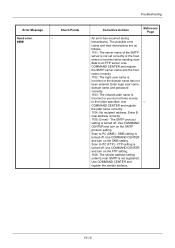
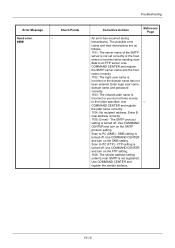
... Use COMMAND
CENTER and turn on the SMB setting.
Scan to PC (FTP) -
The possible error
codes and their descriptions are as
follows.
1101: The server name of the SMTP
server is not set ...is incorrect when sending scan
data to the folder specified. Scan to PC (SMB) - Error Message
Send error. ####
Check Points -
Use
COMMAND CENTER and register
the SMTP server name and the host...
FS-1035MFP/DP/1135MFP Operation GuideRev-1.2011.11 - Page 361
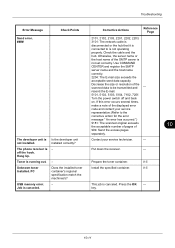
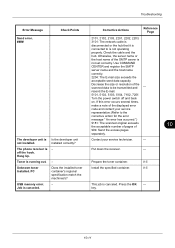
...
corrective action for the error
message " An error has occurred.")
9181: The scanned original exceeds
the acceptable number of pages of the displayed error
code and contact your service technician...OK -
PC
Does the installed toner container's regional specification match the machines's? If this error occurs several times,
make a note of
999. key.
10
10-11 installed correctly...
FS-1035MFP/DP/1135MFP Operation GuideRev-1.2011.11 - Page 362
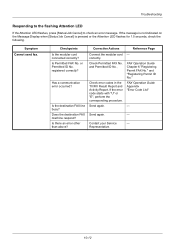
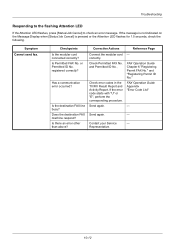
... is not indicated on the Message Display when [Status/Job Cancel] is pressed or the Attention LED flashes for 1.5 seconds, check the following. correctly. Is Permitted FAX No.
Is there an error other
Contact your Service
-
or Permitted ID No. Check Permitted FAX No. and "Registering Permit ID No." If the error code starts...
FS-1035MFP/DP/1135MFP Printer Driver User Guide Rev 14.23 - Page 2


...are used for the 5.3 driver. Models supported by the KX printer driver
FS-1030MFP FS-1035MFP FS-1130MFP FS-1135MFP
© 2011 KYOCERA MITA Corporation
Examples of Apple Inc. Essentially the same operations are ...system. We cannot be held liable for any problems arising from the use of this product, regardless of Kyocera Corporation. All other countries. This user guide and...
FS-1135MFP Fax Operation Guide - Page 5


...
Indicators During Sending/Receiving Operation 8-2
Precautions When Turning Power OFF 8-2
Error Messages 8-3
Troubleshooting 8-5
Appendix Character Entry Method Appendix-2 Specifications (Fax function Appendix-6 Menu List Appendix-7 Received FAX Sizes and Paper Priority (Inch Model Appendix-9 Received FAX Sizes and Paper Priority (Metric Model Appendix-10 Error Code List...
FS-1135MFP Fax Operation Guide - Page 155
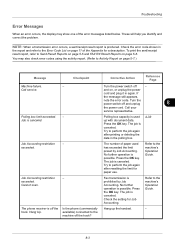
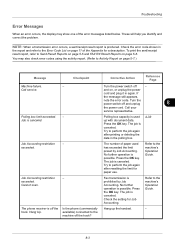
... Call your
service representative.
Try to perform the job again after resetting the limit for paper use. Try to the machine's Operation Guide. exceeded. Refer to perform the job again....
These will help you identify and correct the problem.
The job is canceled. Press the OK key. Cannot scan. Check the error code shown in the polling box.
4-33
Job Accounting...
FS-1135MFP Fax Operation Guide - Page 159


Appendix
• Character Entry Method Appendix-2 • Specifications (Fax function Appendix-6 • Menu List...Appendix-7 • Received FAX Sizes and Paper Priority (Inch Model Appendix-9 • Received FAX Sizes and Paper Priority (Metric Model Appendix-10 • Error Code List Appendix-11
Appendix-1
FS-1135MFP Fax Operation Guide - Page 169
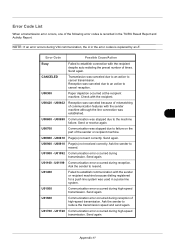
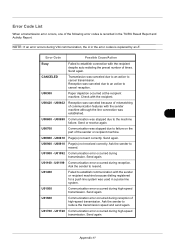
Error Code
Possible Cause/Action
Busy
Failed to cancel transmission. Send again. U00300
Paper depletion occurred at the recipient machine. U00700
Communication was established.
Send again.
U01199 Communication error occurred during high-speed transmission. Ask the sender to reduce the transmission speed and send again.
Send again. NOTE: If an error occurs during high-...
FS-1135MFP Fax Operation Guide - Page 170


...party. Appendix-12 Reduce the transmission start speed and send again. U01820 Communication error occurred during reception of high-speed transmission. Designated transmission speed may not be ...the sender to reduce the transmission speed and send again.
Error Code
Possible Cause/Action
U01721
Communication error occurred during reception of high-speed transmission. Communication was ...
FS-1135MFP Fax Operation Guide - Page 171
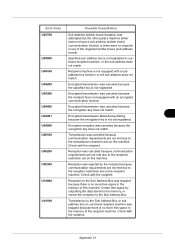
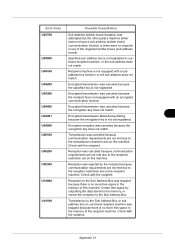
... machine is no originals in any of the originals transfer boxes (sub address boxes).
Encrypted reception was canceled because the encryption key does not match.
Error Code U03700
U04000 U04100 U04200 U04300 U04400 U04401 U04500 U05100
U05200 U05300
U14000
U14100
Possible Cause/Action
Sub address bulletin board reception was attempted but the...
FS-1135MFP Fax Operation Guide - Page 173


... 6-28 Registering an Encryption Key 6-26 Error Code List Appendix-11 Error Messages 8-3
F
FAX Automatic Reception 3-9, 6-10 FAX Box Function
FAX Box List 4-31 Renaming Files 4-30 FAX Country Code 6-6 FAX Job History 5-3 Job Log Screen 5-3 FAX/Answering Machine Auto Switch Reception 6-4, 6-10 FAX/TEL Auto Switch Reception 6-2, 6-10
I
Indicators 8-2 Installation Precautions iv Interrupt Send...
Similar Questions
Kyocera. Fs-1125mfp Paper Jam Error Code J4020 There Is No Paper Inside
Kyocera. fs-1125mfp paper jam error code j4020 There is no paper inside
Kyocera. fs-1125mfp paper jam error code j4020 There is no paper inside
(Posted by advaitlotus 10 months ago)
Paper Jammed
saying I have a paper jam JAM4020I can't find any jammed pape
saying I have a paper jam JAM4020I can't find any jammed pape
(Posted by Shealler 11 months ago)
Error Code Problem C0100
Good day i have an issue with my fs 3140 mfp kyocera which is displaying c0100 er0100 error code pls...
Good day i have an issue with my fs 3140 mfp kyocera which is displaying c0100 er0100 error code pls...
(Posted by tenderheart07035500715 5 years ago)
How Do Solve Problem Of Ecosys Fs-1035 When It Says Machine Failure?
(Posted by garangmichael 11 years ago)

