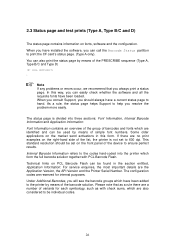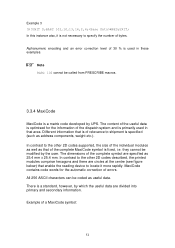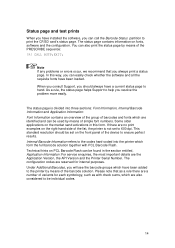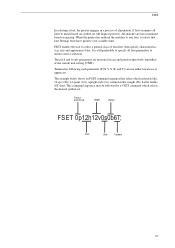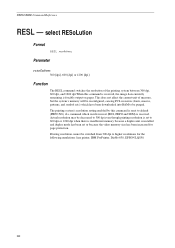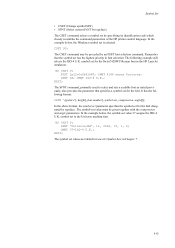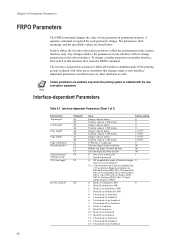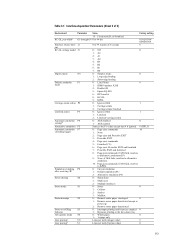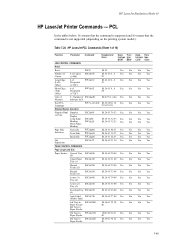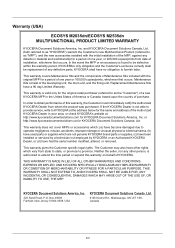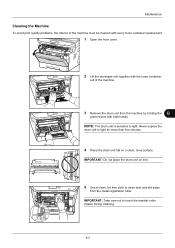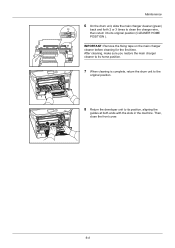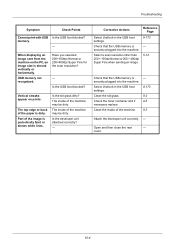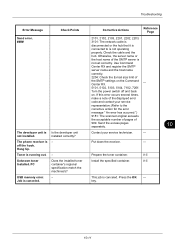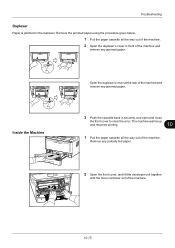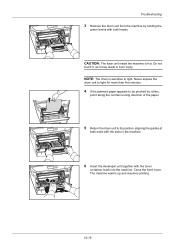Kyocera ECOSYS M2535dn Support Question
Find answers below for this question about Kyocera ECOSYS M2535dn.Need a Kyocera ECOSYS M2535dn manual? We have 13 online manuals for this item!
Question posted by kristomcoaters on October 5th, 2016
What Does Developer Unit Not Installed Mean And How Do I Fix It.
crwz
Requests for more information
Request from riversdalepco623 on November 26th, 2020 3:15 AM
My printer is a Kyocera Ecosys M3540idn
My printer is a Kyocera Ecosys M3540idn
Current Answers
Answer #1: Posted by zzed41 on October 5th, 2016 10:27 PM
If the error just occurred out of nowhere, remove the developer unit, check it for any damage, dirty or disconnected connectors, or incorrect installation, then reinstall it and reboot the machine. Also check the connector where the development unit plugs into the machine.
If the error persists, you might need to replace the developer unit, but it could also be a board or wiring issue causing the malfunction. You should have a Kyocera-trained technician troubleshoot the problem further, unless you have parts on hand you can swap out to test.
If the error persists, you might need to replace the developer unit, but it could also be a board or wiring issue causing the malfunction. You should have a Kyocera-trained technician troubleshoot the problem further, unless you have parts on hand you can swap out to test.
Source from here
Hope this helps! If it does, please click on the Accept Answer button. I will greatly appreciate it! :)
Related Kyocera ECOSYS M2535dn Manual Pages
Similar Questions
Clearing Data
I'm trying to clear all data off the printer. Do you have instructions
I'm trying to clear all data off the printer. Do you have instructions
(Posted by timothyddudley 8 months ago)
How To Configure Ip My New Kyocera Printer
when I try to configure IP and host Name ,it asks username and password
when I try to configure IP and host Name ,it asks username and password
(Posted by bankokesacco 2 years ago)
Printer M2535dn Prints Blank Pages After A Jammed Papper
(Posted by maponya47641 3 years ago)
Kyocera Fs-1135 Printer Showing Developer Unit Is Not Installed Error Msg
(Posted by prathapp 8 years ago)
Ecosys Fs-1135 Mp Developer Not Installed Warning
My copy machine has a warning that indicates the developer unit is not installed. I've never come ac...
My copy machine has a warning that indicates the developer unit is not installed. I've never come ac...
(Posted by kagnew 9 years ago)