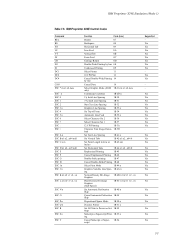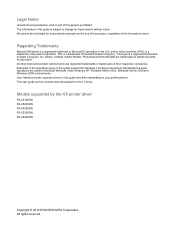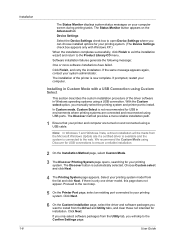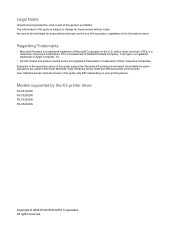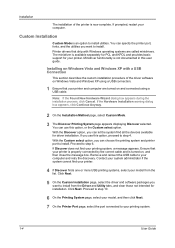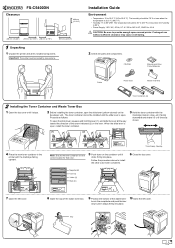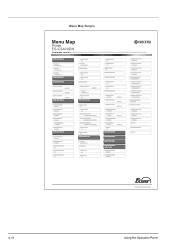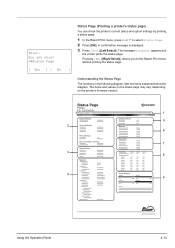Kyocera FS-C5400DN Support Question
Find answers below for this question about Kyocera FS-C5400DN.Need a Kyocera FS-C5400DN manual? We have 14 online manuals for this item!
Question posted by pedlane on February 11th, 2013
When I Go To Print I Get A Message That States That The Printer Is Now Offline.
The person who posted this question about this Kyocera product did not include a detailed explanation. Please use the "Request More Information" button to the right if more details would help you to answer this question.
Current Answers
Related Kyocera FS-C5400DN Manual Pages
Similar Questions
Loaded Paper And Now The Error Message Stating Cassette Not Loading Keeps Flashi
Please advise how to stop this so I can print. Thanks.
Please advise how to stop this so I can print. Thanks.
(Posted by ltangolis 2 years ago)
Error Message On Printer Says Ram Disk Not Installed Or Is Full
Printer error message says RAM disk not installed or full. Cannot print but one (1) page at a time.
Printer error message says RAM disk not installed or full. Cannot print but one (1) page at a time.
(Posted by involvementinc 3 years ago)
Hello, I Have A Kyocera Printer (fs-4200dn). I Am Unable To Locate The Mac Addre
(Posted by richardkornishctr 8 years ago)
When Print Out In Printer Showing A Error Add Afollowing Paper In Cassette 1
when print out in printer showing a error add afollowing paper in cassette 1
when print out in printer showing a error add afollowing paper in cassette 1
(Posted by gshastri08 9 years ago)