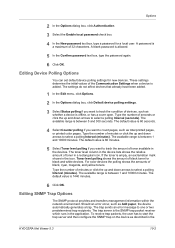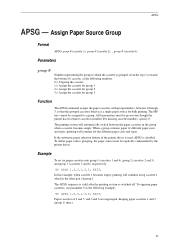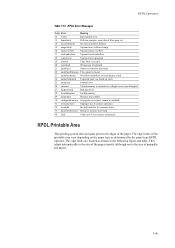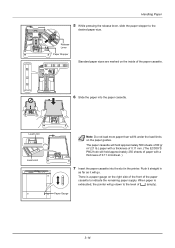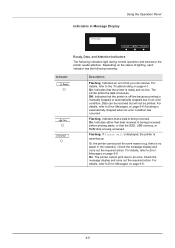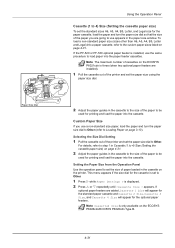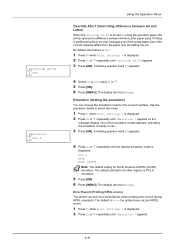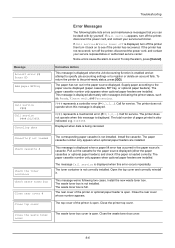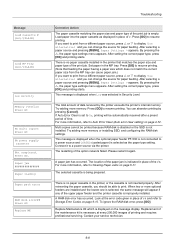Kyocera ECOSYS P6021cdn Support Question
Find answers below for this question about Kyocera ECOSYS P6021cdn.Need a Kyocera ECOSYS P6021cdn manual? We have 9 online manuals for this item!
Question posted by ltangolis on February 18th, 2022
Loaded Paper And Now The Error Message Stating Cassette Not Loading Keeps Flashi
Please advise how to stop this so I can print. Thanks.
Current Answers
Answer #1: Posted by SonuKumar on February 19th, 2022 7:27 AM
Please respond to my effort to provide you with the best possible solution by using the "Acceptable Solution" and/or the "Helpful" buttons when the answer has proven to be helpful.
Regards,
Sonu
Your search handyman for all e-support needs!!
Related Kyocera ECOSYS P6021cdn Manual Pages
Similar Questions
Tiny Black Marks On All Printed Documents
I suspect something needs to be cleaned. All toner cartridges are at good levels. I've cleaned both ...
I suspect something needs to be cleaned. All toner cartridges are at good levels. I've cleaned both ...
(Posted by PSHOLLIN 1 year ago)
Error Message On Printer Says Ram Disk Not Installed Or Is Full
Printer error message says RAM disk not installed or full. Cannot print but one (1) page at a time.
Printer error message says RAM disk not installed or full. Cannot print but one (1) page at a time.
(Posted by involvementinc 3 years ago)
Kyocera Fs-3140mfp Error Message C0100
Good day, My Kyocera fs-3140MFP+ is displaying an Error Message "Machine failure Call for Service C0...
Good day, My Kyocera fs-3140MFP+ is displaying an Error Message "Machine failure Call for Service C0...
(Posted by timothyiliya 5 years ago)