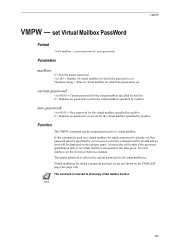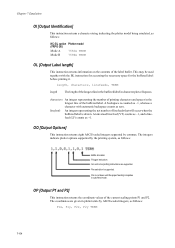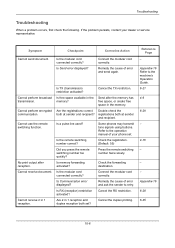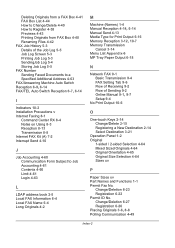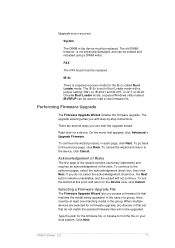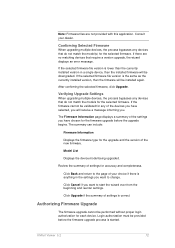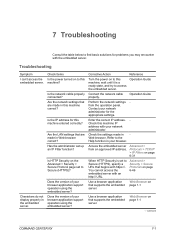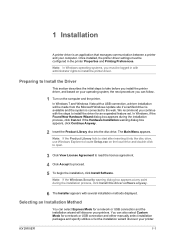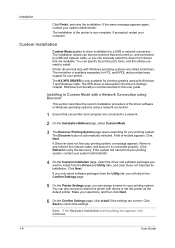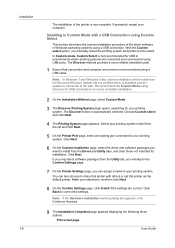Kyocera TASKalfa 8000i Support and Manuals
Get Help and Manuals for this Kyocera item

View All Support Options Below
Free Kyocera TASKalfa 8000i manuals!
Problems with Kyocera TASKalfa 8000i?
Ask a Question
Free Kyocera TASKalfa 8000i manuals!
Problems with Kyocera TASKalfa 8000i?
Ask a Question
Most Recent Kyocera TASKalfa 8000i Questions
Kyocera Taskalfa 6002i Slow Copying
Kyocera taskalfa 6002i slow copying/pause after copying 5 sheets and start again ,please help me
Kyocera taskalfa 6002i slow copying/pause after copying 5 sheets and start again ,please help me
(Posted by sisman1263 2 years ago)
Sir I Have A Taslk Alfa 8001i I Have Problem My Machine Error Code 6600 Plz Help
(Posted by apsmh42 2 years ago)
How To Enter New User
I need to know how to enter a new user.Thank youNicole
I need to know how to enter a new user.Thank youNicole
(Posted by nicolecadieux 7 years ago)
Kyocera 8000i Changing Access Code
We are a middle school and need to restrict access to our copy machines. I need step by step list on...
We are a middle school and need to restrict access to our copy machines. I need step by step list on...
(Posted by gmcguire27980 9 years ago)
Popular Kyocera TASKalfa 8000i Manual Pages
Kyocera TASKalfa 8000i Reviews
We have not received any reviews for Kyocera yet.