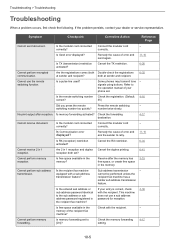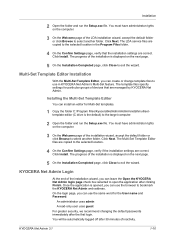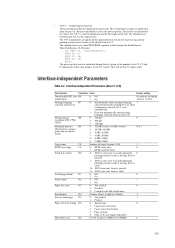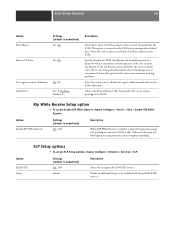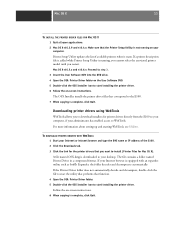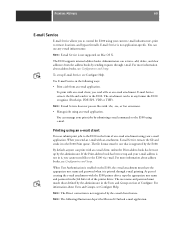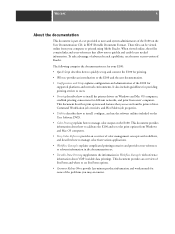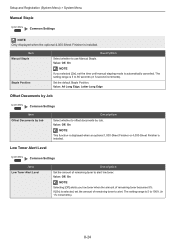Kyocera TASKalfa 3051ci Support and Manuals
Get Help and Manuals for this Kyocera item

View All Support Options Below
Free Kyocera TASKalfa 3051ci manuals!
Problems with Kyocera TASKalfa 3051ci?
Ask a Question
Free Kyocera TASKalfa 3051ci manuals!
Problems with Kyocera TASKalfa 3051ci?
Ask a Question
Most Recent Kyocera TASKalfa 3051ci Questions
Am Using Taskalfa 3051ci Kyocera And Is Telling Me That Inner Tray Is Full Of Pa
(Posted by nazeeerhabdullahi 1 year ago)
Kyocera Taskalfa 3051ci Strange Colors
My Kyocera TASKalfa 3051ci makes some very strange colors. do you have any idea whats wrong?
My Kyocera TASKalfa 3051ci makes some very strange colors. do you have any idea whats wrong?
(Posted by morten1366 2 years ago)
F000 Solution For Kyocerea Taskalfa 3051 Ci
(Posted by nedubase6898 2 years ago)
Comment Resetter Les Mot Passe Et Utilisateur
j'ai acheté dans une faillitte une kyocera taskalfa 3051ci mais ,il y a un nom utilisateur et m...
j'ai acheté dans une faillitte une kyocera taskalfa 3051ci mais ,il y a un nom utilisateur et m...
(Posted by info1298 2 years ago)
Detach Sorter From The Unit Kyocera 3051ci
What steps are required to detach the sorter from the copier unit?
What steps are required to detach the sorter from the copier unit?
(Posted by ds4pfs 5 years ago)
Kyocera TASKalfa 3051ci Videos

Kyocera How To: Changing Toner | TASKalfa 3051ci, 3551ci, 4551ci & 5551ci
Duration: 1:20
Total Views: 27
Duration: 1:20
Total Views: 27

Kyocera TASKalfa 3051ci / 3551ci / 4551ci / 5551ci Tonerwechsel OKM2000 Bayreuth
Duration: :25
Total Views: 134
Duration: :25
Total Views: 134
Popular Kyocera TASKalfa 3051ci Manual Pages
Kyocera TASKalfa 3051ci Reviews
We have not received any reviews for Kyocera yet.