Kyocera TASKalfa 3051ci Support Question
Find answers below for this question about Kyocera TASKalfa 3051ci.Need a Kyocera TASKalfa 3051ci manual? We have 30 online manuals for this item!
Question posted by ds4pfs on May 7th, 2018
Detach Sorter From The Unit Kyocera 3051ci
What steps are required to detach the sorter from the copier unit?
Current Answers
There are currently no answers that have been posted for this question.
Be the first to post an answer! Remember that you can earn up to 1,100 points for every answer you submit. The better the quality of your answer, the better chance it has to be accepted.
Be the first to post an answer! Remember that you can earn up to 1,100 points for every answer you submit. The better the quality of your answer, the better chance it has to be accepted.
Related Kyocera TASKalfa 3051ci Manual Pages
Kyocera Net Viewer Operation Guide Rev 5.3 2013.06 - Page 26
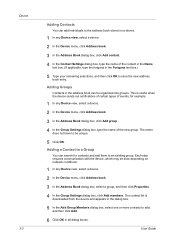
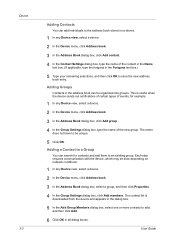
...
does not have to save the new address book entry. Each step requires communication with the device, which may be organized into groups. Device 3-3
Adding Contacts
You can add individuals to the address book stored on network conditions.
1 In any Device view, select a device. 2 In the Device menu, click Address book. 3 In the Address Book dialog box...
PCL Barcode Flash 3.0 User's Manual Rev 3.2.03.2013 - Page 6


... nearest Kyocera Document Solutions office.
6 1 Introduction
1.1 About this manual
This manual provides information on programming in PRESCRIBE and PCL, which are not resolved in the relevant installation and user manuals. You will also find here additional information on how to install and use the PCL Barcode Flash software for Kyocera printers and multifunction devices.
PCL Barcode Flash 3.0 User's Manual Rev 3.2.03.2013 - Page 7


...following chapters contain information required specifically when using PCL Barcode Flash. A precise list of devices supported can be keyed... found in the appendix and in the additional Kyocera Document Solutions manuals included in particular information on...in PRESCRIBE or PCL. In this also refers to a multifunction device (KM device), as a generic term for short. Italics - SMALL CAPS...
PCL Barcode Flash 3.0 User's Manual Rev 3.2.03.2013 - Page 8


... not only with the PRESCRIBE command "BARC", but also with the Barcode Flash solution into existing environments (e.g. 1.3 Purpose of the application
PCL Barcode Flash enhances Kyocera FS, KM and TASKalfa devices to the controlling software.
8 As the PCL activation sequences follow industry-standard formats, there are usually no problems with integrating...
PCL Barcode Flash 3.0 User's Manual Rev 3.2.03.2013 - Page 10
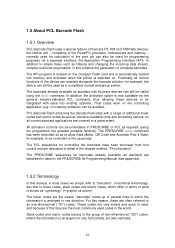
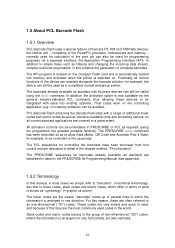
...from font control and are possible, in the usual way. consisting of Kyocera FS, KM and TASKalfa devices: the central unit - In addition to simple tasks such as to linear codes, stack ...structure). in terms of two-dimensional ("2D") codes, where the information is known as required, giving the programmer the greatest possible flexibility.
Stack codes and matrix codes belong to read,...
PCL Barcode Flash 3.0 User's Manual Rev 3.2.03.2013 - Page 12
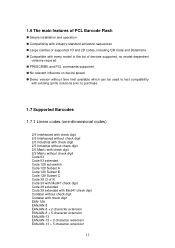
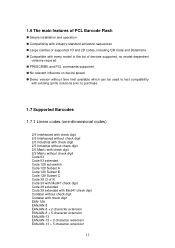
... and 2D codes, including QR Code and Datamatrix
Compatible with every model in the list of devices supported, no model-dependent versions required
PRESCRIBE and PCL commands supported
No relevant influence on device speed
Demo version without time limit available which can be used to test compatibility with existing...
PCL Barcode Flash 3.0 User's Manual Rev 3.2.03.2013 - Page 14


...
- FS-1125MFP
- FS-1320MFP
- FS-1018MFP
- FS-1025MFP
-
FS-1124MFP
-
FS-1325MFP
- At the time of publishing (version 3.02.17, 03-2013), the following devices are supported:
Multifunction Devices (alphabetical order)
Model Name
Card Type
FS-1016MFP
- FS-1020MFP
- 1.8 Supported Devices
PCL Barcode Flash supports Kyocera printers and multifunction devices.
PCL Barcode Flash 3.0 User's Manual Rev 3.2.03.2013 - Page 19


...devices.
TASKalfa 4820w
-
TASKalfa 2420w
- Less RAM may lead to make a firmware update. A
=
B/C =
D
=
-
=
Compatible with card type A (Compact Flash card) Compatible with card type B/C (Compact Flash card) Compatible with a printer board first
Note For some KM series multifunction devices... requirements for the device used should be met so that you have to be necessary to...
PCL Barcode Flash 3.0 User's Manual Rev 3.2.03.2013 - Page 20


...been designed to be used and controlled as PCL Barcode Flash.
- Therefore, solutions produced by Kyocera development partners, e.g. Forms and macros based on the PCL Barcode Flash CF/SD card so that...no changes, although of course it .
20 In most cases, the appropriate printer or multifunction device can be run at the same time as normal. the barcode solution is available for data...
PCL Barcode Flash 3.0 User's Manual Rev 3.2.03.2013 - Page 28


...special features of PRESCRIBE programming where new barcodes have been established in the Kyocera manual "PRESCRIBE IIE PROGRAMMING MANUAL" (CHAPTER 4: BARCODES), and this manual...following section describes control via the PRESCRIBE command XBAR.
28 3 Programming
3.1 General
Kyocera printers and multifunction devices are equipped as standard with a number of linear barcodes which can also be...
PCL Barcode Flash 3.0 User's Manual Rev 3.2.03.2013 - Page 110


...up of typefaces. 3.7 Expanding typefaces
PCL Barcode Flash expands the integrated default printer typefaces to check that the typefaces work properly as an optional accessory. Kyocera printers and multifunction devices can now be used for this environment normally need a socalled 'Barcode Font Cartridge' - PAGE; This might also necessarily result in layout changes on...
PCL Barcode Flash 3.0/KYOmulticode 1.0 Quick Installation Guide Rev-3.4.03.2013 - Page 6


...
FS-3140MFP+
B/C
FS-3540MFP
B/C
FS-3640MFP
B/C
FS-6025MFP
B/C
FS-6030MFP
B/C
FS-6525MFP
B/C
FS-6530MFP
B/C
FS-C1020MFP
-
6
FS-1320MFP
-
Supported Devices
PCL Barcode Flash supports Kyocera printers and multifunction devices. FS-1020MFP
-
FS-1120MFP
-
FS-1025MFP
- FS-1028MFP/KM-2810
B/C
FS-1030MFP
B/C
FS-1035MFP
B/C
FS-1116MFP
- FS-1124MFP
- FS...
PCL Barcode Flash 3.0/KYOmulticode 1.0 Quick Installation Guide Rev-3.4.03.2013 - Page 11
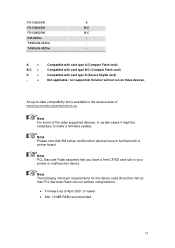
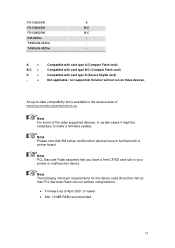
TASKalfa 4820w
-
Solution will not run without complications:
Firmware as of the older supported devices, in certain cases it might be necessary to make a firmware update.
Note PCL Barcode Flash assumes that you have to -date compatibility list is available in your printer or multifunction device
Note The following minimum requirements for the device used should...
PRESCRIBE Commands Command Reference Manual Rev 5.1 - Page 8
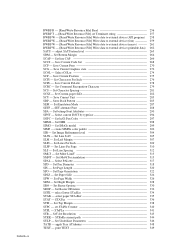
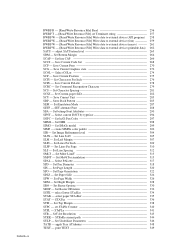
...Save Current PaLette 278 SCRC - Save Current Unit 283 SDP - Set HMI 298 SIMG - ...Resource File] Write data to external device (font) ---- 259 RWRF W - [Read/Write Resource File] Write data to external device (macro) --- 261 RWRF W - [Read/Write Resource File] Write data to external device (printable data) 262 SATU -...SPO - Set Raster Options 330 SROP - select Sorter STacKer 334 STAK -
Printing System (11),(12),(13),(14) Color Reference Guide (Fiery E100) - Page 17


...printing on -demand color printing and color proofing. Colors that are specified for an offset press require CMYK simulation that is needed. Placed objects can use RGB, CMYK, and spot colors. Colors ... color printing on an offset press is the final print device. The type of on the printer. Characteristics of offset proofs
Require the printed colors to match those jobs for proofing on ...
TASKalfa 3051ci/3551ci/4551ci/5551ci Operation Guide Rev-1 2013.6 - Page 50
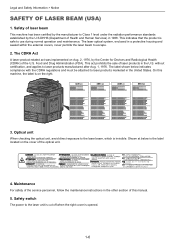
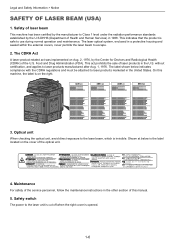
...The label shown below is on the right.
3051ci
3551ci
4551ci
5551ci
3. Maintenance
For safety of the...Devices and Radiological Health (CDRH) of Health and Human Services) in the U.S. Legal and Safety Information > Notice
SAFETY OF LASER BEAM (USA)
1. On this manual.
5. Safety of laser products in 1968. Food and Drug Administration (FDA). Safety switch
The power to the laser unit...
TASKalfa 3051ci/3551ci/4551ci/5551ci Operation Guide Rev-1 2013.6 - Page 52
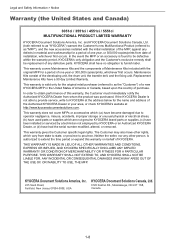
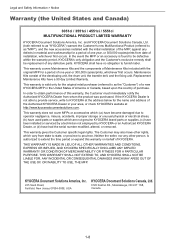
... only for a period of one year or 300,000 copies/prints, whichever first occurs.
Legal and Safety Information > Notice
Warranty (the United States and Canada)
3051ci / 3551ci / 4551ci / 5551ci MULTIFUNCTIONAL PRODUCT LIMITED WARRANTY
KYOCERA Document Solutions America, Inc. In the event the MFP or an accessory is authorized to as the "Customer") of a new...
TASKalfa 3051ci/3551ci/4551ci/5551ci Printer Driver User Guide - Page 2


...by the KX printer driver
TASKalfa 3051ci TASKalfa 3551ci TASKalfa 4551ci TASKalfa 5551ci
© 2013 KYOCERA Document Solutions Inc. The... information in this product, regardless of the information herein. PCL® is subject to change without notice. UNIX® is a trademark of Microsoft Corporation in the United...
TASKalfa 3051ci/3551ci/4551ci/5551ci Printer Driver User Guide - Page 11
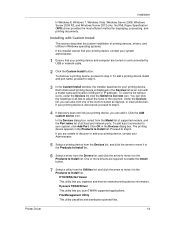
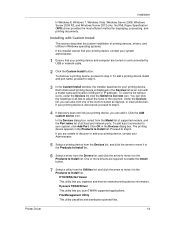
... list, and click the arrow to move it to the Products to step 5.
4 If discovery does not find your system, click Add Port. Kyocera TWAIN Driver This utility lets you organize and monitor network printing device information.
Click the Add custom device icon. KYOCERA Net Viewer This utility lets you scan TWAIN-supported applications. Installing...
TASKalfa 3051ci/3551ci/4551ci/5551ci Printer Driver User Guide - Page 14
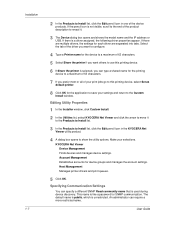
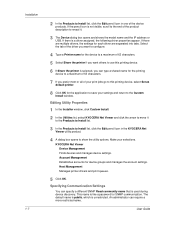
... Communication Settings
You can require a more restricted name.
An administrator can specify a different SNMP Read community name that is selected, you can type a shared name for SNMP communication. Host Management Manages printer drivers and print queues.
5 Click OK. KYOCERA Net Viewer Device Management Finds devices and manages device settings.
Installation 1-7
2 In the...
Similar Questions
I Bought A 2nd Hand Taskalfa 3510i But Could Not Login To It.user/psw.how Torese
(Posted by kiruifestus94 1 year ago)
Am Using Taskalfa 3051ci Kyocera And Is Telling Me That Inner Tray Is Full Of Pa
(Posted by nazeeerhabdullahi 1 year ago)
Kyocera Taskalfa 3051ci Strange Colors
My Kyocera TASKalfa 3051ci makes some very strange colors. do you have any idea whats wrong?
My Kyocera TASKalfa 3051ci makes some very strange colors. do you have any idea whats wrong?
(Posted by morten1366 2 years ago)
F000 Solution For Kyocerea Taskalfa 3051 Ci
(Posted by nedubase6898 2 years ago)
How Install A New Kyocera Taskalfa 3500i Step By Step
(Posted by woninsi 10 years ago)

