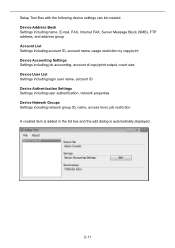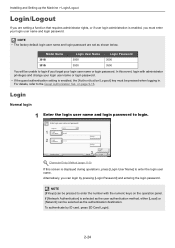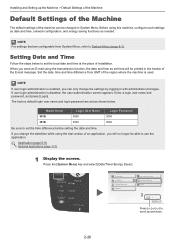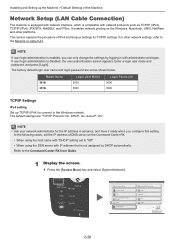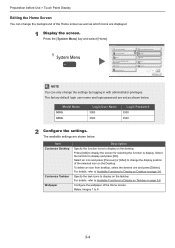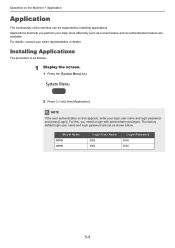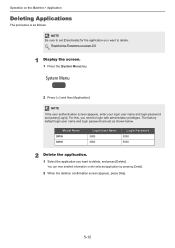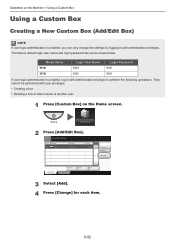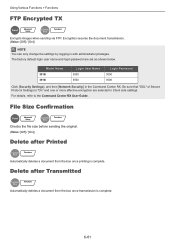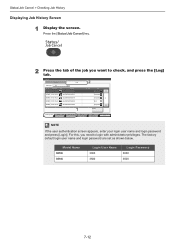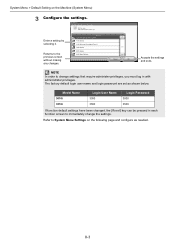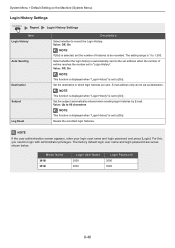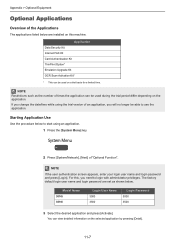Kyocera TASKalfa 3510i Support Question
Find answers below for this question about Kyocera TASKalfa 3510i.Need a Kyocera TASKalfa 3510i manual? We have 18 online manuals for this item!
Question posted by kiruifestus94 on March 6th, 2023
I Bought A 2nd Hand Taskalfa 3510i But Could Not Login To It.user/psw.how Torese
Current Answers
Answer #1: Posted by SonuKumar on March 6th, 2023 8:32 AM
Press the "System Menu" button on the control panel.
Select "Common Settings," then "Administrator Settings."
Enter the current admin password (if you know it) and press "Enter."
Select "Change Admin Password" and follow the prompts to reset the password.
If you don't know the current admin password, you can try the default password for Kyocera devices, which is usually "admin00" or "admin01." If these passwords don't work, you'll need to contact a service technician to reset the admin password using the Service Support Tool. Note that resetting the admin password may also reset other settings on the device, so be prepared to reconfigure the device settings after the reset.
or service manual available
https://www.manualslib.com/manual/1207428/Kyocera-Taskalfa-3510i.html
Please respond to my effort to provide you with the best possible solution by using the "Acceptable Solution" and/or the "Helpful" buttons when the answer has proven to be helpful.
Regards,
Sonu
Your search handyman for all e-support needs!!
Related Kyocera TASKalfa 3510i Manual Pages
Similar Questions
please tell me average cost of a second hand taskalfa 250ci,thanks for your time
was working well all the while now as i try to scan and email..... this error message comes ..proble...