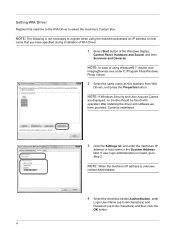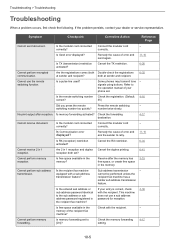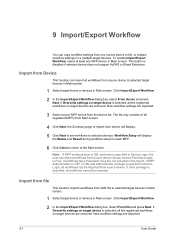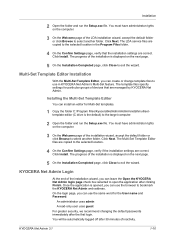Kyocera TASKalfa 3510i Support and Manuals
Get Help and Manuals for this Kyocera item

View All Support Options Below
Free Kyocera TASKalfa 3510i manuals!
Problems with Kyocera TASKalfa 3510i?
Ask a Question
Free Kyocera TASKalfa 3510i manuals!
Problems with Kyocera TASKalfa 3510i?
Ask a Question
Most Recent Kyocera TASKalfa 3510i Questions
F25c Error
(Posted by chirantha478 1 year ago)
I Bought A 2nd Hand Taskalfa 3510i But Could Not Login To It.user/psw.how Torese
(Posted by kiruifestus94 1 year ago)
Popular Kyocera TASKalfa 3510i Manual Pages
Kyocera TASKalfa 3510i Reviews
We have not received any reviews for Kyocera yet.