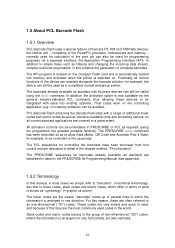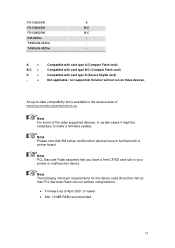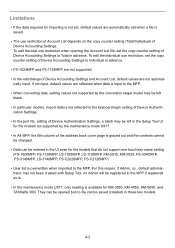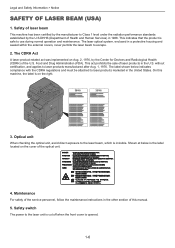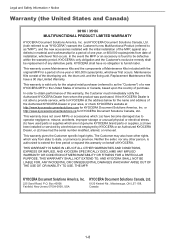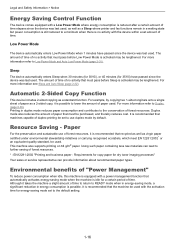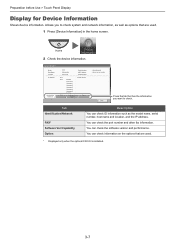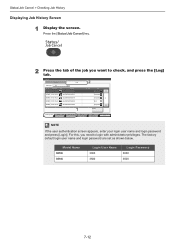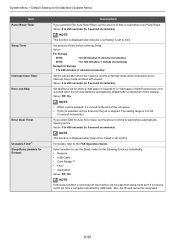Kyocera TASKalfa 3510i Support Question
Find answers below for this question about Kyocera TASKalfa 3510i.Need a Kyocera TASKalfa 3510i manual? We have 18 online manuals for this item!
Question posted by chirantha478 on May 6th, 2023
F25c Error
Current Answers
Answer #1: Posted by SonuKumar on May 6th, 2023 11:03 AM
https://www.manualslib.com/products/Kyocera-Taskalfa-3510i-10222840.html
Power cycle the machine: Turn off the printer, unplug it from the power source, wait for about a minute, and then plug it back in and turn it on. This can sometimes resolve communication errors.
Check the connections: Make sure that all cables and connectors between the main controller and the fax control PWB are properly connected and not damaged. If any cables are loose or damaged, reconnect or replace them as needed.
Reset the fax control PWB: Try resetting the fax control PWB by turning off the printer, removing the fax control PWB, waiting for a few seconds, and then re-installing it. Turn the printer back on and see if the error clears.
Update the firmware: Check the Kyocera website to see if there is a firmware update available for your printer. If there is, download and install it to see if it resolves the issue.
If none of these steps resolve the F25c error, it may be necessary to contact a Kyocera service technician for further assistance.
Please respond to my effort to provide you with the best possible solution by using the "Acceptable Solution" and/or the "Helpful" buttons when the answer has proven to be helpful.
Regards,
Sonu
Your search handyman for all e-support needs!!
Related Kyocera TASKalfa 3510i Manual Pages
Similar Questions
Taskalfa 300i shows error F245. How to correct it?
Am trying to set up a Kyocera Task Alfa printer on the network but it keeps giving me Print mode err...