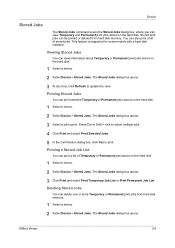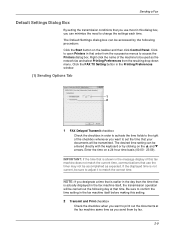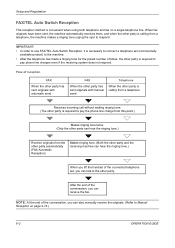Kyocera TASKalfa 250ci Support Question
Find answers below for this question about Kyocera TASKalfa 250ci.Need a Kyocera TASKalfa 250ci manual? We have 24 online manuals for this item!
Question posted by dannyp73 on February 27th, 2014
Price Of Second Hand Machine
Current Answers
Answer #1: Posted by BusterDoogen on February 27th, 2014 1:07 AM
I hope this is helpful to you!
Please respond to my effort to provide you with the best possible solution by using the "Acceptable Solution" and/or the "Helpful" buttons when the answer has proven to be helpful. Please feel free to submit further info for your question, if a solution was not provided. I appreciate the opportunity to serve you.
Related Kyocera TASKalfa 250ci Manual Pages
Similar Questions
I need to find a place to buy the cable which attached from the fax line to the printer/fax/copierTh...
When printing in color to the Kyocera Taskalfa 250ci, the users get the double strike characters in ...