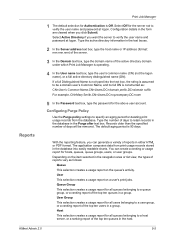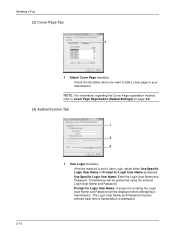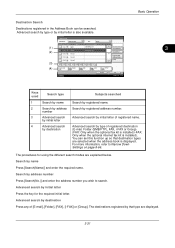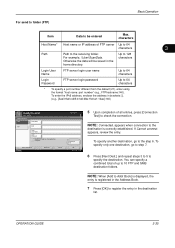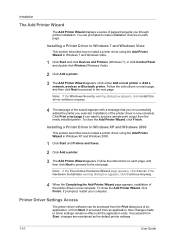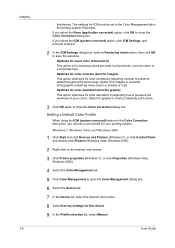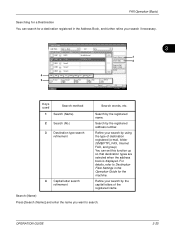Kyocera TASKalfa 250ci Support and Manuals
Get Help and Manuals for this Kyocera item

View All Support Options Below
Free Kyocera TASKalfa 250ci manuals!
Problems with Kyocera TASKalfa 250ci?
Ask a Question
Free Kyocera TASKalfa 250ci manuals!
Problems with Kyocera TASKalfa 250ci?
Ask a Question
Most Recent Kyocera TASKalfa 250ci Questions
Good Day, Please Can This Machine Print Photo Image Very Clean And Sharp
Good day, please can this machine print photo image very clean and sharp
Good day, please can this machine print photo image very clean and sharp
(Posted by annytezproductions 2 years ago)
How To Make Copy
(Posted by nicholasndede359 3 years ago)
Error Code C5101
Please how can i clear code C5101 showed in my Kyocera TASKalfa 250ci
Please how can i clear code C5101 showed in my Kyocera TASKalfa 250ci
(Posted by simbisadiq69 7 years ago)
Firmware Update????
How can I make a firmware update with the taskalfa 250?
How can I make a firmware update with the taskalfa 250?
(Posted by rthoemel 7 years ago)
Kyocera TASKalfa 250ci Videos
Popular Kyocera TASKalfa 250ci Manual Pages
Kyocera TASKalfa 250ci Reviews
We have not received any reviews for Kyocera yet.