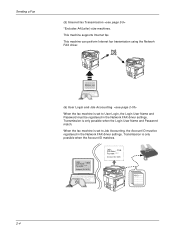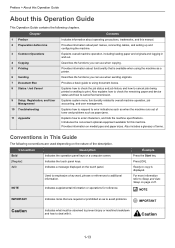Kyocera TASKalfa 255 Support Question
Find answers below for this question about Kyocera TASKalfa 255.Need a Kyocera TASKalfa 255 manual? We have 8 online manuals for this item!
Question posted by normandoucet on December 14th, 2015
Fax Cable
I need to find a place to buy the cable which attached from the fax line to the printer/fax/copierThe machine is a Taskalfa Kydcera MEP 255Thanks
Current Answers
Related Kyocera TASKalfa 255 Manual Pages
Similar Questions
Can Kyocera Taskalfa 3500i Print In Colors?
(Posted by Anonymous-174070 1 year ago)
Can I Receive Faxes To My Email On A Kyocera Taskalfa 255
(Posted by jduhshi 9 years ago)
How To Setup Kyocera Taskalfa 255 To Scan On Windows 7
(Posted by emozpiles 10 years ago)
Does The Fax Device In The Printer Work Over Ip?
We have a VOIP phone system. Can the built in fax device utilize this or do we need to have a tradit...
We have a VOIP phone system. Can the built in fax device utilize this or do we need to have a tradit...
(Posted by mreubens 11 years ago)
Taskalfa 255 Error Message
I have the folowing message on the display of my taskalfa 255: "System error turn the main power s...
I have the folowing message on the display of my taskalfa 255: "System error turn the main power s...
(Posted by ktfort65 12 years ago)