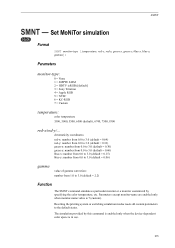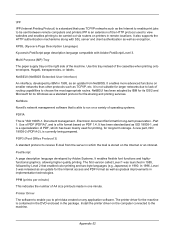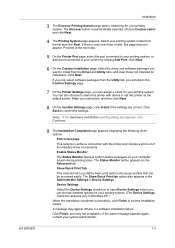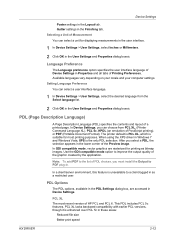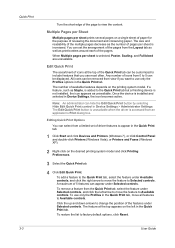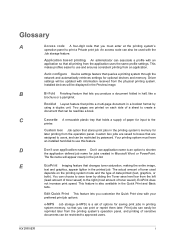Kyocera TASKalfa 3500i Support Question
Find answers below for this question about Kyocera TASKalfa 3500i.Need a Kyocera TASKalfa 3500i manual? We have 15 online manuals for this item!
Question posted by Anonymous-174070 on May 3rd, 2023
Can Kyocera Taskalfa 3500i Print In Colors?
The person who posted this question about this Kyocera product did not include a detailed explanation. Please use the "Request More Information" button to the right if more details would help you to answer this question.
Current Answers
Answer #1: Posted by SonuKumar on May 3rd, 2023 6:53 PM
No, the Kyocera Taskalfa 3500i is a monochrome (black and white) laser multifunction printer and does not have the ability to print in color. It is designed for high-volume printing, copying, and scanning of documents in black and white only. If you need to print in color, you would need to look for a color laser printer or an inkjet printer that is capable of printing in color.
Please respond to my effort to provide you with the best possible solution by using the "Acceptable Solution" and/or the "Helpful" buttons when the answer has proven to be helpful.
Regards,
Sonu
Your search handyman for all e-support needs!!
Answer #2: Posted by HelpHero on May 4th, 2023 5:05 PM
Its colour capability is black and white, you can learn more about the product at https://copiersonsale.com/kyocera-taskalfa-3500i-specifications/
I hope this is helpful? PLEASE "ACCEPT" and mark it "HELPFUL" to complement my little effort. Hope to bring you more detailed answers.
Helphero
Related Kyocera TASKalfa 3500i Manual Pages
Similar Questions
How To Print Color On Kyocera Taskalfa 3050ci Kx
(Posted by pizzbarth 10 years ago)
Taskalfa 3500i Won't Print
We've been using a TASKalfa 3500i for some time and used it only for faxing and copying. We decided ...
We've been using a TASKalfa 3500i for some time and used it only for faxing and copying. We decided ...
(Posted by bconneely 10 years ago)
My Kyocera Taskalfa 3500i Printer Keeps Going Offline
my kyocera taskalfa 3500i printer went offline and no i cant print anything from my computer
my kyocera taskalfa 3500i printer went offline and no i cant print anything from my computer
(Posted by ds1187 10 years ago)
I'm Printing Colored Labels And The Ink Is Flaking Off
I've heard that the heat setting needs to be raised to a higher temperature, is this true? if so to ...
I've heard that the heat setting needs to be raised to a higher temperature, is this true? if so to ...
(Posted by johneiglesias 11 years ago)
Kyocera Taskalfa 3500i
We installed the Taskalfa 3500i with DF 730 all the well functioning but when we set stapling mode p...
We installed the Taskalfa 3500i with DF 730 all the well functioning but when we set stapling mode p...
(Posted by sunil2652 11 years ago)