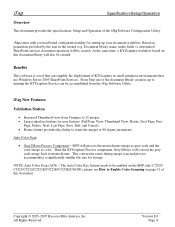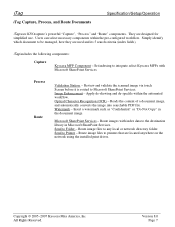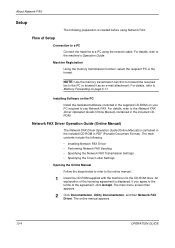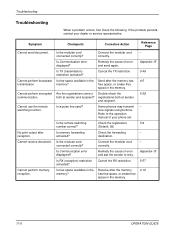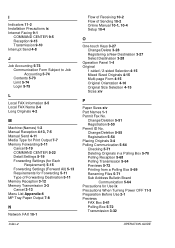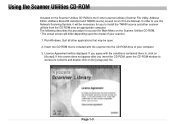Kyocera KM-3050 Support and Manuals
Get Help and Manuals for this Kyocera item

View All Support Options Below
Free Kyocera KM-3050 manuals!
Problems with Kyocera KM-3050?
Ask a Question
Free Kyocera KM-3050 manuals!
Problems with Kyocera KM-3050?
Ask a Question
Most Recent Kyocera KM-3050 Questions
Kyosera Km 3050 There Is A Lot Of Toner On The Back Of The Sheet
kyosera km 3050 there is a lot of toner on the back of the sheet. how to fix this problem
kyosera km 3050 there is a lot of toner on the back of the sheet. how to fix this problem
(Posted by tokmak43 5 months ago)
Voip Compatible?
Is my Kyocera KM 3050 compatible with VOIP line? Or dies it have to be an analog number?
Is my Kyocera KM 3050 compatible with VOIP line? Or dies it have to be an analog number?
(Posted by ja7832 7 years ago)
Offline Status Kyocera Taskalfa 3050
The company is runnig a Kyocera TASKalfa 3050 but there is one problem all computers can print but t...
The company is runnig a Kyocera TASKalfa 3050 but there is one problem all computers can print but t...
(Posted by nedwet 8 years ago)
Km-3050 Screen Calibration
We have a KM-3050 that has worked perfectly up until yesterday. Now when you touch a screen icon, it...
We have a KM-3050 that has worked perfectly up until yesterday. Now when you touch a screen icon, it...
(Posted by heather38210 8 years ago)
Changed My Drum Unit Km3050 And Its Giving A Blank Page.
(Posted by laruvinga 8 years ago)
Popular Kyocera KM-3050 Manual Pages
Kyocera KM-3050 Reviews
We have not received any reviews for Kyocera yet.