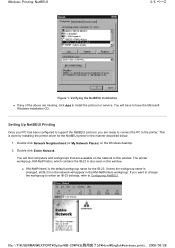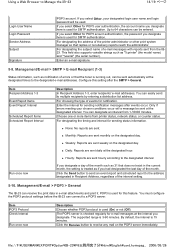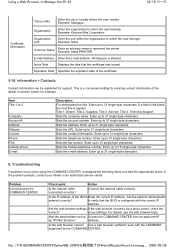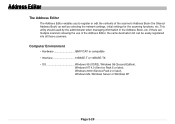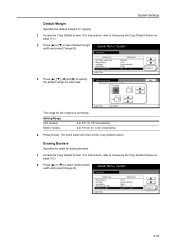Kyocera KM-8030 Support and Manuals
Get Help and Manuals for this Kyocera item

View All Support Options Below
Free Kyocera KM-8030 manuals!
Problems with Kyocera KM-8030?
Ask a Question
Free Kyocera KM-8030 manuals!
Problems with Kyocera KM-8030?
Ask a Question
Most Recent Kyocera KM-8030 Questions
Networking Kyocera Km 8030 With Computer
(Posted by khalidsaeed99 9 years ago)
Touch Penal Is Not Working Properly, Top Left Side Worked But Bottom Right Sid I
(Posted by khalidsaeed99 9 years ago)
How To Setup Scanning On A Km-8030
(Posted by beasLar 10 years ago)
Kyocera Has A Problem 410/500 Error
(Posted by Anonymous-119803 10 years ago)
How I Install Photocopier Machine Km-8030
how i direct install km8030 on my computer throug network cable
how i direct install km8030 on my computer throug network cable
(Posted by msafdar001 11 years ago)
Kyocera KM-8030 Videos
Popular Kyocera KM-8030 Manual Pages
Kyocera KM-8030 Reviews
We have not received any reviews for Kyocera yet.