Kyocera KM-8030 Support Question
Find answers below for this question about Kyocera KM-8030.Need a Kyocera KM-8030 manual? We have 30 online manuals for this item!
Question posted by Anonymous-119803 on September 3rd, 2013
Kyocera Has A Problem 410/500 Error
The person who posted this question about this Kyocera product did not include a detailed explanation. Please use the "Request More Information" button to the right if more details would help you to answer this question.
Current Answers
There are currently no answers that have been posted for this question.
Be the first to post an answer! Remember that you can earn up to 1,100 points for every answer you submit. The better the quality of your answer, the better chance it has to be accepted.
Be the first to post an answer! Remember that you can earn up to 1,100 points for every answer you submit. The better the quality of your answer, the better chance it has to be accepted.
Related Kyocera KM-8030 Manual Pages
KM-NET ADMIN Operation Guide for Ver 2.0 - Page 50


....
Event Log Click View to open the polling options. Monitoring Lets you fix the problem in the left side of the error. Status Updates the device's current status, displayed in the printing device. Device Manager 3-28
Color/Monochrome Support for devices. Current Errors Error Displays a description of the dialog box. Polling is not available for stapling. Counters Updates...
KM-NET ADMIN Operation Guide for Ver 2.0 - Page 75


....
Open a web browser, and navigate to desktop and workgroup devices. We strongly recommend for most printers and multifunction printers (MFPs). These tasks are provided for KMnet Admin that ...extends to http://hostname:port/kmnetadmin, where hostname and port are limited and must install KM Host...
KM-NET ADMIN Operation Guide for Ver 2.0 - Page 98


... version, and installation date for the Job Release plug-in KM Service Manager that administrators can use to one device to select which print queues are managed or unmanaged by the ... default console" is applied to change the size and label components of the device icons in older Kyocera models.
Device Manager Report A user-configured e-mail report comprised of polling that gathers only...
KM-NET ADMIN Operation Guide for Ver 2.0 - Page 99


... 2.0
vii Error Total A value that are added automatically as each computer or other device which can be connected to correct incompatibility with a device.
Form View A view that shows device settings (for printing devices) and account information (for locating any new devices that represents the total number and type of IP
address in place of errors committed by Kyocera.
KM-NET ADMIN Operation Guide for Ver 2.0 - Page 100


...and place printing devices in a
cross-platform environment. MFP Multifunction Printer (or Multifunction Peripheral) A single device that monitors the...KM Host Agent Software component that serves several functions. KM Service Manager Software component that supports all Kyocera products by specific Account IDs. L
List View A view that is also used to collect information about the devices...
KM-NET ADMIN Operation Guide for Ver 2.0 - Page 102


...device condition, such as a paper jam.
Subscription An arrangement for a device group. sysLocation A user-defined property that acts as install, configure, or remove components. T
Tab A set of ordered columns containing data collected by KMnet Admin. The counters in the KM...device's physical location in that gathers only status information from the printing device, usually when an error...
KM-NET Viewer Operation Guide Rev-5.2-2010.10 - Page 2


... device.
© 2010 KYOCERA MITA Corporation PCL is prohibited. Examples of Kyocera ...Corporation. KPDL is subject to change for Microsoft Windows Vista, Windows XP, Windows Server 2003, and Windows Server 2008 environments. User Interface screen captures shown in this guide support the Windows 7 printing environment. We cannot be held liable for any problems...
KM-NET for Direct Printing Operation Guide Rev-3.2 - Page 2


...
Unauthorized reproduction of all or part of Kyocera Corporation. KPDL and KIR (Kyocera Image Refinement) are registered trademarks of your printing system or multifunctional printer (hereinafter referred to change without notice. General Information
When using this utility, the items that can be held liable for any problems arising from the use of this product...
Kyocera Command Center Operation Guide Rev 6.3 - Page 2


... trademarks of their respective companies. We cannot be held liable for any problems arising from the use of this guide is prohibited. Examples of the operations given in this guide may differ depending on your printing device.
© 2010 KYOCERA MITA Corporation
and/or other brand and product names herein are used for...
KM-NET for Accounting Operation Guide Rev-1.4 - Page 3


... for any other third party printing system.
Contact your service provider for Accounting
1 Precautions
KM-NET for Accounting can only obtain accounting data of the Kyocera printing system compatible with any problems arising from the use KM-NET for Accounting, ensure that can be configured will be different depending on Microsoft Windows 98SE/ME...
KM-NET for Accounting Operation Guide Rev-1.4 - Page 10


...for Account ID
This prompts you print on page 9.
8
KM-NET for Account ID. This is convenient if the PC ... ID List Configuration on the printing system. Configuring the Kyocera Extended Driver
Perform the following procedure to register the account...
2.7. For details of
the printing system appears.
3 Select the Device Settings tab. 4 Click on your environment. 2.6. Prompt for Account ...
KM-NET for Clients Operation Guide Rev-3.7 - Page 2


...guide is subject to as "printing system"). Kyocera Mita cannot be configured will differ depending on the model of your printing system or multifunctional printer (hereinafter referred to change without notice...guide is prohibited. KPDL and KIR (Kyocera Image Refinement) are described in this utility, the items that can be held liable for any problems arising from the use of the Internet ...
KM-NET for Clients Operation Guide Rev-3.7 - Page 10


...in the information view is ready to switch screens.
An error occurs for Clients The printing system is ready to fax. KM-NET for printing. Name and Icon No.
2 Information ...toner becomes low, the icon blinks.
An error occurs for fax. An error occurs for scanning. Green indicates normal status and red indicates that a problem has occurred. Depending on Information View according...
KX Driver User Guide Version 5.90 - Page 2


...-4000DN FS-6950DN FS-9130DN FS-9530DN FS-C5015N FS-C5020N FS-C5025N FS-C5030N FS-C8100DN KM-1820 KM-2540* KM-2560* KM-3040* KM-3050* KM-3060* KM-4050 * KM-5050 * KM-6030 KM-8030
KM-C2520 KM-C3225 KM-C3232 KM-C4008 KM-C4035E KM-C3232E KM-C3225E KM-C2525E FS-1010 FS-1018MFP FS-1020D FS-1050 FS-1100* FS-1300D* FS-1800 FS-1800...
KX Driver User Guide Version 5.90 - Page 97


... custom printing
media.
See also Prologue/Epilogue. Profile A set of printers and copiers.
K
KM-NET Software that allows you save as a group.
This is installed. Availability of text and...
feature requires an optional finishing device such as a logo or a signature, at the printing system and stored
in the print job. PRESCRIBE Kyocera's scripting language that sends secure...
IB-40 User Guide - Page 1


... protocols NetWare, AppleTalk, NetBEUI
List of the following two conditions: (1) This device may cause undesired operation. KM-NET for the compatible protocols above - Restrictions - Software that have different communication...: When damaged, turn off the MFP main unit,
unplug it must accept any problems for an extended time, unplug the MFP main unit power cable. - KMnet Admin...
IB-23 User's Manual in PDF Format - Page 100
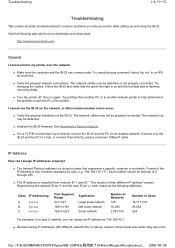
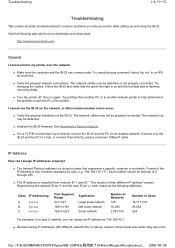
...to another network printer to help determine if the problem is flashing (receiving data).
„ Turn the printer off, then on the network, or often communication errors occur.
„ Verify the physical installation of...ID as 'n' and the user ID as 'u,' each class has the following web site for common problems you may be decimal of the IP Address is four numbers separated by dots, e.g. '192....
KX Driver Operation Guide Rev. 1.3.1 - Page 2


... DP- 1800 DP- 2800 DP- 2800+ DP- 3600
©2002-2005 KYOCERA MITA Corporation All rights reserved.
C5020
The explanatory screens shown in this product, regardless of Adobe Systems Incorporated in the U.S. C2630 KM- We cannot be held liable for any problems arising from your printing system. C830D
FS- 600 FS- 680 FS...
Kyocera Extended Driver 4.0 User Guide Rev-2.1 - Page 106
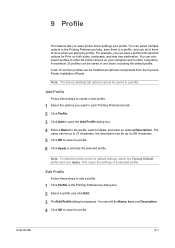
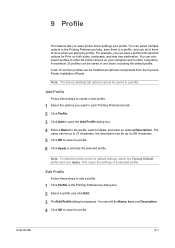
... a profile and click Edit.
2
3 The Edit Profile dialog box appears.
Note: The Device Settings tab options cannot be saved in one driver, including the default profile.
Edit Profile
Follow... an optional Description. You can save printer driver settings as optional components from the Kyocera Printer Installation Wizard. This clears the settings of them to save the profile.
5...
6030/8030 Operation Guide (Basic Edition) Rev-4 - Page 23
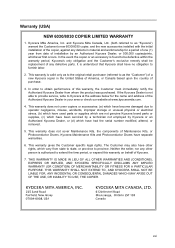
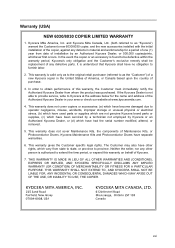
...Authorized Kyocera Dealer, or 500,000... copies/prints, whichever first occurs. It is valid only as to the original retail purchaser (referred to be defective within the warranty period, Kyocera's only obligation and the Customer's exclusive remedy shall be replacement of Kyocera.
7. Warranty (USA)
NEW 6030/8030 COPIER LIMITED WARRANTY
1. THIS WARRANTY SHALL NOT EXTEND TO, AND KYOCERA...
Similar Questions
Sir I Have A Taslk Alfa 8001i I Have Problem My Machine Error Code 6600 Plz Help
(Posted by apsmh42 2 years ago)
How Can I Solve He Problem Of Error 1102 On Km 3050
was working well all the while now as i try to scan and email..... this error message comes ..proble...
was working well all the while now as i try to scan and email..... this error message comes ..proble...
(Posted by skyheaven707 10 years ago)
Where Would I Find The Felt Roller On The Km-8030
i'm trying to locate the felt roller on km-8030
i'm trying to locate the felt roller on km-8030
(Posted by teleforcerg 12 years ago)
Kyocera Km-8030 Km 8030 Staples Price
kyocera km 8030 staple unit price
kyocera km 8030 staple unit price
(Posted by brijeshrnair 13 years ago)

