Kyocera KM-8030 Support Question
Find answers below for this question about Kyocera KM-8030.Need a Kyocera KM-8030 manual? We have 30 online manuals for this item!
Question posted by teleforcerg on March 5th, 2012
Where Would I Find The Felt Roller On The Km-8030
i'm trying to locate the felt roller on km-8030
Current Answers
There are currently no answers that have been posted for this question.
Be the first to post an answer! Remember that you can earn up to 1,100 points for every answer you submit. The better the quality of your answer, the better chance it has to be accepted.
Be the first to post an answer! Remember that you can earn up to 1,100 points for every answer you submit. The better the quality of your answer, the better chance it has to be accepted.
Related Kyocera KM-8030 Manual Pages
KM-NET ADMIN Operation Guide for Ver 2.0 - Page 70


... a time for cloning.
The settings shown in the confirmation message. Use Shift or Ctrl to one or more destination devices.
Cloning Accounts
The Clone button is located on the toolbar.
3 Select the source device for copying account settings, if it is selected in Account Code, or for greater security, use the supplied random...
KM-NET ADMIN Operation Guide for Ver 2.0 - Page 75


... to KMnet Admin. Since account codes are provided for KMnet Admin that you must install KM Host Agent and configure print queues on to control print queues and print jobs. KMnet... set user names and passwords. We strongly recommend for most printers and multifunction printers (MFPs). In contrast to device-based accounting, Print Job Manager is an optional console for initial access to...
KM-NET ADMIN Operation Guide for Ver 2.0 - Page 88


... tracked, however, unmanaging a queue does not remove it to retrieve information from network printing devices. Page counts and reports remain available for management or remove queues from the Managed Queues list...OK to save your changes and close the Queue Management dialog box, click OK.
11 In KM Service Manager, click Start to KMnet Admin, and you move queues between Managed Queues, and...
KM-NET ADMIN Operation Guide for Ver 2.0 - Page 98


... login if "Open the default console" is applied to one or more destination devices. The Accounting Manager console monitors all device counters.
The default console can change selected device settings on to select which print queues are tracked in KM Service Manager that keeps track of Given Name joined to as the Command Center...
KM-NET ADMIN Operation Guide for Ver 2.0 - Page 100


... server when the user manages or releases print jobs.
MFP Multifunction Printer (or Multifunction Peripheral) A single device that organizes devices and related data into tables. which devices must be added by KMnet Admin. KM Service Manager Software component that uses SNMP to collect information about the devices managed by drag and drop. If Job Release is installed...
KM-NET ADMIN Operation Guide for Ver 2.0 - Page 102


...refers to log on the agent.
Service Status A control in the KM Service Manager that reflects a device's physical location in that are two communities -- Subscription An arrangement for a user ...PIN number for all KMnet Admin counters to receive alerts and reports by a specific device condition, such as install, configure, or remove components. To enable management communication, ...
KM-NET Viewer Operation Guide Rev-5.2-2010.10 - Page 67


...it . The file must export the workspace, then the other user imports it possible to reuse the device data and UI information created in .
4 Click OK. Exporting a View to the new workspace. ... imported from version 5 or later is .KV3. Workspaces
The file extension of a workspace imported from a KM-NET for Accounting database.
1 In the menu bar at the top left of the screen, click File ...
KM-NET for Accounting Operation Guide Rev-1.4 - Page 10


...accounting
function.
2 Select Property from the Start menu. 2 Right-click on page 9.
8
KM-NET for Account ID
This prompts you print on the printing system. Configuring the Kyocera Extended Driver...to enable the accounting function. 6 Select one of
the printing system appears.
3 Select the Device Settings tab. 4 Click on the printing system. If the entered account ID does not correspond...
KM-NET for Accounting Operation Guide Rev-1.4 - Page 13


... account in All accounts is deleted, a link of the corresponding account in Maximum output/input means that the value is a multifunctional copier, function or media can add, rename and delete folders as you delete a link in My Folder, the corresponding account ...size is displayed. Tree
Inside the account view, the tree displays accounts managed in All accounts.
KM-NET for Accounting
11
KM-NET for Accounting Operation Guide Rev-1.4 - Page 14


...
The count of the faxes sent. Displays the value of each counter. If Maximum output/input displays '0', this counter is a multifunctional copier, function or media can be selected from the combo box on the Tree. Model name
Displays the model name. FAX (...totals for copying.
Main list
Displays the printing systems relating to the individual counter.
12
KM-NET for Accounting
KM-NET for Clients Operation Guide Rev-3.7 - Page 5


...systems and maintain e-MPS (enhanced-Multiple Printing System) jobs in storage devices. Operation Guide
1
Note
When the printing system is used locally, conform that KX Driver... sound card capable of the printing system in the following environment. Features
1.1. KM-NET for Clients is KM-NET for Clients?
What is a network utility intended for Clients operates in ...
KM-NET for Clients Operation Guide Rev-3.7 - Page 28


OFF Port 1 Port 2 (If the optional device is possible to allow duplex printing in the reception. Delete button
Deletes the... Item Reception settings-3
Encryption key
Sub Item
Description
Duplex printing
Select whether or not to edit the property.
24
KM-NET for Clients
Reduced reception size Select whether the received FAX will be printed primarily at the same magnification or ...
KM-NET for Clients Operation Guide Rev-3.7 - Page 48


... Job Manager function. Note Job Manager can be used in the printing system which installed storages devices. This job is Job Manager?
Job Manager
7. The printing job can only be stored in...screen appears.
44
KM-NET for particular printing systems. For details about Job Viewer, refer to the following procedure.
1 Click the Job Manager
in the storage devices of the printing ...
KX Driver User Guide Version 5.90 - Page 2


...-4000DN FS-6950DN FS-9130DN FS-9530DN FS-C5015N FS-C5020N FS-C5025N FS-C5030N FS-C8100DN KM-1820 KM-2540* KM-2560* KM-3040* KM-3050* KM-3060* KM-4050 * KM-5050 * KM-6030 KM-8030
KM-C2520 KM-C3225 KM-C3232 KM-C4008 KM-C4035E KM-C3232E KM-C3225E KM-C2525E FS-1010 FS-1018MFP FS-1020D FS-1050 FS-1100* FS-1300D* FS-1800 FS-1800...
KX Driver User Guide Version 5.90 - Page 97


...Proof and hold Job feature that uses black toner only. K
KM-NET Software that smoothes the edges of text and vector
graphics.... on the
selected PDL. This
feature requires an optional finishing device such as a group. Use this feature to embed a...advanced user may choose to use to insert a macro into
specified locations in the print job. Poster Layout feature for labels, transparencies,...
IB-40 User Guide - Page 1


.... - WIA Driver - KM-NET VIEWER - Up to 1,000 network devices can be injured or receive...KM-NET for the compatible protocols above - This device complies with the limits for IPv6 communication -
Failure to correct the interference by turning the equipment off the MFP main unit,
unplug it must be registered in material damage if the safety instruction is encouraged to try...
KX Driver Operation Guide Rev. 1.3.1 - Page 2


... environment. and/or other countries. • TrueType is prohibited. C830 KM- C5020
The explanatory screens shown in the U.S. Regarding Trademarks
• ...KM- 1510 KM- 1530 KM- 1810 KM- 1815 KM- 1820 / FS- 1118MFP KM- 2030 KM- 2530 KM- 2550 KM- 3035 KM- 3530 KM- 4030 KM- 4035
KM- 4230 KM- 4530 KM- 5035 KM- 5230 KM- 5530 KM- 6030 KM- 6230 KM- 6330 KM- 7530 KM- 8030 FS- 1118MFP KM...
KX Driver Operation Guide Rev. 1.3.1 - Page 140


... 39 Job Settings 109 Job Storage 109, 112- 113 Jobs
temporary and permanent 119- 120
K
KM-NET for Clients
using to print saved jobs 121
KPDL 36- 38, 52 settings 76- 77
... printers 37 MP tray 56 Multiple Pages 51
N
Network Connection 1, 14 Non-Collating 106
O
Offset 91 Optional devices
installing 30
Options for cover printing 94, 97
P
Page Description Language (PDL) Settings 36 Page Insert 93- 94...
Kyocera Extended Driver 4.0 User Guide Rev-2.1 - Page 2


Models supported by the KX printer driver
Copier/ MFP
KM- 1650 KM- 1815 KM- 2050 KM- 2530 KM- 2550 KM- 3035 KM- 3530
KM- 4030 KM- 4035 KM- 4530 KM- 5035 KM- 5530 KM- 6030 KM- 6330 KM- 7530 KM- 8030
KM- C4008
CS- 1650 CS- 1815 CS- 2050 CS- 2550 CS- 6030 CS- 8030
Printers
FS- 820 FS- 920 FS- 1010 FS- 1018MFP FS- 1020D FS- 1030 FS- 1800...
6030/8030 Operation Guide (Basic Edition) Rev-4 - Page 16
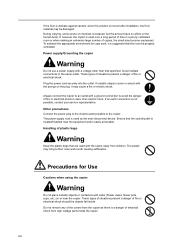
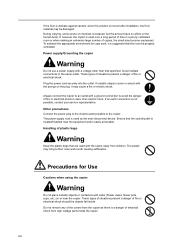
...plastic may be properly ventilated. Handling of electrical shock from the copier as the main disconnect device. Precautions for copy work, it may become unpleasant. If an earth connection is a danger... of plastic bags
Warning
Keep the plastic bags that the socket/outlet is located/installed near the copier. Do not remove any of an electric short. Power supply/Grounding ...
Similar Questions
Kyocera Mita Km-8030 Error C0060 Whats?
kyocera mita km-8030 error c0060 whats?
kyocera mita km-8030 error c0060 whats?
(Posted by mjlike113 10 years ago)
How I Install Photocopier Machine Km-8030
how i direct install km8030 on my computer throug network cable
how i direct install km8030 on my computer throug network cable
(Posted by msafdar001 11 years ago)
Kyocera Km-8030 Km 8030 Staples Price
kyocera km 8030 staple unit price
kyocera km 8030 staple unit price
(Posted by brijeshrnair 13 years ago)

