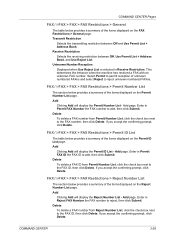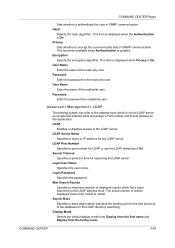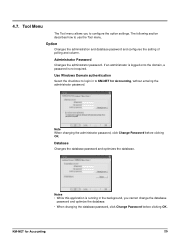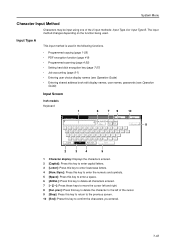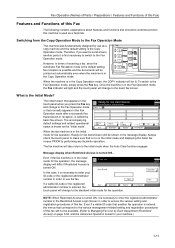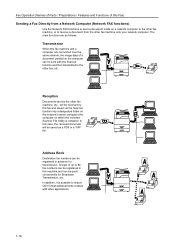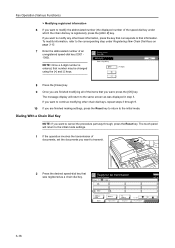Kyocera KM-C3232E Support and Manuals
Get Help and Manuals for this Kyocera item

View All Support Options Below
Free Kyocera KM-C3232E manuals!
Problems with Kyocera KM-C3232E?
Ask a Question
Free Kyocera KM-C3232E manuals!
Problems with Kyocera KM-C3232E?
Ask a Question
Most Recent Kyocera KM-C3232E Questions
Kyocera Km C3232
Kyocera KM C3232 not printing the magenta ink. New toner
Kyocera KM C3232 not printing the magenta ink. New toner
(Posted by prntladi 11 years ago)
Unable To Auto Adjust Grey
auto adjust grey is not giving us the go button, it keeps asking us to load paper which is already t...
auto adjust grey is not giving us the go button, it keeps asking us to load paper which is already t...
(Posted by sslaughter 11 years ago)
Scanning Drivers
Cud you help us to find scanning drivers for Kyosera KM-C3232E?
Cud you help us to find scanning drivers for Kyosera KM-C3232E?
(Posted by veseladevneliyska 11 years ago)
How Do I Access Administrator Button In Device Settings To Set Up Job Accounting
Downloaded driver in Win7. Clicked on device settings, but administrator button not available. Can't...
Downloaded driver in Win7. Clicked on device settings, but administrator button not available. Can't...
(Posted by leisadavis 12 years ago)
Proceedure For Installing Scan To Pc Win7 From Km-c3232e
i want to know how install km-c3232e for scanning on my window 7 pc
i want to know how install km-c3232e for scanning on my window 7 pc
(Posted by igek 12 years ago)
Kyocera KM-C3232E Videos
Popular Kyocera KM-C3232E Manual Pages
Kyocera KM-C3232E Reviews
We have not received any reviews for Kyocera yet.