Kyocera KM-C3232E Support Question
Find answers below for this question about Kyocera KM-C3232E.Need a Kyocera KM-C3232E manual? We have 24 online manuals for this item!
Question posted by veseladevneliyska on June 15th, 2012
Scanning Drivers
Cud you help us to find scanning drivers for Kyosera KM-C3232E?
Current Answers
There are currently no answers that have been posted for this question.
Be the first to post an answer! Remember that you can earn up to 1,100 points for every answer you submit. The better the quality of your answer, the better chance it has to be accepted.
Be the first to post an answer! Remember that you can earn up to 1,100 points for every answer you submit. The better the quality of your answer, the better chance it has to be accepted.
Related Kyocera KM-C3232E Manual Pages
KM-NET ADMIN Operation Guide for Ver 2.0 - Page 75


...to obtain access to its information resources. These tasks are limited and must install KM Host Agent and configure print queues on the print server. The following default user...number. KMnet Admin 2.0
5-1 You can choose to desktop and workgroup devices. We strongly recommend for most printers and multifunction printers (MFPs).
The console provides real-time job monitoring, control and...
KM-NET ADMIN Operation Guide for Ver 2.0 - Page 88


... and Unmanaged Queues. The Disable Console and About buttons appear at the top of the KM Service Manager, administrators can change to start the service again, and then click Close. ... and reports remain available for management or remove queues from network printing devices. The Administration and Device Manager consoles cannot be disabled. User Guide The application will now appear...
KM-NET ADMIN Operation Guide for Ver 2.0 - Page 98


... .
The default console can use to one or more destination devices. Device Home Page A page that keeps track of how many copies, prints, faxes, and scans have been processed by the print server.
Counter A feature that shows detailed device information.
Device Group A group of devices that lets you add new consoles and enable or disable existing...
KM-NET ADMIN Operation Guide for Ver 2.0 - Page 100


...KM Service Manager Software component that administrators can use to function.
Managed Queue A sequence of programs from Sun Microsystems, Inc. MFP Multifunction Printer (or Multifunction Peripheral) A single device that organizes devices and related data into tables. MIB (Management Information Base) A database that supports all Kyocera products by KMnet Admin. KX Printer Driver...
KM-NET ADMIN Operation Guide for Ver 2.0 - Page 102


...reflects, including any unsolicited alert triggered by e-mail.
Service Status A control in the KM Service Manager that an administrator can use the same community strings that are authorized to ...or directs the print driver to receive certain KMnet Admin alerts or reports by KMnet Admin. To enable management communication, use to view only devices fitting a particular status qualification....
KM-NET Viewer Operation Guide Rev-5.2-2010.10 - Page 67


...a workspace imported from version 5 or later is .KVX. The file extension of a workspace imported from KM-NET for Accounting database.
1 In the menu bar at the top left of the data, a user-... Import to New Workspace dialog box opens.
2 Under File, type a file path or click Browse to reuse the device data and UI information created in .
4 Click OK. The file must have an extension of .KVX, .XML,...
KM-NET for Direct Printing Operation Guide Rev-3.2 - Page 6


...computer. Follow the instructions for Direct Printing in your computer. Startup
Install KM-NET for installation. When the installation is provided on the CD-ROM supplied ... optical drive of the printer drivers are installed. Installation
2.2. Installation and Startup
2.1. Installation and Startup
2. The Kyocera Extended Driver is completed, you can start the KM-NET for Direct Printing by...
KM-NET for Accounting Operation Guide Rev-1.4 - Page 4


... the Kyocera Extended Driver 8
3. Screen Layout ...10 3.1. Account View 11
4. View Menu ...20 4.4. Account Menu 23 4.6. Troubleshooting 27
2
KM-NET for Accounting 5 2.3. What is KM-NET for Accounting 5 2.4. Accounting System Configuration 4 2.1. Basic Flow ...4 2.2. Installing the KM-NET for Accounting Registering the Printing System 6 2.5. Help Menu ...26
5. File...
KM-NET for Accounting Operation Guide Rev-1.4 - Page 5


...Driver
Administrator PC
Printers
MFP
Client PC
The main features of KM-NET for Accounting
3 System Requirements
Item OS
Protocol Interface
Description
Microsoft Windows 98SE Microsoft Windows ME Microsoft Windows 2000 Professional Microsoft Windows XP Home Edition/Professional Edition
TCP/IP
Ethernet (10BASE-T/100BASE-TX)
KM... Access
Accounting information is KM-NET for reducing frequent ...
KM-NET for Accounting Operation Guide Rev-1.4 - Page 6


... page 6.
Step 5 Enable the accounting function of the client PC. 2. Accounting System Configuration
2.1. Refer to each section in KM-NET for Accounting. Refer to
Configuring the Kyocera Extended Driver on operations and settings.
4
KM-NET for Accounting on
page 5. Refer to Enabling the
Accounting Function on
page 5. Basic Flow
Follow the steps below...
KM-NET for Accounting Operation Guide Rev-1.4 - Page 10


... dialog box of
the printing system appears.
3 Select the Device Settings tab. 4 Click on the printing system. This is...the account ID each time you print on page 9.
8
KM-NET for Account ID
This prompts you to Prompt for ...checkbox for each time you print on Administrator. Configuring the Kyocera Extended Driver
Perform the following procedure to register the account ID to enable the...
KM-NET for Accounting Operation Guide Rev-1.4 - Page 11
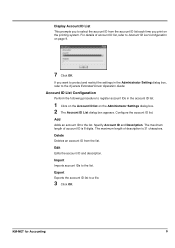
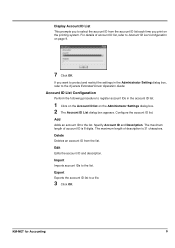
...maximum length of account ID is 31 characters.
Edit
Edits the account ID and description. KM-NET for Accounting
9
Delete
Deletes an account ID from the account ID list each time...procedure to register account IDs in the Administrator Setting dialog box, refer to the Kyocera Extended Driver Operation Guide. Specify Account ID and Description. Export
Exports the account ID list to the list...
KM-NET for Accounting Operation Guide Rev-1.4 - Page 13


.... Displays the value of the page counter, such as Copy, Print, Scan, FAX (Send), FAX (Receive) and Media (if supported). Graph style...links to account view when the Account tab is not deleted.
KM-NET for Accounting
11
My Folder
Displays the user-defined folder and... the connected printing system is a multifunctional copier, function or media can add, rename and delete folders as total, ...
KM-NET for Accounting Operation Guide Rev-1.4 - Page 14


... the media size is a multifunctional copier, function or media can be selected from the combo box on the Tree.
Copy (Total)
The total copied pages. Scan (Total)
The total scanned pages.
FAX (Send)
The...list
Displays the printing systems relating to the individual counter.
12
KM-NET for Accounting
FAX (Send time)
Total FAX send time in full color. Model name
Displays the...
KM-NET for Clients Operation Guide Rev-3.7 - Page 5


... × 600, 256 color) or greater A sound card capable of the printing system in storage devices.
Note
When the printing system is a network utility intended for installation.
KM-NET for Clients is used locally, conform that KX Driver has already been installed before installation.
Item OS
Web Browser Hardware
Protocol Interface
Description
Microsoft...
KX Driver User Guide Version 5.90 - Page 2


... KX printer driver
FS-820 FS-920 FS-1118MFP FS-1030D FS-2000D FS-3900DN FS-4000DN FS-6950DN FS-9130DN FS-9530DN FS-C5015N FS-C5020N FS-C5025N FS-C5030N FS-C8100DN KM-1820 KM-2540* KM-2560* KM-3040* KM-3050* KM-3060* KM-4050 * KM-5050 * KM-6030 KM-8030
KM-C2520 KM-C3225 KM-C3232 KM-C4008 KM-C4035E KM-C3232E KM-C3225E KM-C2525E FS...
KX Driver User Guide Version 5.90 - Page 97


... to print a document. This
feature requires an optional finishing device such as a group. Use this feature to embed commands ...of some printing options depends on the Hard disk. K
KM-NET Software that provides network-wide management of a multiple...accounting system that records and controls the number of user defined driver settings that allows you save as an Internal finisher or 1000...
C2525E/C3225E/C3232E/C4035E Operation Guide (Basic) - Page 65
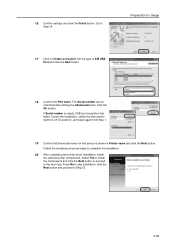
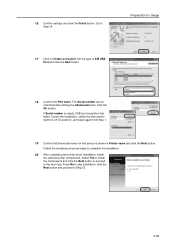
...Preparation for this device is empty, USB...the Next button to proceed to complete the installation.
20 After completing the printer driver installation, install the optional printer components. If Serial number is shown in Printer name...to Step 19. Press No to skip installation, click the Next button and proceed to KM USB Port and click the Next button.
18 Confirm the Port name. Set the type...
C2525E/C3225E/C3232E/C4035E Operation Guide Rev-1.0 (Advanced) - Page 10
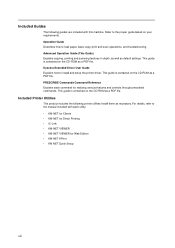
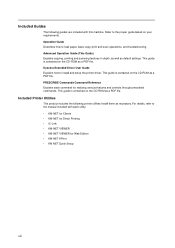
...scanning features in depth, as well as a PDF file. PRESCRIBE Commands Command Reference Explains each utility. • KM-NET for Clients • KM-NET for Direct Printing • IC-Link • KM-NET VIEWER • KM...contained on your requirements. Kyocera Extended Driver User Guide Explains how to load paper, basic copy, print and scan operations, and troubleshooting. Included Guides
The...
iTag Specification/Setup/Operation Guide Ver. 8.0 - Page 22


....
Also includes Index Field editing and page rotation. To help accommodate a significantly smaller image file. This component allows you... as a permanent part of scanned imaged and processed file.
This component uses the printer driver installed for more details. To...4035/5035/3050/4050/5050/6030/8030, C2630/C4008/C4035E/C3232E/C3225E/C2525E/C3232/C3225/C2520 to the left of the...
Similar Questions
Scanning How Do I Get The Scanning Support Files For Kyocera Km-3060 On My Pc
(Posted by nicholastakanta290 2 years ago)
How To Connect Scanner From My Multifunction Printer Km-2050
(Posted by halBookem 10 years ago)
Kyocera Km C3232
Kyocera KM C3232 not printing the magenta ink. New toner
Kyocera KM C3232 not printing the magenta ink. New toner
(Posted by prntladi 11 years ago)
How Do I Access Administrator Button In Device Settings To Set Up Job Accounting
Downloaded driver in Win7. Clicked on device settings, but administrator button not available. Can't...
Downloaded driver in Win7. Clicked on device settings, but administrator button not available. Can't...
(Posted by leisadavis 12 years ago)
Proceedure For Installing Scan To Pc Win7 From Km-c3232e
i want to know how install km-c3232e for scanning on my window 7 pc
i want to know how install km-c3232e for scanning on my window 7 pc
(Posted by igek 12 years ago)

