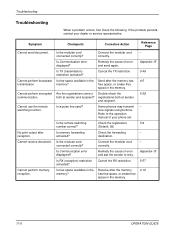Kyocera KM-3060 Support and Manuals
Get Help and Manuals for this Kyocera item

View All Support Options Below
Free Kyocera KM-3060 manuals!
Problems with Kyocera KM-3060?
Ask a Question
Free Kyocera KM-3060 manuals!
Problems with Kyocera KM-3060?
Ask a Question
Most Recent Kyocera KM-3060 Questions
Scanner Driver Utility Software Download
My scanner can't scan. It's lacking drivers. is there a link I can use.
My scanner can't scan. It's lacking drivers. is there a link I can use.
(Posted by danieljuuko6 1 year ago)
Scanning How Do I Get The Scanning Support Files For Kyocera Km-3060 On My Pc
(Posted by nicholastakanta290 2 years ago)
Is Kyocera Km 3060 A Plug And Play Printer?
(Posted by kcharlespeculiar 2 years ago)
I Have Error Code Cfb2c
error cfb2c what to do is to replace operation panel only or must add new firmware and how to get fi...
error cfb2c what to do is to replace operation panel only or must add new firmware and how to get fi...
(Posted by batabusiness 2 years ago)
Kyocera KM-3060 Videos
Popular Kyocera KM-3060 Manual Pages
Kyocera KM-3060 Reviews
We have not received any reviews for Kyocera yet.