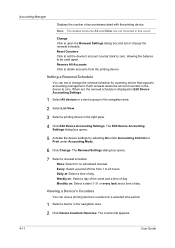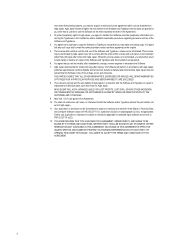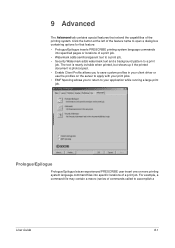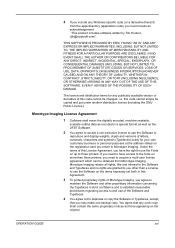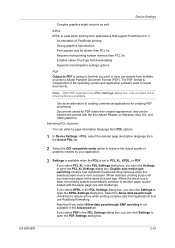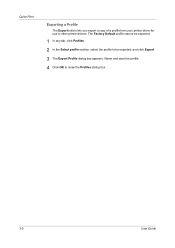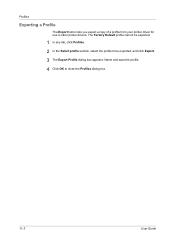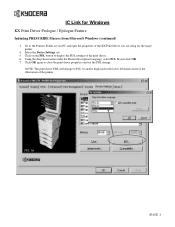Kyocera KM-3060 Support Question
Find answers below for this question about Kyocera KM-3060.Need a Kyocera KM-3060 manual? We have 20 online manuals for this item!
Question posted by danieljuuko6 on December 5th, 2022
Scanner Driver Utility Software Download
My scanner can't scan. It's lacking drivers. is there a link I can use.
Current Answers
Answer #1: Posted by Odin on December 5th, 2022 9:24 AM
Assumiing you use Windows, see https://www.howtogeek.com/352922/how-to-find-official-hardware-drivers-for-windows/. (Otherwise, use the contact information at https://www.contacthelp.com/kyocera.)
Hope this is useful. Please don't forget to click the Accept This Answer button if you do accept it. My aim is to provide reliable helpful answers, not just a lot of them. See https://www.helpowl.com/profile/Odin.
Answer #2: Posted by SonuKumar on December 5th, 2022 9:37 AM
Please respond to my effort to provide you with the best possible solution by using the "Acceptable Solution" and/or the "Helpful" buttons when the answer has proven to be helpful.
Regards,
Sonu
Your search handyman for all e-support needs!!
Related Kyocera KM-3060 Manual Pages
Similar Questions
Scanning How Do I Get The Scanning Support Files For Kyocera Km-3060 On My Pc
(Posted by nicholastakanta290 2 years ago)
How To Connect Scanner From My Multifunction Printer Km-2050
(Posted by halBookem 10 years ago)
Kyocera Km-c3232 Won't Scan And Send To Our Pc's Since Windows 7 Upgrade
Kyocera KM-C3232 won't scan and send to our PC's since Windows 7 upgrade. The pc's can still send in...
Kyocera KM-C3232 won't scan and send to our PC's since Windows 7 upgrade. The pc's can still send in...
(Posted by support401 12 years ago)