Kyocera KM-C3232E Support Question
Find answers below for this question about Kyocera KM-C3232E.Need a Kyocera KM-C3232E manual? We have 24 online manuals for this item!
Question posted by igek on November 1st, 2011
Proceedure For Installing Scan To Pc Win7 From Km-c3232e
i want to know how install km-c3232e for scanning on my window 7 pc
Current Answers
There are currently no answers that have been posted for this question.
Be the first to post an answer! Remember that you can earn up to 1,100 points for every answer you submit. The better the quality of your answer, the better chance it has to be accepted.
Be the first to post an answer! Remember that you can earn up to 1,100 points for every answer you submit. The better the quality of your answer, the better chance it has to be accepted.
Related Kyocera KM-C3232E Manual Pages
KM-NET ADMIN Operation Guide for Ver 2.0 - Page 8


...; XP Professional 32 bit Microsoft Windows® XP Professional 64 bit with Service Pack 2 or newer Windows Vista™ 32 bit Windows Vista™ 64 bit with Service Pack 1 or newer
CPU and Memory Requirements Memory and CPU requirements vary depending on the number of managed devices and the installed KMnet Admin consoles (plug-ins...
KM-NET ADMIN Operation Guide for Ver 2.0 - Page 98


... . Consoles displays status (enabled or disabled), version, and installation date for the Job Release plug-in the Switch Console list and then selecting Set As Default Console. D
Database Assistant Kyocera software tool for customizing the scan system of an
MFP for each console. Device Filter A function of dynamic group addition. Referred to select...
KM-NET for Accounting Operation Guide Rev-1.4 - Page 3


... installed in this document are registered trademarks of the information herein.
Precautions
KM-NET for Accounting.
KM-NET for details. The information in this document are already using KM-... in the PC. Contact your service provider for Accounting
1
KM-NET for Accounting is connected to run on the printing system model. When using the Microsoft Windows XP operating ...
KM-NET for Accounting Operation Guide Rev-1.4 - Page 6


... for Accounting. Step 5 Enable the accounting function of the client PC.
Basic Flow
Follow the steps below to Installing the KM-NET for Accounting
Refer to configure the accounting system. Refer to Kyocera Extended Driver of the printing system. Step 6 Register account ID to Assigning the
...
KM-NET for Accounting Operation Guide Rev-1.4 - Page 16


...PC to another . Import X Printing Systems
Registers printing systems from a CSV file to this application from one PC... the printing system supporting the corresponding functions.
14
KM-NET for Accounting The import settings for accounts are...
Accounting
9
Enable Printer based Job
Accounting
10
Enable Scan based
accounting
11
Enable FAX based
accounting
Description
Specifies the...
KM-NET for Clients Operation Guide Rev-3.7 - Page 3


...Tab...17 5.4. Scan Tab...21 5.9....18 5.6. Management Tab 29 5.15. Address Book Window 32 6.2. Adding Members 42
7. Job Viewer ...46 8.1. Installation...3 2.2. Settings ...8
4. Adding the Printing Systems Using... History Mode 14
5. Printer Tab ...19 5.7. Copy Tab ...20 5.8. Job Manager ...44 7.1. What is KM...
KM-NET for Clients Operation Guide Rev-3.7 - Page 10


...Information View according to options attached to print. A paper jam has occurred. Toner is not installed properly.
For details, refer to scan.
When the loner runs out, the icon lights up. The printing system is ready to ...view is ready to printing system and specific features. KM-NET for fax. An error occurs for Clients
Status Icon Pattern 1
The printing system is different.
KM-NET for Clients Operation Guide Rev-3.7 - Page 15


...multiple printing systems, press and hold Ctrl key and click on PC. Operation Guide
11 Imports printing systems from the selected file. ... searching completes, the searched printing systems are displayed.
Finds the printing system by selecting the local printer name installed on the desired printing system name.
6 Click Finish to five
desired printing systems can be selected.
Up...
KM-NET for Clients Operation Guide Rev-3.7 - Page 32
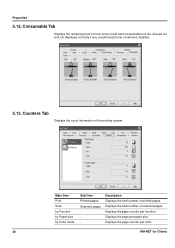
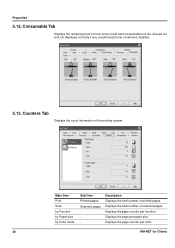
... by Paper size by Color mode
Sub Item Printed pages Scanned pages - Displays the page per function. Counters Tab
Displays the count information of toner amount and each consumable unit life. Grayed out and not displayed correctly if any unauthorized toner containeris installed.
5.13. Displays the page counter per paper size.
Displays...
KM-NET for Clients Operation Guide Rev-3.7 - Page 54


... download them to a computer.
50
KM-NET for storing scanned data or documents sent by FAX. You can also create or delete a document box.
10.1. Document Box Window
Clicking the Document Box window. on the hard disk of the printing...office box on the main screen displays the Document Box
In the Document Box window, the user can preview documents in document boxes or copy or move them to...
KX Driver User Guide Version 5.90 - Page 2


...C5030N FS-C8100DN KM-1820 KM-2540* KM-2560* KM-3040* KM-3050* KM-3060* KM-4050 * KM-5050 * KM-6030 KM-8030
KM-C2520 KM-C3225 KM-C3232 KM-C4008 KM-C4035E KM-C3232E KM-C3225E KM-C2525E FS-...KM-1530 KM-1650 KM-1815 KM-2030 KM-2050 KM-2530 KM-2550 KM-3035 KM-3530 KM-4030 KM-4035 KM-4530 KM-5035 KM-5530 KM-6330 KM-7530 KM-C830 KM-C850 KM-C2630
*Not supported in this guide support the Microsoft Windows...
C2525E/C3225E/C3232E/C4035E Operation Guide (Basic) - Page 76


... Scanner File Utility. 1 Display the Scanner Utilities screen, referring to PC functionality. Preparation for the utility is displayed. Using the Scanner File Utility
This section explains the necessary software installation and configuration steps to use the Scanner File Utility to use the Scan to Steps 1-3 of the utility you would like to perform...
C2525E/C3225E/C3232E/C4035E Operation Guide (Basic) - Page 80


... to register.
5 Input the Registration Name, Address of Address Book installed PC, and Save Number.
2-44 Contact your administrator for the device IP address. Please note that the scanner function is not available during scanning. This function is not in use before performing this device using a web browser. NOTE: Check with your system administrator. Verify...
C2525E/C3225E/C3232E/C4035E Operation Guide (Basic) - Page 81


... Scanner File Utility is installed. After the above settings have been completed, scanned images can be sent to user PCs (computers registered in Step 5 of the computer on page 2-41. 6 Click the Registration button. For Save Number, enter the file save folder number you change screens or close the browser window without pressing Registration...
C2525E/C3225E/C3232E/C4035E Operation Guide (Basic) - Page 105


... settings screen,
riginals and press start key. Place the original and select destination.
Scan an Image for Scan to PC
Use Scan to PC to save scanned original images as registered for the first time.
1 Install Scanner File Utility on the target computer. If continuous scan is enabled, proceed to Step 15. If continuous sending is enabled, proceed...
C2525E/C3225E/C3232E/C4035E Operation Guide (Basic) - Page 109


...main dialog box appears.
5 Click the Scan.
Install the TWAIN driver together with the application you plan to the scanner click the Scan button.
This section only explains the settings ...use.
Basic Operation
Scan an Image Using TWAIN
TWAIN provides method to connect to the scanner from your application. Send E-mail
Scan to PC
TWAIN
Database Connection
Scan to FTP
Recall ...
C2525E/C3225E/C3232E/C4035E Operation Guide (Basic) - Page 110


...KM-DB Assist (functionality to add keywords as Scan to the scanner click the Scan... while Waiting Scan is not ... Start key to scanned images).
3-28...to begin scanning. Connection ... DB Assistant was installed and the computer...Scan checkbox. The image transmission method is selected. The computer to which Scanner File Utility was installed must be pre-registered using Database Connection. 1 Install...
C2525E/C3225E/C3232E/C4035E Operation Guide (Basic) - Page 147


...PC's version of senders (user) to send from multiple Try again later or change the
- Create a new user number 001 entry page 2-34 or select another
-
destination.
(Destination address has not being Is the specified destination
registered. Scanned...has DB Assistant
installed. that DB Assistant is different. DB Assistant currently connected to
- Check the destination PC. Try making
...
C2525E/C3225E/C3232E/C4035E Operation Guide (Basic) - Page 175


... 2-32 Configuring date/time 2-37 Configuring time difference 2-37 Connection 2-31 Database connection 3-28 Error code 6-13 Error message 6-10 Installing utilities 2-39 Modifying Common Address Book 2-35 Registering user information 2-34 Scan to FTP 3-32 Scan to PC 3-23 Scanner File Utility 2-40 Send E-mail 3-20 Specifications Appendix-4 TWAIN 3-27 Scanner File Utility...
C2525E/C3225E/C3232E/C4035E Operation Guide Rev-1.0 (Advanced) - Page 10
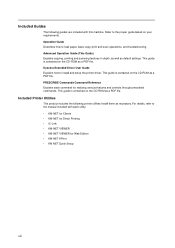
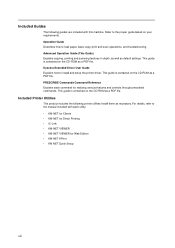
... includes the following guides are included with each command for Web Edition • KM-NET KPrint • KM NET Quick Setup
viii For details, refer to install and setup the printer driver. Refer to load paper, basic copy, print and scan operations, and troubleshooting. This guide is contained on the CD-ROM as necessary...
Similar Questions
How To Add A Name To The Scan To Pc Function Km-c4035e
(Posted by swFuh 9 years ago)
How To Re-name Files When Scanning From Kyocera Km-3050 To Pc
When scanning a file from the Kyocera KM-3050 to a PC, is it possible to rename the file on the Kyoc...
When scanning a file from the Kyocera KM-3050 to a PC, is it possible to rename the file on the Kyoc...
(Posted by linsama18 10 years ago)
Kyocera Km C3232
Kyocera KM C3232 not printing the magenta ink. New toner
Kyocera KM C3232 not printing the magenta ink. New toner
(Posted by prntladi 11 years ago)
Scanning Drivers
Cud you help us to find scanning drivers for Kyosera KM-C3232E?
Cud you help us to find scanning drivers for Kyosera KM-C3232E?
(Posted by veseladevneliyska 11 years ago)
How Do I Access Administrator Button In Device Settings To Set Up Job Accounting
Downloaded driver in Win7. Clicked on device settings, but administrator button not available. Can't...
Downloaded driver in Win7. Clicked on device settings, but administrator button not available. Can't...
(Posted by leisadavis 12 years ago)

