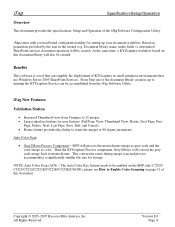Kyocera KM-C4035E Support and Manuals
Get Help and Manuals for this Kyocera item

View All Support Options Below
Free Kyocera KM-C4035E manuals!
Problems with Kyocera KM-C4035E?
Ask a Question
Free Kyocera KM-C4035E manuals!
Problems with Kyocera KM-C4035E?
Ask a Question
Most Recent Kyocera KM-C4035E Questions
How To Clean The Printer Cartridge Ports.
Printer stopped printing black and I changed the cartridge, but now it is not printing black. How do...
Printer stopped printing black and I changed the cartridge, but now it is not printing black. How do...
(Posted by info10806 7 years ago)
How To Calibrating Color And Auto Gray Adjustments On A 4035e Copier
Where do I find the settings for the calibration of color and auto gray adjustments to run them?
Where do I find the settings for the calibration of color and auto gray adjustments to run them?
(Posted by FCC1 9 years ago)
How To Add A Name To The Scan To Pc Function Km-c4035e
(Posted by swFuh 9 years ago)
Kyocera Km-c4035e Touch Screen Problems
I have a Kyocera KM-C4035E copier and it will turn on but the screen is blue. I have pressed other b...
I have a Kyocera KM-C4035E copier and it will turn on but the screen is blue. I have pressed other b...
(Posted by art1991 10 years ago)
Looking As To Why The Print Que Has Changed.
(Posted by tcalverson 10 years ago)
Popular Kyocera KM-C4035E Manual Pages
Kyocera KM-C4035E Reviews
We have not received any reviews for Kyocera yet.