Kyocera KM-C4035E Support Question
Find answers below for this question about Kyocera KM-C4035E.Need a Kyocera KM-C4035E manual? We have 23 online manuals for this item!
Question posted by FCC1 on October 1st, 2014
How To Calibrating Color And Auto Gray Adjustments On A 4035e Copier
Where do I find the settings for the calibration of color and auto gray adjustments to run them?
Current Answers
There are currently no answers that have been posted for this question.
Be the first to post an answer! Remember that you can earn up to 1,100 points for every answer you submit. The better the quality of your answer, the better chance it has to be accepted.
Be the first to post an answer! Remember that you can earn up to 1,100 points for every answer you submit. The better the quality of your answer, the better chance it has to be accepted.
Related Kyocera KM-C4035E Manual Pages
KM-NET Viewer Operation Guide Rev-5.2-2010.10 - Page 70


... for the trap server, the SNMP trap packet receiver which runs in the icon. The settings do not have been added.
1 In the menu bar at the top of devices, such as total printed pages, or printed color pages. The toner level column in the device lists shows the relative amount of black, cyan, magenta...
KM-NET Viewer Operation Guide Rev-5.2-2010.10 - Page 75


...
devices. polling interval Amount of devices at Device > Communication Settings > Polling. S
SMTP Simple Mail Transfer Protocol.
status polling Monitors the operating condition of time that finds devices in...used to capture events from hard disk memory. For Color devices the polling shows the amounts of a device. stored jobs A Device feature that lets you view print jobs stored in ...
Kyocera Command Center Operation Guide Rev 6.3 - Page 24


...and send it, the SMTP settings on the back side of the document from the original document to copy. Auto automatically identifies full color or black and white from ... Auto Color (Color/Grayscale) and Auto Color (Color/Black & White) allow you select an output tray. Density This adjusts exposure (darkness) of the internal memory is adjusted manually in the ISO 19005-1 specification. Auto ...
C2525E/C3225E/C3232E/C4035E Operation Guide (Basic) - Page 142
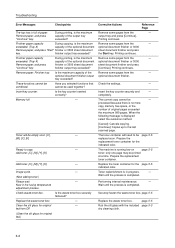
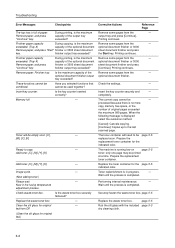
...Printing continues.
Check the settings.
-
Prepare the replacement...Finisher paper capacity
During copying, is running low on
page 5-5
toner;
Have...container. Wait until the process is in the fusing temperature
adjustment process. Securely fasten the waste toner box.
Finisher paper...Clean the slit glass for the indicated color. optional document finisher or 3000
sheet ...
C2525E/C3225E/C3232E/C4035E Operation Guide Rev-1.0 (Advanced) - Page 65


... (see page 1-52).
This feature can not be used together with full color and auto color copying.
Copying begins.
1-49 This feature can not be adjusted (Cyan, Magenta, Yellow, Black) to make fine hue adjustments.
Color balance
Off On
Cyan Magenta Yellow Black
( Full-Color )
Shortcut
Paper Size 11×8
100%
Back
5 Press [W] or [X] to the right...
C2525E/C3225E/C3232E/C4035E Operation Guide Rev-1.0 (Advanced) - Page 66
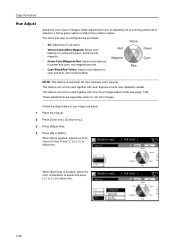
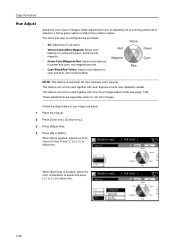
... used together with full color and auto color copying.
Ready to adjust hue. These adjustments are as adjusting red to a strong yellow-red or yellow to a strong green-yellow to use image hue adjust. 1 Place the original.
2 Press [Color func.] ([Colour func.]).
3 Press [Adjust Hue].
4 Press [All] or [Each].
Make adjustments such as follows.
• All: Adjust hue for cyan and...
C2525E/C3225E/C3232E/C4035E Operation Guide Rev-1.0 (Advanced) - Page 85
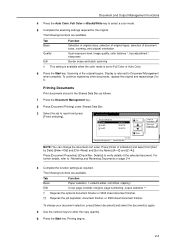
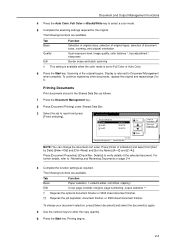
... or 3000 sheet document finisher. Document and Output Management Functions
4 Press the Auto Color, Full Color or Black&White key to verify details of the selected document. Document Printing
... exposure level, image quality, color balance †, hue adjustment †, sharpness
Border erase and batch scanning
† This setting is available when the color mode is returned to 6. To...
C2525E/C3225E/C3232E/C4035E Operation Guide Rev-1.0 (Advanced) - Page 88


... Print Box
Up Down
Order of document sizes, zooming, and original orientation
Scan exposure level, image quality, color balance †, hue adjustment †, sharpness
Border erase and batch scanning
† This setting is available when the color mode is returned to 10 documents for password entry will occur if you select documents of the...
C2525E/C3225E/C3232E/C4035E Operation Guide Rev-1.0 (Advanced) - Page 147
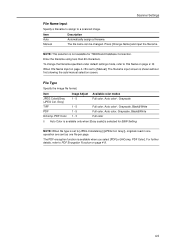
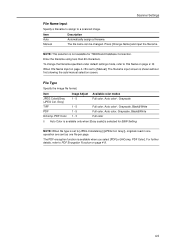
...File Name Input on page 4-9.
4-5
PDF Color
Image Adjust Available color modes
1 - 5
Full color, Auto color†, Grayscale
1 - 5 1 - 5 1 - 3
Full color, Auto color†, Grayscale, Black&White Full color, Auto color, Grayscale, Black&White Full color
† Auto Color is available only when [Gray scale] is not available for B&W Setting. Grey]), originals read in one operation are...
C2525E/C3225E/C3232E/C4035E Operation Guide Rev-1.0 (Advanced) - Page 177


...JPEG quality. Universal mode
The setting items are as follows.
Setting Item
Value
Description
Density
-3 - +3
Adjustment (Auto)
When density adjustment is set to scan originals in a continuous operation.
File Name
Enter the filename using less than 16 Specify the name used when saving
characters. Color/Monochrome (Gray) Mode
The setting items are as follows.
Multiple...
C2525E/C3225E/C3232E/C4035E Operation Guide Rev-1.0 (Advanced) - Page 213
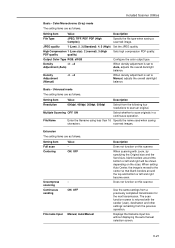
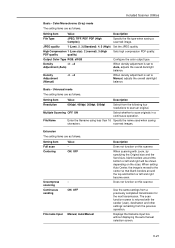
... the following four resolutions to scan originals in a continuous operation. Extension The setting items are as follows.
Displays the filename input box without displaying the auto/manual selection screen.
6-21
ON, OFF
Uncompress scanning
Continuous sending
- Color/Monochrome (Gray) mode The setting items are as follows. File Name
Enter the filename using less than 16...
C2525E/C3225E/C3232E/C4035E Operation Guide Rev-1.0 (Advanced) - Page 252
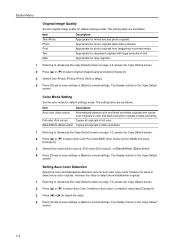
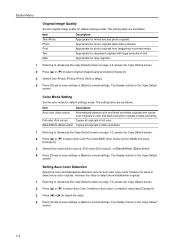
... large amounts of text.
Black&White (Black white) Copies all originals in full color. Setting Auto Color Detection
Adjust the color and black&white detection level for photo originals from magazines or printed media. The display returns to the Copy Default screen. Appropriate for auto color copy mode. The display returns to the Copy Default screen.
7-4 Appropriate for...
C2525E/C3225E/C3232E/C4035E Operation Guide Rev-1.0 (Advanced) - Page 271


... item to [On] to be first shown after the power is switched on (the screen shown when the Copier key is pressed).
The sound made when warm-up is pressed. The setting items are as follows. Item Touch tone notification
Finish notification Ready notification Attention notification
Description The beep sound made when...
C2525E/C3225E/C3232E/C4035E Operation Guide Rev-1.0 (Advanced) - Page 273
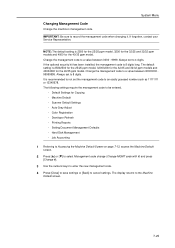
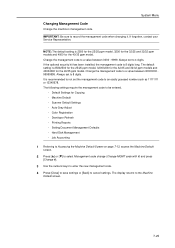
... the 32/25 and 32/32 ppm models and 40004000 for the 40/35 ppm model. Auto Gray Adjust - Always set to a value between 0000 - 9999. The default setting is recommended to not set the management code to 4 digits. Scanner Default Settings - Printing Reports - The display returns to record the management code when changing it. If the...
C2525E/C3225E/C3232E/C4035E Operation Guide Rev-1.0 (Advanced) - Page 279


... to correct color settings when the color of printed color output may shift or color drift may occur. Color calibration begins. System Menu / Counter
User adjustment
Auto gray adjust
Laser Scan Cleaning
Drum refresh
Color Matching
Color Calibrat.
System Menu
User Adjustment
Adjust color and image quality related settings. Perform color calibration before using auto gray adjust (see...
C2525E/C3225E/C3232E/C4035E Operation Guide Rev-1.0 (Advanced) - Page 280
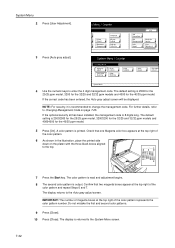
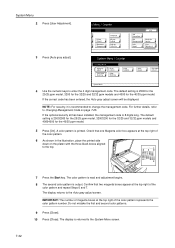
... for the 40/35 ppm model.
The display returns to the System Menu screen.
7-32 Color Regist. The default setting is returned to the Auto gray adjust screen. IMPORTANT: The number of magenta boxes at the top right of the color pattern.
6 As shown in the illustration, place the printed side down on page 7-25. Size...
C2525E/C3225E/C3232E/C4035E Operation Guide Rev-1.0 (Advanced) - Page 284


...the value changes from 0 to alphabetic letters, going from A to H-7, and V-3. User adjustment
7 Press [Next] to continue entering the values for each of M (magenta), C (cyan) and Y (yellow).
System Menu / Counter
User adjustment
Auto gray adjust
Laser Scan Cleaning
Drum refresh
Color Matching
Color Calibrat. Developer refresh
System Menu
4 Press [On].
To move in Step 6, enter the...
C2525E/C3225E/C3232E/C4035E Operation Guide Rev-1.0 (Advanced) - Page 285


... Regist. System Menu
Developer refresh
Close
4 Use the numeric keys to the System Menu screen.
7-37 The default setting is complete. 6 Press [Close].
System Menu / Counter
User adjustment
Auto gray adjust
Laser Scan Cleaning
Drum refresh
Color Matching
Color Calibrat. Wait approximately 10 seconds. 5 Press [Close] after developer refresh is returned to the System Menu screen. The...
C2525E/C3225E/C3232E/C4035E Operation Guide Rev-1.0 (Advanced) - Page 327
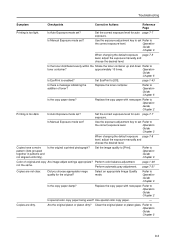
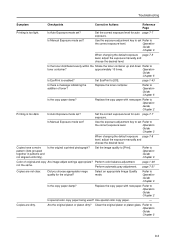
...[Off]. Are the original platen or platen dirty? Is Auto Exposure mode set ? Is Manual Exposure mode set ? Set EcoPrint to Operation Guide, Chapter 2
Is special color copy paper being used?
Select an appropriate Image Quality mode.
Is the original a printed photograph?
Perform automatic gray adjustment.
Replace the copy paper with new paper.
Troubleshooting
Symptom...
C2525E/C3225E/C3232E/C4035E Operation Guide Rev-1.0 (Advanced) - Page 365
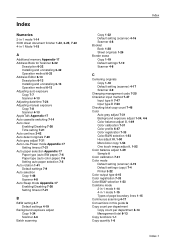
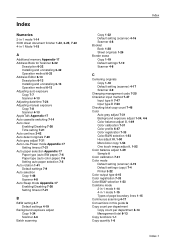
...50 Checking total copy count 7-46 Color Auto gray adjust 7-31 Background exposure adjust 1-34, 4-6 Color balance adjust ii, 1-49 Color calibration 7-31 Color profile 6-47 Color registration 7-33 Color/B&W selection 1-53 Hue adjust iii, 1-50 MonoColor copy 1-54 One touch image adjust i, 1-52 Color balance adjust 1-49 Sample ii Color calibration 7-31 Color mode Default setting (scanner) 4-19 Default...
Similar Questions
How To Connect Scanner From My Multifunction Printer Km-2050
(Posted by halBookem 10 years ago)
Kyocera Km-c4035e Touch Screen Problems
I have a Kyocera KM-C4035E copier and it will turn on but the screen is blue. I have pressed other b...
I have a Kyocera KM-C4035E copier and it will turn on but the screen is blue. I have pressed other b...
(Posted by art1991 10 years ago)
Lid Of Copy Machine Feeds Paper Automatically. The Back Right Hinge Sheared Off
Copier is Kyocera KM-1500. What is part #, price? Lid came completely off of machine.
Copier is Kyocera KM-1500. What is part #, price? Lid came completely off of machine.
(Posted by fran326 12 years ago)
Toners
I purchased a Kyocera KM-C4035E and am having troubles printing in black and white.The black toner w...
I purchased a Kyocera KM-C4035E and am having troubles printing in black and white.The black toner w...
(Posted by inlandbilling 12 years ago)

