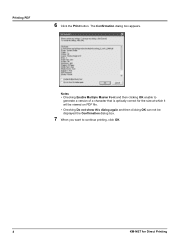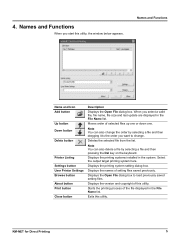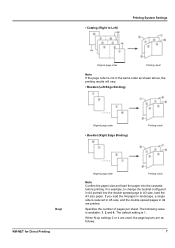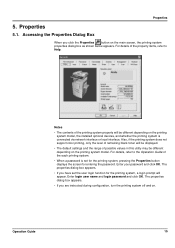Kyocera KM-C4035E Support Question
Find answers below for this question about Kyocera KM-C4035E.Need a Kyocera KM-C4035E manual? We have 23 online manuals for this item!
Question posted by inlandbilling on June 8th, 2011
Toners
I purchased a Kyocera KM-C4035E and am having troubles printing in black and white.The black toner was recently replaced but the color one's were not. I have it defaulted to only print B&W but it won't because the yellow toner is low. Do all toners have to be replaced in order for it to print or is there a setting i'm not doing correctly? If you could let me know it would be greatly appreciated. Thank you.
Current Answers
Related Kyocera KM-C4035E Manual Pages
Similar Questions
Kyocera Taskalpha 180 Booklet Printing Setting Dehilighted In Win 7
Kyocera taskalpha 180 booklet printing setting dehilighted in win 7.how to fix?
Kyocera taskalpha 180 booklet printing setting dehilighted in win 7.how to fix?
(Posted by ashaqmeer 1 year ago)
How To Add A Name To The Scan To Pc Function Km-c4035e
(Posted by swFuh 9 years ago)
Kyocera Km-c4035e Touch Screen Problems
I have a Kyocera KM-C4035E copier and it will turn on but the screen is blue. I have pressed other b...
I have a Kyocera KM-C4035E copier and it will turn on but the screen is blue. I have pressed other b...
(Posted by art1991 10 years ago)
Looking For Fax Module For Kyocera Km-c4035e In Australia
We are looking for the fax module for this printer but have been advised by Kyocera they do not stoc...
We are looking for the fax module for this printer but have been advised by Kyocera they do not stoc...
(Posted by lsierocinski 12 years ago)