Kyocera KM-C4035E Support Question
Find answers below for this question about Kyocera KM-C4035E.Need a Kyocera KM-C4035E manual? We have 23 online manuals for this item!
Question posted by tcalverson on September 23rd, 2013
Looking As To Why The Print Que Has Changed.
The person who posted this question about this Kyocera product did not include a detailed explanation. Please use the "Request More Information" button to the right if more details would help you to answer this question.
Current Answers
There are currently no answers that have been posted for this question.
Be the first to post an answer! Remember that you can earn up to 1,100 points for every answer you submit. The better the quality of your answer, the better chance it has to be accepted.
Be the first to post an answer! Remember that you can earn up to 1,100 points for every answer you submit. The better the quality of your answer, the better chance it has to be accepted.
Related Kyocera KM-C4035E Manual Pages
KM-NET ADMIN Operation Guide for Ver 2.0 - Page 30


.... The availability of these entries. Dynamic Groups
A dynamic group is the parent group to a dynamic group, change the device filters from parent groups. Only member devices of the string operators has a particular syntax associated with it. Device Manager
3 In the Edit Group dialog box, edit the group name and then click OK. Note: A dynamic...
KM-NET ADMIN Operation Guide for Ver 2.0 - Page 36


... printing devices at once. The options for all printing devices at once. The device is empty. Any Alerts Displays all devices that lets you view detailed device information and change select device settings from your computer. This may take a few minutes. Select All selects the devices currently displayed.
The device toner is in Needs Attention mode. Printing The device...
KM-NET ADMIN Operation Guide for Ver 2.0 - Page 51


... on settings of KMnet Admin Status polling. Retries Type the number of printing devices.
Explains how to 5 times. Read Community Type the printing device's Read Community name for changing configurations.
The administrator can change the settings for all options.
Select the Manager these devices check box to set default polling settings. Traps Traps are enabled, we...
KM-NET ADMIN Operation Guide for Ver 2.0 - Page 65


... scheduled to select one or more devices. If no device is unavailable. If an error occurs, a status report window will provide a device selection step. The wizard can poll the devices of devices, such as to prevent anonymous printing, or to change settings on multiple devices.
1 Click the Multi-Set button on Multiple Devices
Follow the instructions in the toolbar...
KM-NET ADMIN Operation Guide for Ver 2.0 - Page 75


... limited and must install KM Host Agent and configure print queues on page 6-6
Opening Print Job Manager
KMnet Admin requires that extends to desktop and workgroup devices. KMnet Admin 2.0
5-1 In contrast to device-based accounting, Print Job Manager is an optional console for the user to change assigned default passwords.
1 To open the Print Job Manager console, first...
KM-NET ADMIN Operation Guide for Ver 2.0 - Page 88


... dialog box appears. The first time you can change to select a printing system in Print Job Manager and My Print Jobs. The Administration and Device Manager consoles cannot be disabled. To disable or ...to the Managed Queues list, click to a different console at the top of the KM Service Manager, administrators can select queues for unmanaged queues. Configuring Queues
The Config Queues ...
KM-NET ADMIN Operation Guide for Ver 2.0 - Page 93


...
KMnet Admin 2.0
6-4 Color This column shows the number of completion for moving between pages of print jobs, and deleting all jobs:
First Page This option shows the first page of the document printed by the selected device. Submitted This column shows the estimated time of color pages in hours, minutes, and seconds. There...
KM-NET ADMIN Operation Guide for Ver 2.0 - Page 98


... SN (surname). The default console can be changed by selecting another console in KM Service Manager that is applied to select which print queues are represented by KMnet Admin. Device filters let you input a set of how many copies, prints, faxes, and scans have been processed by a user. Device Group A group of parameters for each console...
KM-NET ADMIN Operation Guide for Ver 2.0 - Page 100


.../IP port and helps manage print queues.
If Job Release is installed, the KM Service Manager is regularly polled and updated. Login User A user account with a manual group.
Map View A view that serves several functions. MFP Multifunction Printer (or Multifunction Peripheral) A single device that lets you limit the number of print jobs waiting to be controlled...
KM-NET Viewer Operation Guide Rev-5.2-2010.10 - Page 38


... the text boxes.
4 Type the server name in the Name 2 text box. Available port numbers range from 1 to have the device prompt for a printing system.
1 In any Device view, select a printing system.
2 Click Device > Advanced > Authentication Settings. In the menu bar at the top of login user information from the list. User Guide In the...
KM-NET Viewer Operation Guide Rev-5.2-2010.10 - Page 39


...-click on a group to require a password. It contains up to add, delete, edit, authorize, and search for this group is activated.
1 In any Device view, select a printing system.
2 Click Device > Advanced > Authentication Settings. The maximum number of the dialog box. The Network Groups list occupies most of an existing group. The list can...
KM-NET for Direct Printing Operation Guide Rev-3.2 - Page 2


...Intel, Pentium and Celeron are registered trademarks of Microsoft Corporation. Other brand and product names contained in this product, regardless of your printing system or multifunctional printer (hereinafter referred to change without notice.
Apple, AppleTalk, Mac, Macintosh, Mac OS and TrueType are registered trademarks or trademarks of Intel Corporation. Examples in this...
PRESCRIBE Commands Technical Reference Manual - Rev. 4.7 - Page 14


... of any subsequent raster graphics and PRESCRIBE vector graphics.
Changing the print direction rotates the page coordinate system in the same direction as changing the page orientation. Changing the print direction also changes the orientation of the paper. Chapter 1 Introduction to PRESCRIBE
Page Orientation
Changing the page orientation automatically adjusts the margins so that they...
PRESCRIBE Commands Technical Reference Manual - Rev. 4.7 - Page 125


... Hits!? ^[A(EMI)
For red-ribbon, put ESC A (^[A in binary notation) at the point to end using SETF (set alternate font) and ALTF (change back to black ribbon, the printing system changes to bitmap font 1, CourierBM12-Roman, also emulated using SETF command, employ the FSET command to apply the appropriate font number for red...
PRESCRIBE Commands Technical Reference Manual - Rev. 4.7 - Page 210


... page. Plot Coordinates
Mode A (G0, 0;)
Mode B (G0, 1;)
Automatic Plot Coordinate Mode (bit 2)
0 = Printing System changes the plot coordinate from which it came, in other words, it
prints nothing when it receives a SP; When the IN (INitialize) instruction is later given, the printing system reverts to FRPO C1
5
0
0
Default cursor at top left
32
1
Default...
KM-NET for Accounting Operation Guide Rev-1.4 - Page 24


... configure whether or not to limit print count and copy count together when applying the maximum output/input.
22
KM-NET for Accounting Cancel a job ...Changes Accounting Administrator Code.
Model name IP address/Host name Serial number Community name Number of accounts Base unit of the printing system.
The total number of the printing system. Print a report on the printing...
KM-NET for Clients Operation Guide Rev-3.7 - Page 2


...Adobe, Acrobat and Postscript are registered trademarks of Kyocera Corporation. Other brand and product names contained in this product, regardless of your printing system or multifunctional printer (hereinafter referred to change without notice. KPDL and KIR (Kyocera Image Refinement) are registered trademarks or trademarks of Apple Computer, Inc. Novell and NetWare are registered...
KM-NET for Clients Operation Guide Rev-3.7 - Page 12


...
When Polling is activated (check box checked), KM-NET for polling interval, audible (error) notification, whether you want to use the 3D virtual printing system to display the menu. The interval can change settings for Clients logs itself onto the printing system and automatically recognizes printing system changes at predetermined intervals. Specify the WAVE file (.wav...
KX Driver User Guide Version 5.90 - Page 96


....
The larger blank space is viewed on both ). An access code can also be displayed in a raster printing format, creating a
larger printable file. Installed devices will be
read like a book. C
Cassette Input paper tray. Custom box Job option that changes toner saturation, making the entire image, text and
graphics, appear lighter in the...
C2525E/C3225E/C3232E/C4035E Operation Guide Rev-1.0 (Advanced) - Page 128
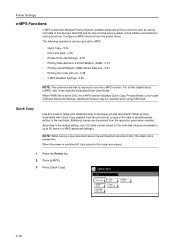
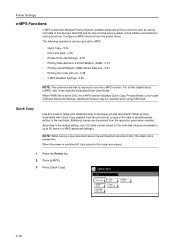
... hard disk. Additional copies can be required when using RAM Disk.
When printing documents with e-MPS.
• Quick Copy...3-34 • Proof and Hold...3-35 • Private Print /Job Storage...3-35 • Printing Data Stored in this device's hard disk and for later printing when needed .
Configure e-MPS functions from the printer driver. Additional memory...
Similar Questions
How To Connect Scanner From My Multifunction Printer Km-2050
(Posted by halBookem 10 years ago)
Kyocera Km-c4035e Touch Screen Problems
I have a Kyocera KM-C4035E copier and it will turn on but the screen is blue. I have pressed other b...
I have a Kyocera KM-C4035E copier and it will turn on but the screen is blue. I have pressed other b...
(Posted by art1991 10 years ago)
Looking For Fax Module For Kyocera Km-c4035e In Australia
We are looking for the fax module for this printer but have been advised by Kyocera they do not stoc...
We are looking for the fax module for this printer but have been advised by Kyocera they do not stoc...
(Posted by lsierocinski 12 years ago)

