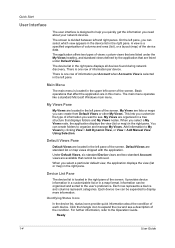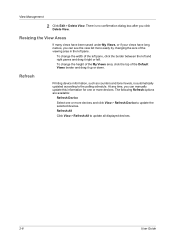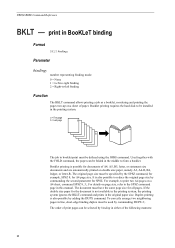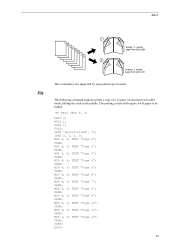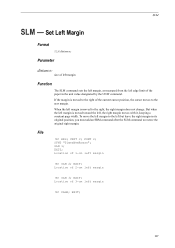Kyocera KM-8030 Support Question
Find answers below for this question about Kyocera KM-8030.Need a Kyocera KM-8030 manual? We have 30 online manuals for this item!
Question posted by khalidsaeed99 on July 31st, 2014
Touch Penal Is Not Working Properly, Top Left Side Worked But Bottom Right Sid I
The person who posted this question about this Kyocera product did not include a detailed explanation. Please use the "Request More Information" button to the right if more details would help you to answer this question.
Current Answers
Related Kyocera KM-8030 Manual Pages
Similar Questions
The Touch Screen Wont Work?
Hi - I cleaned the touch screen this morning and now it wont work?
Hi - I cleaned the touch screen this morning and now it wont work?
(Posted by andrewmckew 1 year ago)
On A Kyosera 500ci , ,
I want to replace the black developer, and not get the front pannel from the developer unit loose, 6...
I want to replace the black developer, and not get the front pannel from the developer unit loose, 6...
(Posted by freddydeweirdt 7 years ago)
How Do I Re-calibrate Touch Screen?
It seems that the touch screen buttons have shifted to the right making it impossible to even use so...
It seems that the touch screen buttons have shifted to the right making it impossible to even use so...
(Posted by carrie66082 9 years ago)
Touch Screen Display Not Working
TOUCH SCREEN DISPLAY NOT WORKING
TOUCH SCREEN DISPLAY NOT WORKING
(Posted by nazeerbellary 11 years ago)
How To Check Speed Kyocera Ta5500i
How to check speed left and right Kyocera TA5500i Thanks
How to check speed left and right Kyocera TA5500i Thanks
(Posted by vincbllack 11 years ago)