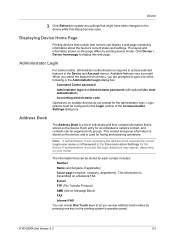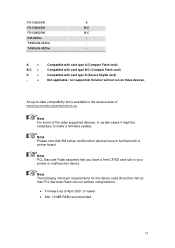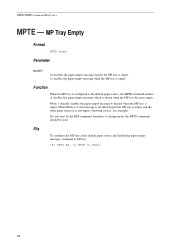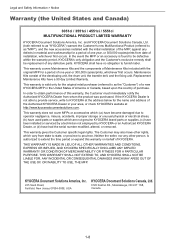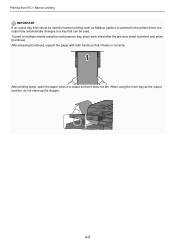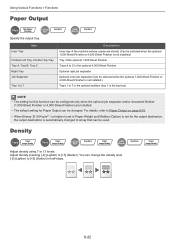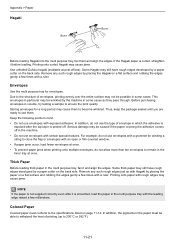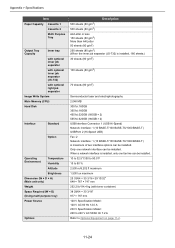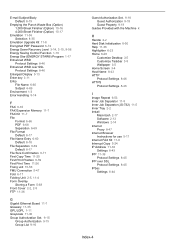Kyocera TASKalfa 3051ci Support Question
Find answers below for this question about Kyocera TASKalfa 3051ci.Need a Kyocera TASKalfa 3051ci manual? We have 30 online manuals for this item!
Question posted by nazeeerhabdullahi on June 18th, 2022
Am Using Taskalfa 3051ci Kyocera And Is Telling Me That Inner Tray Is Full Of Pa
The person who posted this question about this Kyocera product did not include a detailed explanation. Please use the "Request More Information" button to the right if more details would help you to answer this question.
Current Answers
Answer #1: Posted by SonuKumar on June 18th, 2022 10:23 AM
https://www.youtube.com/watch?v=o7qAMVHDCTk
https://www.manualslib.com/manual/550812/Kyocera-Taskalfa-3551ci.html?page=481
Please respond to my effort to provide you with the best possible solution by using the "Acceptable Solution" and/or the "Helpful" buttons when the answer has proven to be helpful.
Regards,
Sonu
Your search handyman for all e-support needs!!
Related Kyocera TASKalfa 3051ci Manual Pages
Similar Questions
Kyocera Taskalfa 3051ci Strange Colors
My Kyocera TASKalfa 3051ci makes some very strange colors. do you have any idea whats wrong?
My Kyocera TASKalfa 3051ci makes some very strange colors. do you have any idea whats wrong?
(Posted by morten1366 2 years ago)
How Do I Resolve Error Which Says Inner Tray Full Of Paper
How do i clear erroe which says Inner tray full of paper
How do i clear erroe which says Inner tray full of paper
(Posted by EliasKabotolo 2 years ago)
F000 Solution For Kyocerea Taskalfa 3051 Ci
(Posted by nedubase6898 2 years ago)
Comment Resetter Les Mot Passe Et Utilisateur
j'ai acheté dans une faillitte une kyocera taskalfa 3051ci mais ,il y a un nom utilisateur et m...
j'ai acheté dans une faillitte une kyocera taskalfa 3051ci mais ,il y a un nom utilisateur et m...
(Posted by info1298 2 years ago)
We Get Error Inner Tray Full Of Paper
We Get Error Inner Tray Full Of Paper
We Get Error Inner Tray Full Of Paper
(Posted by salinuri 6 years ago)