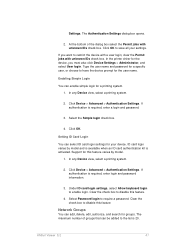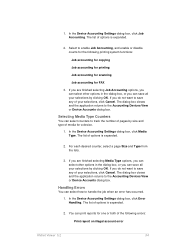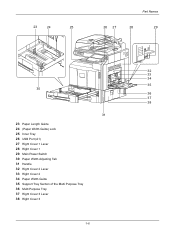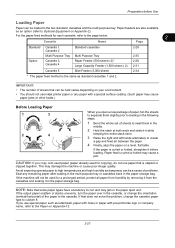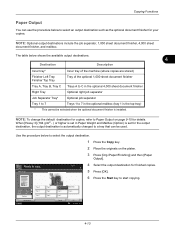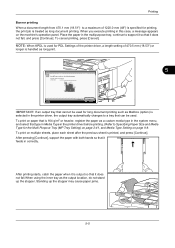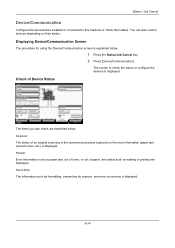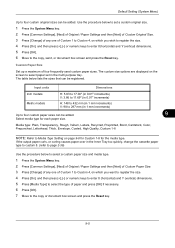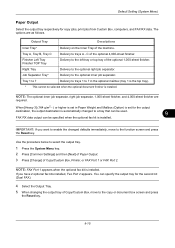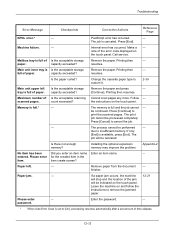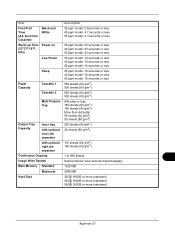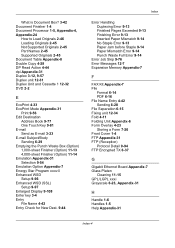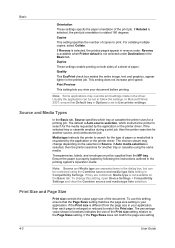Kyocera TASKalfa 3500i Support Question
Find answers below for this question about Kyocera TASKalfa 3500i.Need a Kyocera TASKalfa 3500i manual? We have 15 online manuals for this item!
Question posted by EliasKabotolo on January 5th, 2022
How Do I Resolve Error Which Says Inner Tray Full Of Paper
How do i clear erroe which says Inner tray full of paper
Current Answers
Answer #1: Posted by SonuKumar on January 5th, 2022 7:25 AM
https://www.youtube.com/watch?v=o7qAMVHDCTk
https://www.manualslib.com/manual/485300/Kyocera-Taskalfa-3500i.html?page=468
Please respond to my effort to provide you with the best possible solution by using the "Acceptable Solution" and/or the "Helpful" buttons when the answer has proven to be helpful.
Regards,
Sonu
Your search handyman for all e-support needs!!
Related Kyocera TASKalfa 3500i Manual Pages
Similar Questions
Inner Tray Is Full Of Paper Kyocera What Shall I Do?
(Posted by yseyoum4 8 years ago)
Keep Getting Print Mode Error Says To Add Paper When Cassette Is Full
(Posted by qis18986 8 years ago)
Where Is The Inner Tray Located In Kyocera 3500i
(Posted by UsEmeral 9 years ago)
How To Resolved Error Code C3100, In Kyocera 180
How to resolved error code c3100
How to resolved error code c3100
(Posted by manishalg0 10 years ago)
We Get Error Inner Tray Full Of Paper Remove Paper
(Posted by TERESIA0611 11 years ago)