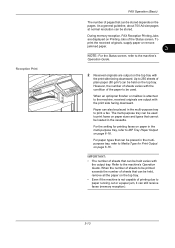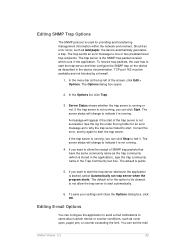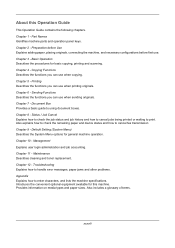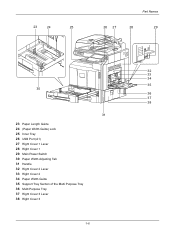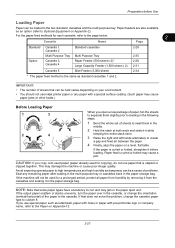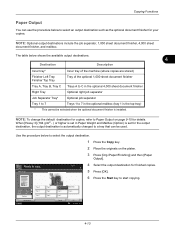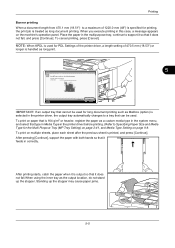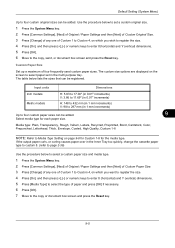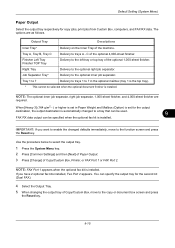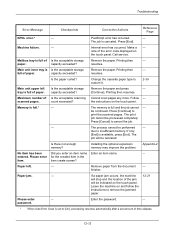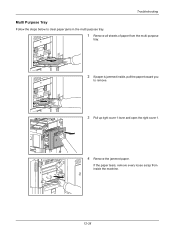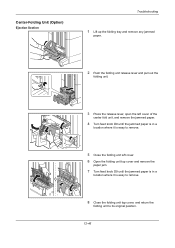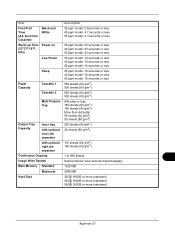Kyocera TASKalfa 3500i Support Question
Find answers below for this question about Kyocera TASKalfa 3500i.Need a Kyocera TASKalfa 3500i manual? We have 15 online manuals for this item!
Question posted by TERESIA0611 on September 20th, 2012
We Get Error Inner Tray Full Of Paper Remove Paper
Requests for more information
hello, how are you. i would like to ask you a favour,
I have a Kyocera Taskalfa 420i black and white when inner si full of paper (displays a message top tray full of paper but continue command)
hello, i have tried to look for the sensor, i have failed to allocate it
and on the other when it display a message (top tray full of paper, but no continue command). how can i solve that. thanx
failed to allocate itand on the other when it display a message (top tray full of paper,at innertray
but no continue command). how can i solve that. thanx
Current Answers
Related Kyocera TASKalfa 3500i Manual Pages
Similar Questions
How do i clear erroe which says Inner tray full of paper
We Get Error Inner Tray Full Of Paper
how do I clear that tray? where is it?