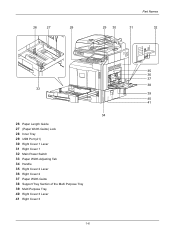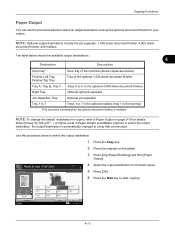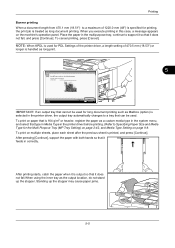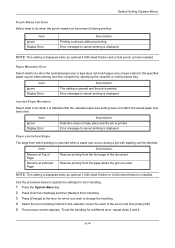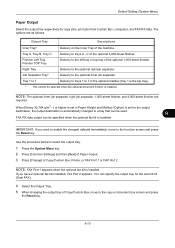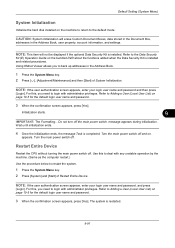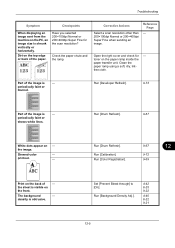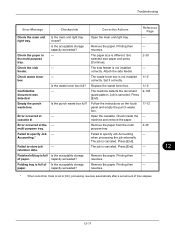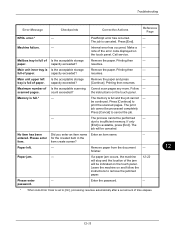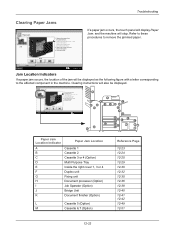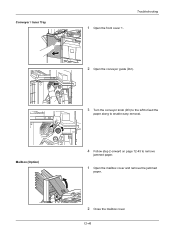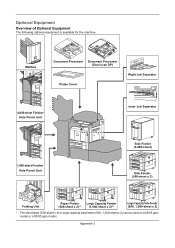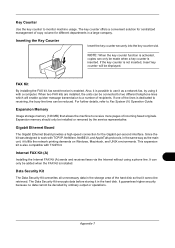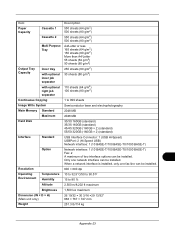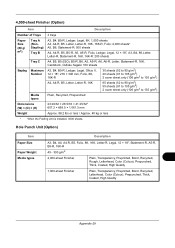Kyocera TASKalfa 3050ci Support Question
Find answers below for this question about Kyocera TASKalfa 3050ci.Need a Kyocera TASKalfa 3050ci manual? We have 15 online manuals for this item!
Question posted by debbiebriscoe on March 23rd, 2013
Main Unit Inner Tray Is Full Of Paper
how do I clear that tray? where is it?
Current Answers
Related Kyocera TASKalfa 3050ci Manual Pages
Similar Questions
How To Fix Paper Jam Problem Kyocera Taskalfa 4501i From Tray 1
(Posted by 15111967g 11 months ago)
How Do I Resolve Error Which Says Inner Tray Full Of Paper
How do i clear erroe which says Inner tray full of paper
How do i clear erroe which says Inner tray full of paper
(Posted by EliasKabotolo 2 years ago)
We Get Error Inner Tray Full Of Paper
We Get Error Inner Tray Full Of Paper
We Get Error Inner Tray Full Of Paper
(Posted by salinuri 6 years ago)
Taskalfa 4550ci How To Feed Paper Multi Purpose Tray
(Posted by roywpata 10 years ago)