Kyocera TASKalfa 3050ci Support Question
Find answers below for this question about Kyocera TASKalfa 3050ci.Need a Kyocera TASKalfa 3050ci manual? We have 15 online manuals for this item!
Question posted by XRAsa on September 9th, 2013
Taskalfa 3050ci When Paper Tray Is Empty
The person who posted this question about this Kyocera product did not include a detailed explanation. Please use the "Request More Information" button to the right if more details would help you to answer this question.
Current Answers
There are currently no answers that have been posted for this question.
Be the first to post an answer! Remember that you can earn up to 1,100 points for every answer you submit. The better the quality of your answer, the better chance it has to be accepted.
Be the first to post an answer! Remember that you can earn up to 1,100 points for every answer you submit. The better the quality of your answer, the better chance it has to be accepted.
Related Kyocera TASKalfa 3050ci Manual Pages
PRESCRIBE Commands Command Reference Manual Rev 4.8 - Page 7


... select Mailbox STacKer 171 MTYP - select paper Output TRaY 177 PAGE - in Path, Move to Relative Position 186 PCZP - select Paper SouRCe 213 PXPL - Return to Zero-... 250 RWRF D - [Read/Write Resource File] Delete data on external device ------- 252 RWRF F - [Read/Write Resource File] Format external device ---------- 253 RWRF L - [Read/Write Resource File] print resource file List...
PRESCRIBE Commands Command Reference Manual Rev 4.8 - Page 8


...SPO - Set Top Margin 338 STPC - STaPLe 341 STR - apply Tray ATtributes 348 TEXT - Set Character Spacing 281 SCSZ - set Terminate string ---------- 257 RWRF W -... external device (printable data) 262 SATU - SeT dot Resolution 343 STRK - Set Bottom Margin 264 SCAP - Save Current Position 275 SCPI - Select current FoNT by typeface 294 SGPC - select paper STAcKer 335...
PRESCRIBE Commands Command Reference Manual Rev 4.8 - Page 20


...
The printing system features various job storing options - PRESCRIBE Command Reference
Control Commands for Option Devices
A variety of options, such as feeders, sorters, document finishers, etc., are available for...set Virtual Mailbox PassWord
359
10 Command
Function
Page
APSG
Assign Paper Source Group
27
ASTK
Assign STacKer trays
32
BKLT
print in the hard disk by the JOBS ...
PRESCRIBE Commands Command Reference Manual Rev 4.8 - Page 187


... until changed by another OTRY command.
If an optional device such as a stacker, a document finisher, or a sorter is 1: the printing system's face-down output tray of the option mailbox 7 72 = face-up tray; The tray values of a file or program.
177
select paper Output TRaY
Format
OTAY tray; The OTRY command should be placed at the top...
PRESCRIBE Commands Command Reference Manual Rev 4.8 - Page 188


... in the correct order. !R! EXIT;
178 EXIT; PRESCRIBE Command Reference
File
!R! EXIT; PAGE; OTRY 2; PAGE 1 On printers with only one paper tray this file will be delivered to the face-up tray with two paper trays this file will be delivered face-down as usual, page 1 first. !R! PAGE 2 PAGE 2 next, and so on top. !R! PAGE;
PRESCRIBE Commands Command Reference Manual Rev 4.8 - Page 230


... memory (Refer to section HP 7550A Emulation [KC-GL] (Mode 8) of copies 1a
←
←
per page
Cassette
Cassette 1 (main cassette) (R4)a
←
Paper tray
Face-down (R0)a ←
←
Paper size
Cassette size (R2)a ←
←
Top margin
1/2 inch (150 dots) 0 (A1/2)
←
Left margin
Left logical
0 (A3/4)
←
Right margin
Right...
PRESCRIBE Commands Command Reference Manual Rev 4.8 - Page 345


... its face-down output tray of the option mailbox 61 = face-down tray.
PAGE 1 On printers with only one paper tray this file will be delivered face-down tray. PAGE; The stacker values of a file or program. PAGE; the value 3 delivers the pages to the face-up tray with the applicable option device. The STAK command should...
3050ci/3550ci/4550ci/5550ci Operation Guide Rev-2.2011.5 - Page 28


... the CDRH regulations and must be attached to Class 1 level under the radiation performance standards established by the Center for Devices and Radiological Health (CDRH) of the U.S. Maintenance
For safety of the service personnel, follow the maintenance instructions in the... in 1968. The CDRH Act
A laser-product-related act was implemented on the right.
3050ci
3550ci
4550ci
5550ci
3.
3050ci/3550ci/4550ci/5550ci Operation Guide Rev-2.2011.5 - Page 30


... check Kyocera's website at http://www.kyoceramita.com.
Warranty (the United States)
3050ci/3550ci/4550ci/5550ci MULTIFUNCTIONAL PRODUCT LIMITED WARRANTY
Kyocera Mita America, Inc. If the Kyocera Dealer is found ...Mita Canada, Ltd. (both referred to as "Kyocera") warrant the Customer's new color Multifunctional Product (referred to Kyocera at the address below for a period of purchase. In ...
3050ci/3550ci/4550ci/5550ci Operation Guide Rev-2.2011.5 - Page 40
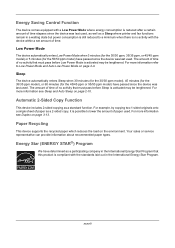
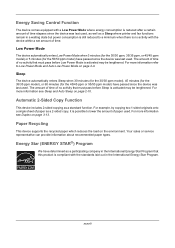
... a set amount of time.
Energy Star (ENERGY STAR®) Program
We have passed since the device was last used.
For more information see Duplex on page 2-10. Paper Recycling
This device supports the recycled paper which reduces the load on page 2-9. For more information refer to Low Power Mode and Auto Low Power Mode...
3050ci/3550ci/4550ci/5550ci Operation Guide Rev-2.2011.5 - Page 113
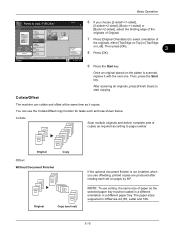
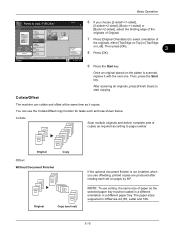
...1
3 2 1
3 2 1
Scan multiple originals and deliver complete sets of copies as the
selected paper tray must be loaded in a different orientation in Offset are produced after rotating each set)
If the optional ...document finisher is scanned, replace it copies. The paper sizes supported in a different paper tray. Then press [OK].
3
8 Press [OK]. Once an original placed...
3050ci/3550ci/4550ci/5550ci Operation Guide Rev-2.2011.5 - Page 301
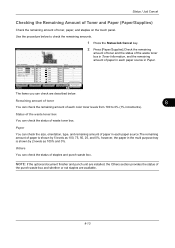
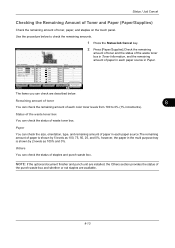
...paper in each paper source.The remaining amount of paper is shown by 5 levels as 100, 75, 50, 25, and 0%, however, the paper in Paper. Remaining amount of toner
8
You can check the remaining amount of paper in each paper source in the multi purpose tray... 100% 100% 100% 100%
Others Type
Staple A
Status OK
Device/ Communication
Paper/Supplies 10/10/2010 10:10
The items you can check the ...
3050ci/3550ci/4550ci/5550ci Operation Guide Rev-2.2011.5 - Page 474
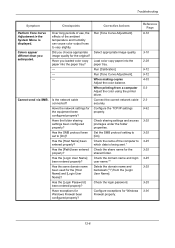
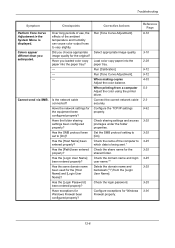
... the effects of the computer to [On]? Have you loaded color copy paper into the paper tray.
Has the [Host Name] been entered properly?
Has the [Login Password... the printer driver.
Check sharing settings and access privileges under the folder properties.
Load color copy paper into the paper tray?
-
-
- Run [Tone Curve Adjustment]. When making copies Adjust the color balance. Check...
3050ci/3550ci/4550ci/5550ci Operation Guide Rev-2.2011.5 - Page 542
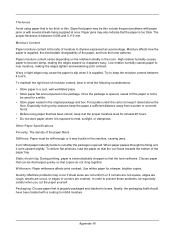
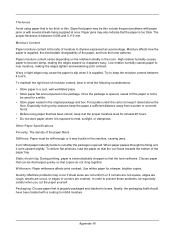
... be especially careful when you cut the paper yourself. Moisture affects how the paper is supplied, the electrostatic chargeability of the paper tray. Low relative humidity causes paper to heat, sunlight, or dampness. To maintain the right level of moisture content, bear in mind the following considerations.
• Store paper in a cool, well-ventilated place. •...
3050ci/3550ci/4550ci/5550ci Operation Guide Rev-2.2011.5 - Page 572


...500,
1,500-sheet x 2) Appendix-27 Machine Appendix-21 Mailbox Appendix-30 Paper Feeder Appendix-26
Index
Printer Appendix-24 Right Job Separator Appendix-31 Scanner Appendix-...the Remaining Amount 8-13 Support Tray Section of the Multi Purpose Tray 1-6 Switching the Language 2-11 Symbols i System Document Guard 9-105 Optional Functions 9-109 Restart Entire Device 9-91 System Initialization 9-91 ...
3050ci/3550ci/4550ci/5550ci/6550ci/7550ci Driver Guide - Page 2


... States and other countries. Models supported by the KX printer driver
TASKalfa 3050ci TASKalfa 3550ci TASKalfa 4550ci TASKalfa 5550ci TASKalfa 6550ci TASKalfa 7550ci
© 2011 KYOCERA MITA Corporation UNIX® is a registered trademark of Microsoft Corporation in this guide may differ depending on your printing device.
This user guide and its contents were developed for any problems...
3050ci/3550ci/4550ci/5550ci/6550ci/7550ci Driver Guide - Page 44


...: Some applications may change this setting, ensure that Default tray in the printing system's Operation Guide. Ensure the paper is selected, the printed pages appear in Source.
Print Size...Device Settings > Compatibility Settings and clear the Combine source and media type lists selection. If the Print size is different from the page size in brackets indicates the size of paper...
Kyocera Command Center RX User Guide Rev-1.2 - Page 35
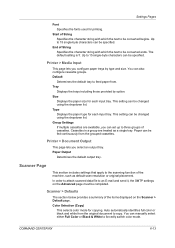
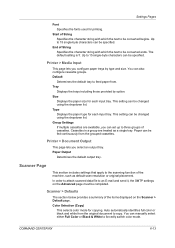
...-byte characters can set up to be changed using the dropdown list. Printer > Media Input
This page lets you configure paper trays by option. Size
Displays the paper size for each input tray.
Start of String Specifies the character string with which the text to the scanning function of the items displayed on the...
Email Operation - Page 1


...
Org./Sending Data Format
Color/ Image Quality
Advanced Setup
Address Book E-mail Addr Entry
Folder Path Entry
FAX No.
Sending
Scan settings
Further settings
QUICKGuide TASKalfa 3050ci/3550ci/4550ci/5550ci
E-Mail operation
ENG
❶ Place the originals on the touch screen. Confirm with [OK]. Enter the E-Mail address on the platen or...
Similar Questions
How To Fix Paper Jam Problem Kyocera Taskalfa 4501i From Tray 1
(Posted by 15111967g 11 months ago)
New Firmware For Kyocera Taskalfa 3050ci
Where I can find new firmware for Kyocera TASKalfa 3050ci?
Where I can find new firmware for Kyocera TASKalfa 3050ci?
(Posted by Adam1972 8 years ago)
How To Remove The Paper Tray On A Taskalfa 3500i
(Posted by fireymo 9 years ago)
How To Remove A Paper Tray To Clear A Paper Jam.
(Posted by cmerenda 11 years ago)
Paper Tray Rollover
When the first tray ofplain letter paper runs out, we don't want itto rollover to the second paper t...
When the first tray ofplain letter paper runs out, we don't want itto rollover to the second paper t...
(Posted by susanl 12 years ago)


