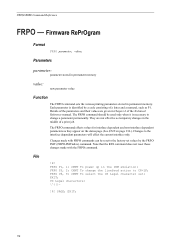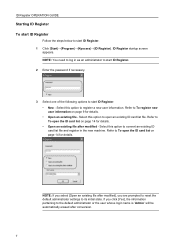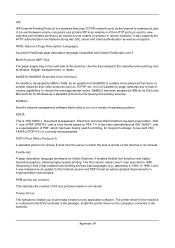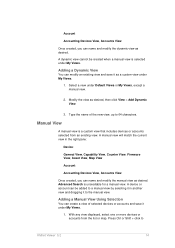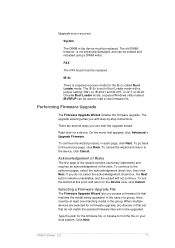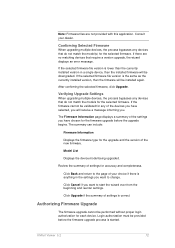Kyocera TASKalfa 3050ci Support Question
Find answers below for this question about Kyocera TASKalfa 3050ci.Need a Kyocera TASKalfa 3050ci manual? We have 15 online manuals for this item!
Question posted by Adam1972 on July 28th, 2015
New Firmware For Kyocera Taskalfa 3050ci
Where I can find new firmware for Kyocera TASKalfa 3050ci?
Current Answers
Answer #1: Posted by freginold on July 28th, 2015 6:24 AM
Hello, according to this post, you must be registered with Kyocera as a certified Kyocera technician in order to download the firmware. Copier/printer firmware is not typically made public, unlike firmware for routers, TVs, and other consumer devices.
Related Kyocera TASKalfa 3050ci Manual Pages
Similar Questions
Printer Error Kyocera Taskalfa 3050ci
Dear,I have the folowing message on the display of my taskalfa 3050ci: "System error turn the main p...
Dear,I have the folowing message on the display of my taskalfa 3050ci: "System error turn the main p...
(Posted by infrantk 8 years ago)
Kyocera Taskalfa 3050ci Reading Offline On My Computer
Kyocera taskalfa 3050ci reading offline on my windows 7 computer
Kyocera taskalfa 3050ci reading offline on my windows 7 computer
(Posted by mugumeh 10 years ago)
Kyocera Taskalfa 3050ci
we have a prinetr Kyocera Taskalfa 3050ci works ok on most operating system How ever we have one win...
we have a prinetr Kyocera Taskalfa 3050ci works ok on most operating system How ever we have one win...
(Posted by ks 10 years ago)
I Have A Taskalfa 3050ci. I Keep Getting Connection Error (0x9182) On Ldap.
I have a TASKalfa 3050ci. I keep getting Connection Error (0x9182) on LDAP. Any idea why I would be ...
I have a TASKalfa 3050ci. I keep getting Connection Error (0x9182) on LDAP. Any idea why I would be ...
(Posted by jeanleblanc 11 years ago)