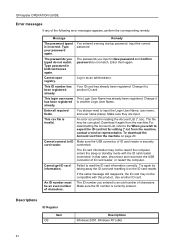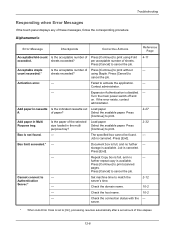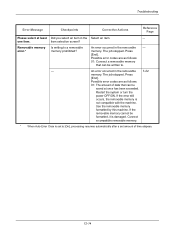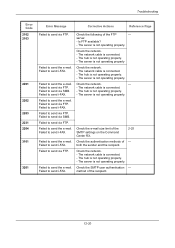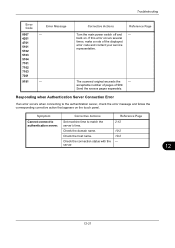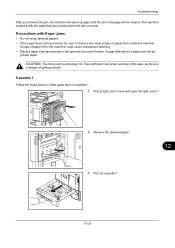Kyocera TASKalfa 3050ci Support Question
Find answers below for this question about Kyocera TASKalfa 3050ci.Need a Kyocera TASKalfa 3050ci manual? We have 15 online manuals for this item!
Question posted by jeanleblanc on June 4th, 2012
I Have A Taskalfa 3050ci. I Keep Getting Connection Error (0x9182) On Ldap.
Current Answers
Answer #1: Posted by jmitchell42621 on November 8th, 2017 12:58 PM
Here is an example of the correct setting: DC=mydomain;DC=loc
Here was the wrong setting: DC=mydomain.loc
GL,
John Mitchell
IT Manager (Galaxy Desserts)
Supporting Image
You can click the image below to enlargeRelated Kyocera TASKalfa 3050ci Manual Pages
Similar Questions
Dear,I have the folowing message on the display of my taskalfa 3050ci: "System error turn the main p...
Kyocera taskalfa 3050ci reading offline on my windows 7 computer
we have a prinetr Kyocera Taskalfa 3050ci works ok on most operating system How ever we have one win...
I am having no success trying to make the FINISHER on our TASKalfa 3050ci work from my MacBook Pro u...