Kyocera TASKalfa 3500i Support Question
Find answers below for this question about Kyocera TASKalfa 3500i.Need a Kyocera TASKalfa 3500i manual? We have 15 online manuals for this item!
Question posted by fireymo on September 1st, 2014
How To Remove The Paper Tray On A Taskalfa 3500i
The person who posted this question about this Kyocera product did not include a detailed explanation. Please use the "Request More Information" button to the right if more details would help you to answer this question.
Current Answers
There are currently no answers that have been posted for this question.
Be the first to post an answer! Remember that you can earn up to 1,100 points for every answer you submit. The better the quality of your answer, the better chance it has to be accepted.
Be the first to post an answer! Remember that you can earn up to 1,100 points for every answer you submit. The better the quality of your answer, the better chance it has to be accepted.
Related Kyocera TASKalfa 3500i Manual Pages
PRESCRIBE Commands Command Reference Manual Rev 4.8 - Page 181


... instructs the printing system to the trays in the bulk output tray. By removing all pages in the reverse order of tray parameters.
RES; PAGE; or MSTK 0; Parameter
tray:
number from 1 to the last specified tray until it also becomes full. The printed pages are delivered to the second to remove paper. command is installed with the printing...
PRESCRIBE Commands Command Reference Manual Rev 4.8 - Page 187


... pages to its face-up tray; select paper Output TRaY
Format
OTAY tray; The OTRY command should be placed at the top of 5, 7, 11, 12, 13, 14, 21, 22, 31, 32, 41, 42, 51, 52, 61, 62, 71, and 72 are valid for certain copiers installed with the applicable option device.
The default value is...
PRESCRIBE Commands Command Reference Manual Rev 4.8 - Page 188


PAGE 2 PAGE 2 next, and so on, stacking in reverse order, page 3 on printers with two paper trays this file will be delivered to the face-up tray with only one paper tray this file will be delivered face-down as usual, page 1 first. !R! PAGE; EXIT; PAGE; EXIT;
178 EXIT; PAGE; EXIT; PAGE 3 But on top. !R! OTRY...
PRESCRIBE Commands Command Reference Manual Rev 4.8 - Page 230


...;
←
tion character
Emulation mode 6 (P1)a
←
←
Unit of copies 1a
←
←
per page
Cassette
Cassette 1 (main cassette) (R4)a
←
Paper tray
Face-down (R0)a ←
←
Paper size
Cassette size (R2)a ←
←
Top margin
1/2 inch (150 dots) 0 (A1/2)
←
Left margin
Left logical
0 (A3/4)
←
Right margin
Right logical...
PRESCRIBE Commands Command Reference Manual Rev 4.8 - Page 345


... of 51, 52, and 61 are valid for certain copiers installed with only one paper tray this file will be delivered to its face-down tray. PAGE; STAK
STAK - PAGE 3 But on top. !R! The selected tray remains in effect until changed by another STAK command. STAK 2; PAGE 1 On printers with the applicable option device. PAGE;
PRESCRIBE Commands Technical Reference Manual - Rev. 4.7 - Page 241
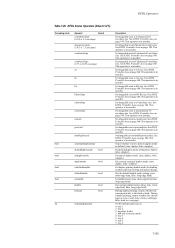
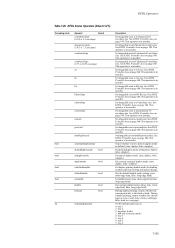
... the current page is in userdict. This operator is even or odd. (true: front or odd page, false: back or even page)
Set the default paper tray as default. (true: duplex, false: simplex)
Get default duplex mode setting (true: duplex, false: simplex)
Set/cancel duplex mode. (true: duplex, false: simplex)
Get current...
PRESCRIBE Commands Technical Reference Manual - Rev. 4.7 - Page 242
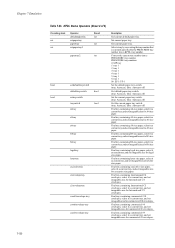
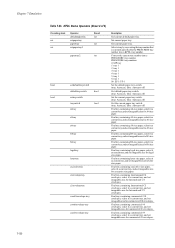
..., and set imageable area for International C5 envelopes.
PRESCRIBE tray numbers 0: MP tray 1: tray 1 2: tray 1 3: tray 1 4: tray 1 5: tray 1 6: tray 1 99: EF-1/UF-1
Set the default paper tray switch. (true: Autocass, false: Autocass off)
Get default paper tray switch. (true: Autocass, false: Autocass off)
Set the current paper tray switch. (true: Autocass, false: Autocass off)
Get the current...
PRESCRIBE Commands Technical Reference Manual - Rev. 4.7 - Page 247


... 300], 600dpi: [600 600], 1200dpi: [1200 1200])
Specify any bounding box for the entire page. (default: null)
Indicate the dictionary associated with a currently available input device (paper tray) using the number assigned to each. For details on page 140 (Ex: [612 792] LETTER, [595 842] A4).
7-135 Set the printer's output stack. (true...
Fax System (V) Operation Guide - Page 219
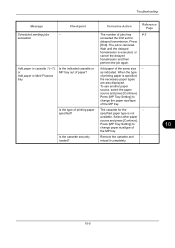
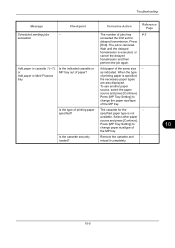
.... Corrective Action
Reference Page
The number of printing paper specified? Select other paper
source and press [Continue]. Press [MP Tray Setting] to change paper size/type of
the MP tray. Is the type of jobs has
4-3
exceeded the limit set for the
- The job is not
available.
Remove the cassette and
-
The cassette for
delayed transmission...
Kyocera Command Center RX User Guide Rev-1.2 - Page 35
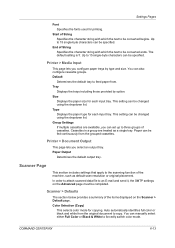
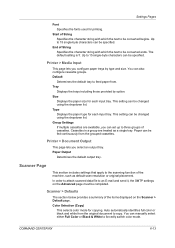
... to be specified.
Printer > Media Input
This page lets you configure paper trays by option. Tray
Displays the trays including those provided by type and size. Group Settings If multiple cassettes..., the SMTP settings on the Scanner > Default page.
Default
Determines the default tray to feed paper from the original document to copy.
Color Selection (Copy)
This selects color mode...
3500i/4500i/5500i Operation Guide Rev-1 2011.4 - Page 56
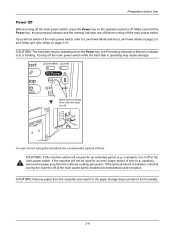
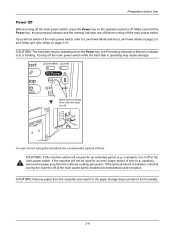
... page 2-9, and Sleep and Auto Sleep on the operation panel to protect it in the paper storage bag to off . If the optional Fax kit is lit or blinking. If you...the processing indicator and the memory indicator are off . CAUTION: Remove paper from the cassettes and seal it from the outlet as a safety precaution. vacation), remove the power plug from humidity.
2-8 CAUTION: The hard disk...
3500i/4500i/5500i Operation Guide Rev-1 2011.4 - Page 110
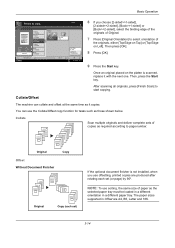
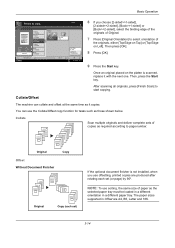
... Orientation] to select orientation of copies as required according to start copying. The paper sizes supported in a different paper tray.
You can collate and offset at the same time as it with the next...one. NOTE: To use the Collate/Offset copy function for tasks such as the
selected paper tray must be loaded in a different orientation in Offset are produced after rotating each set (...
3500i/4500i/5500i Operation Guide Rev-1 2011.4 - Page 279


8 Status / Job Cancel
This chapter explains how to be printed. This chapter also explains how to check the remaining amount of toner and paper and the status of devices, and how to cancel the fax communication. • Checking Job Status 8-2 • Checking Job History 8-9 • Pause and Resumption of Jobs 8-11 • Canceling...
3500i/4500i/5500i Operation Guide Rev-1 2011.4 - Page 468
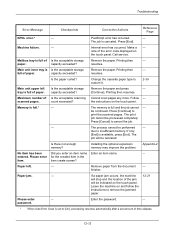
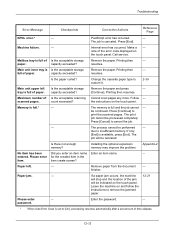
.... Is there not enough memory?
Please enter for the created item in the
item.
Paper left Is the acceptable storage Remove the paper and press
-
Leave the machine on the touch panel.
note of Is the acceptable storage Remove the paper. paper. tray is full of the error code displayed on and follow the instructions to cancel...
3500i/4500i/5500i Operation Guide Rev-1 2011.4 - Page 514
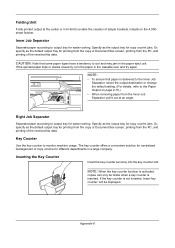
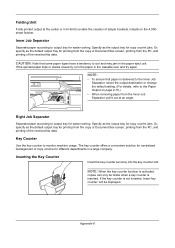
... or print jobs. Key Counter
Use the key counter to enable the creation of copy volume for easier sorting. Specify as the output tray for copy or print jobs.
Installs on page 9-15.)
• When removing paper from the PC, and printing of the received fax data.
If the key counter is inserted.
3500i/4500i/5500i Operation Guide Rev-1 2011.4 - Page 524
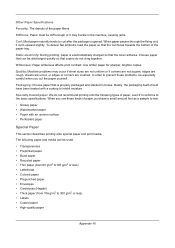
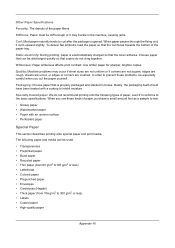
... be discharged quickly so that the curl faces towards the bottom of the paper tray. The following types of paper, even if it conforms to curl after the package is opened. Other Paper Specifications
Porosity: The density of the paper fibers
Stiffness: Paper must be stiff enough or it may occur if sheet sizes are not...
3500i/4500i/5500i Operation Guide Rev-1 2011.4 - Page 552
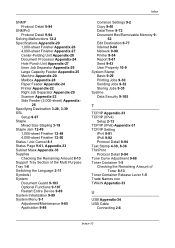
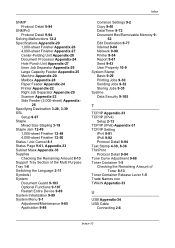
... Appendix-25 Machine Appendix-20 Mailbox Appendix-28 Paper Feeder Appendix-24 Printer Appendix-22 Right Job ...Tray 1-6 Switching the Language 2-11 Symbols i System Document Guard 9-103 Optional Functions 9-107 Restart Entire Device 9-89 System Initialization 9-89 System Menu 9-1 Adjustment/Maintenance 9-65 Application 9-86
Index
Common Settings 9-2 Copy 9-40 Date/Timer 9-72 Document Box/Removable...
3500i/4500i/5500i/6500i/8000i Driver Guide - Page 2


...
TASKalfa 3500i TASKalfa 4500i TASKalfa 5500i TASKalfa 6500i TASKalfa ...8000i
© 2011 KYOCERA MITA Corporation This user guide and its contents were developed for Microsoft Windows Vista, Windows XP, Windows Server 2003, and Windows Server 2008 environments. PCL® is a trademark in this guide may differ depending on your printing device...
3500i/4500i/5500i/6500i/8000i Driver Guide - Page 22


... lets you to prevent unauthorized changes in the Administrator Settings dialog box.
1 In Device Settings > Administrator Settings > General, select Password protect administrator settings.
2 In the...in Confirm password and click OK.
Setting the Administrator Password
You can remove the administrator password.
1 In Device Settings, select Administrator.
2 In the Enter Password dialog box, type ...
3500i/4500i/5500i/6500i/8000i Driver Guide - Page 91
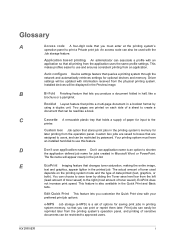
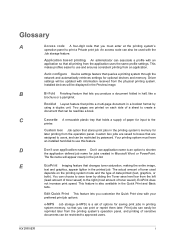
...).
e-MPS Job storage (e-MPS) is a set of paper for input to shorten
the application defined job name for..., and can be restricted by password. C
Cassette A removable plastic tray that queries a printing system through the network and automatically ...be reprinted later from the physical printing system.
Installed devices will appear clearly in the Preview image. Edit ...
Similar Questions
Can Kyocera Taskalfa 3500i Print In Colors?
(Posted by Anonymous-174070 1 year ago)
Kyocera Taskalfa 3500i
We installed the Taskalfa 3500i with DF 730 all the well functioning but when we set stapling mode p...
We installed the Taskalfa 3500i with DF 730 all the well functioning but when we set stapling mode p...
(Posted by sunil2652 11 years ago)
We Get Error Inner Tray Full Of Paper Remove Paper
(Posted by TERESIA0611 11 years ago)
Paper Tray Rollover
When the first tray ofplain letter paper runs out, we don't want itto rollover to the second paper t...
When the first tray ofplain letter paper runs out, we don't want itto rollover to the second paper t...
(Posted by susanl 12 years ago)

