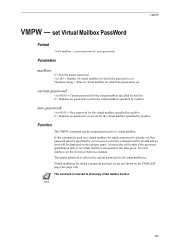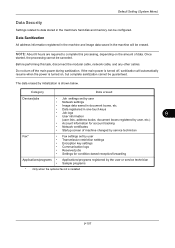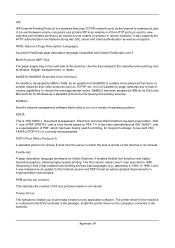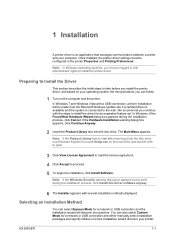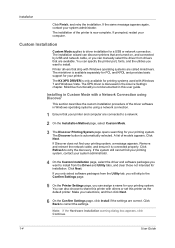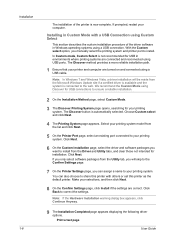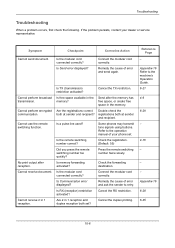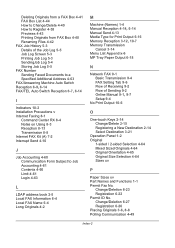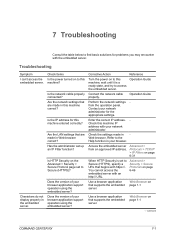Kyocera TASKalfa 4550ci Support and Manuals
Get Help and Manuals for this Kyocera item

View All Support Options Below
Free Kyocera TASKalfa 4550ci manuals!
Problems with Kyocera TASKalfa 4550ci?
Ask a Question
Free Kyocera TASKalfa 4550ci manuals!
Problems with Kyocera TASKalfa 4550ci?
Ask a Question
Most Recent Kyocera TASKalfa 4550ci Questions
How Can I Get Kyocera 4550ci Firmware And How To Run It On The Machine
(Posted by Fgatr 2 years ago)
Maintenance Of Tray 1 Message
I have to fix a Kyocera taskalfa 4550 and is doing the message: Maintenance of tray 1 required, the ...
I have to fix a Kyocera taskalfa 4550 and is doing the message: Maintenance of tray 1 required, the ...
(Posted by carlostorres55 8 years ago)
How To Add Email Address For Scanning
Hi there I've accidentally deleted someone's name and email. When I try to create a new saved scanne...
Hi there I've accidentally deleted someone's name and email. When I try to create a new saved scanne...
(Posted by jennifercapes 8 years ago)
How Do I Remove The Finisher From The Machine?
Where is the release button for the finisher?
Where is the release button for the finisher?
(Posted by asutton 9 years ago)
Printer Goes Offline When Trying To Print To Kyocera 4550ci
(Posted by Esaeils 9 years ago)
Popular Kyocera TASKalfa 4550ci Manual Pages
Kyocera TASKalfa 4550ci Reviews
We have not received any reviews for Kyocera yet.