Kyocera TASKalfa 255 Support Question
Find answers below for this question about Kyocera TASKalfa 255.Need a Kyocera TASKalfa 255 manual? We have 8 online manuals for this item!
Question posted by Skhebshaule on August 22nd, 2014
How To Set Up Authorized User Osx Taskalfa 255c
The person who posted this question about this Kyocera product did not include a detailed explanation. Please use the "Request More Information" button to the right if more details would help you to answer this question.
Current Answers
There are currently no answers that have been posted for this question.
Be the first to post an answer! Remember that you can earn up to 1,100 points for every answer you submit. The better the quality of your answer, the better chance it has to be accepted.
Be the first to post an answer! Remember that you can earn up to 1,100 points for every answer you submit. The better the quality of your answer, the better chance it has to be accepted.
Related Kyocera TASKalfa 255 Manual Pages
KM-NET Viewer Operation Guide Rev-5.2-2010.10 - Page 21


... Asset number which may differ depending on the device operation panel. Settings may be assigned by your selected device. Display name, Location, and Description can view the properties of a printing device.
1 Select a device in the context menu click Properties. Device Alert This area describes alerts that can include:
Basic Device Settings This area shows the Display name, Model...
KM-NET Viewer Operation Guide Rev-5.2-2010.10 - Page 26


... entire list again, click the Clear Search icon. Regardless of the device.
When user authentication is set , only users who are authorized to use the various functions of the authentication setting on the device, the user has to operate or access the device.
1 Select a device.
3-6
User Guide Adding Device Users
You can add users to view the One Touch Key details.
5 In the One...
KM-NET Viewer Operation Guide Rev-5.2-2010.10 - Page 27
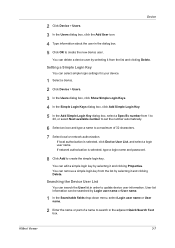
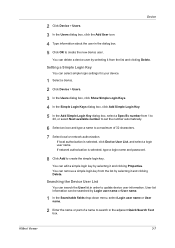
..., type a login name and password.
8 Click Add to create the simple login key. If network authorization is selected, click Device User List, and select a login user name.
User list information can select simple login settings for your device.
1 Select a device. 2 Click Device > Users. 3 In the Users dialog box, click Show Simple Login Keys. 4 In the Simple Login Keys dialog box, click...
KM-NET Viewer Operation Guide Rev-5.2-2010.10 - Page 37


...configure some MFP devices to select a device in the device list.
2 In the menu bar at the top of three dialogs can be opened per device. Network user property settings support varies by model.
1 Click to require a user login before it become available. Setting User Authentication With Authentication Settings, an administrator can set user authentication as a device setting. Only ASCII...
KM-NET Viewer Operation Guide Rev-5.2-2010.10 - Page 38


... check box. The maximum length is for the check box to be set to Off.
8 The device uses the Acquisition of user information settings for the device, you want to the Permit jobs with unknown IDs check box. The... user property, click Obtain network user property. In the menu bar at the top of the dialog box select the Permit jobs with unknown IDs check box, or you can click OK to 255....
KM-NET Viewer Operation Guide Rev-5.2-2010.10 - Page 45


... be in CSV or XML format. The attached file can contain a user-specified message in Edit > Options. Reports can be sent to send this Device. The report contains the same printer system and counter information that are available when the Mail Settings have one or more recipients. KMnet Viewer
4-3 Accounts can be created...
KM-NET Viewer Operation Guide Rev-5.2-2010.10 - Page 47


... the counter status of the screen, click Device > Notification Settings.
In the toolbar, click Hide Unmanaged Devices to inform users of changes in the device list, then selecting Notifications Settings from the account list for displaying alerts about printing device activity. Reset Counters
The job accounting counters of one managed device, press Ctrl or Shift + click to trigger...
KM-NET Viewer Operation Guide Rev-5.2-2010.10 - Page 50


... the selected devices by those Multi-Set supports. If you send configuration parameters for job accounting, media type, error handling, permitting job processing without an account ID, and copy counter.
4-8
User Guide
The dialog box closes and the application returns to save any of devices by product group. Accounting Multi-Set
Accounting Multi-Set lets you...
KM-NET Viewer Operation Guide Rev-5.2-2010.10 - Page 51


... This is a list of the Method page is selected, the source device settings will be selected for your destination device. Selecting Accounting Source Settings
You can be copied over the destination device settings. Click Next.
3 The Confirmation page shows a list of settings can select different ways to the settings. Browse or type a file name with an extension of...
KM-NET Viewer Operation Guide Rev-5.2-2010.10 - Page 54


...There is 1024 to access several functions of the device, such as Address Book, Users, or Document Box. The valid range for port numbers is no confirmation message; Setting Device Communications
You can include Network interface settings, Secure protocol settings, Login, and Account Polling Settings, and Device Polling Settings. Setting the Port Number in Command Center
1 To access the...
KM-NET Viewer Operation Guide Rev-5.2-2010.10 - Page 57


... configurations. Select one of the selected devices in Communication Settings for the source and destination devices must type a Login user name and password in Multi-Set
You can select available settings on the Settings page of the Multi-Set wizard. All settings and passwords for a successful Multi-Set completion. Device Authentication Settings
KMnet Viewer
6-1 Alternatively you send...
KM-NET Viewer Operation Guide Rev-5.2-2010.10 - Page 58


..., Name, and Maximum VMB size are copied from File. Only one source device from the list. Creating Settings From a File
You can click Details to a log file. Multi-Set 6-2
Settings that define local or network authorization for group authorization, and enabling/disabling of the settings you have the option to open a dialog box to make changes to...
KM-NET Viewer Operation Guide Rev-5.2-2010.10 - Page 66


... workspace is converted for backup purposes.
Import and Export Workspaces
A workspace is a collection of files including device information and view settings. A list (current view) can be exported to a file, and current workspace devices can open a workspace that user's history is automatically opened.
Opening an Existing Workspace
You can be changed back.
1 In the menu...
KM-NET Viewer Operation Guide Rev-5.2-2010.10 - Page 76


The workspace data appears in the device list and the left panel of files including device information and
view settings. vii
User Guide W
workspace A workspace is identified with a user name and password. A workspace is a collection of the
screen.
FS-C2126MFP Network Fax Driver Operation Guide Rev. 3 - Page 16
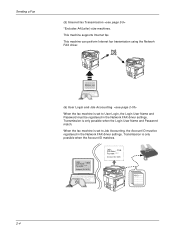
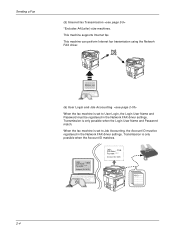
... Accounting, the Account ID must be registered in the Network FAX driver settings. Login User Name
:
12345
Password: *****
Account ID: 5678
Login User Name
:
12345
Password: *****
Account ID: 5678
2-4 This machine supports Internet fax. Transmission is only possible when the Login User Name and Password match. Sending a Fax
(5) Internet fax Transmission *Excludes A4(Letter...
255/305 Print Driver Guide - Page 22
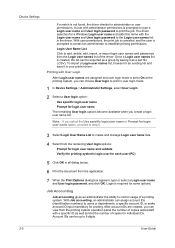
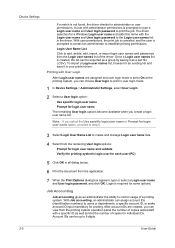
... administrator to establish printing permissions.
With user permissions, the print job is canceled, and the user is created, the list can be up to print in user login mode.
1 In Device Settings > Administrator Settings, select User Login.
2 Select a User login option:
Use specific login user name
Prompt for login user name
The remaining User login options become available when you can...
255/305 Print Driver Guide - Page 29


... Preference
You can choose from the Select language list.
2 Click OK in the lower corner of PDL choices, you can select a user interface language.
1 In Device Settings > User Settings, select the desired language from PCL XL, (Printer Command Language XL), PCL 5e, KPDL (an emulation of the graphic created by the application. In GDI ...
255/305 Print Driver Guide - Page 72
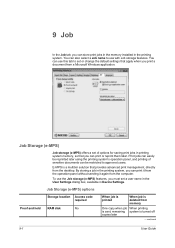
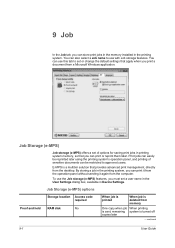
... tab to approved users. To use the Job storage (e-MPS) features, you must set or change the default settings that you can print or reprint them later. continued
9-1
User Guide 9 Job
... Microsoft Windows application. E-MPS is sent; Print jobs can easily be restricted to set a user name in the User Settings dialog box, available in printing system memory, so that apply when you print a ...
255/305 Print Driver Guide - Page 88
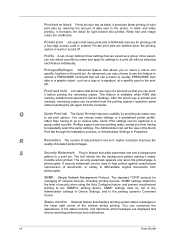
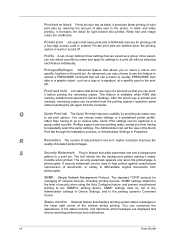
... messages are saved as black. SNMP Simple Network Management Protocol.
vii
User Guide In black and white printing, it increases the detail for managing IP network devices, including printing devices. This feature is
photocopied. SNMP settings determine the level of detailed printed images. SNMP settings must be captured in the printing system's Command Center. You...
255/305 Operation Guide - Page 28


... Consult the dealer or an experienced radio/TV technician for compliance could void the user's authority to radio communications.
Les interrupteurs sur l'appareil ne sont que des interrupteurs de fonctionnement...ACCORDING TO LOCAL, STATE OR FEDERAL LAWS. However, there is the main isolation device! This device contains the module (FCC ID: E522K3A0512, IC: 1059B-2K3A0512), which contains ...
Similar Questions
How To Set A User Group For Panel Code Access On Taskalfa 4500i
(Posted by gsdrop 9 years ago)
What Is The Function Of Auto Ip On Kyocera Taskalfa 255c
(Posted by qqqqqshamb 10 years ago)
Setting Up Pass For Taskalfa 3050 Ci
Kindly advic how to set password for the Taskalfa 3050 CI.
Kindly advic how to set password for the Taskalfa 3050 CI.
(Posted by cargo 11 years ago)
Setting Color Defaults
How do I change color default from black & white To another setting? Thank you.
How do I change color default from black & white To another setting? Thank you.
(Posted by ALPHAZ 12 years ago)

