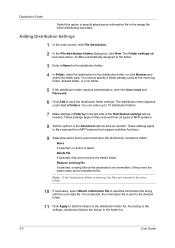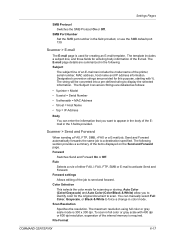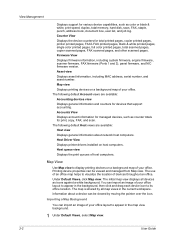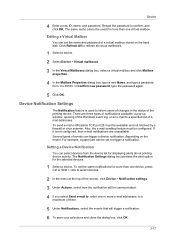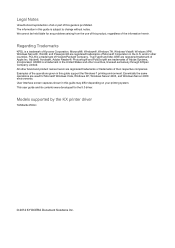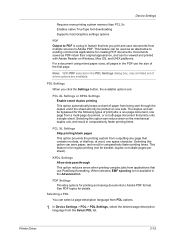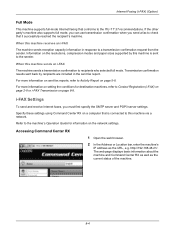Kyocera TASKalfa 2550ci Support Question
Find answers below for this question about Kyocera TASKalfa 2550ci.Need a Kyocera TASKalfa 2550ci manual? We have 10 online manuals for this item!
Question posted by hertwell on August 12th, 2015
Taskalfa 2550ci Error 1101 When Scanning And Sending To Assigned Email Address
Dear Support Am getting an error when scaning a document using TASKalfa 2550ci. The error is 1101 when scanning and sending to assigned email address please assist on how to remove this error RegardsDanson
Current Answers
Answer #1: Posted by TommyKervz on September 4th, 2015 6:43 AM
Check the host name of the SMTPserver on the COMMAND CENTER.Check the host name of FTP.Check the host name of SMB
Use COMMAND CENTER and register the SMTP server name and the host name correctly.
Related Kyocera TASKalfa 2550ci Manual Pages
Similar Questions
1101 Error. What Is This And How Do We Fix It?
(Posted by coloradobesthomes 10 years ago)
How Do I Scan A Document Using Taskalfa 500ci
(Posted by chadjillma 10 years ago)
How To Scan A Document Using Kyocera Taskalfa 3500i?
(Posted by cjachge 10 years ago)
Finisher Error
My TASKALFA 2550ci after 10 printing jobs, has shown an error for the finisher, what could be the pr...
My TASKALFA 2550ci after 10 printing jobs, has shown an error for the finisher, what could be the pr...
(Posted by stefanogaggiotti 11 years ago)